Release Notes: Plural Version 1.18
Published on November 29, 2023
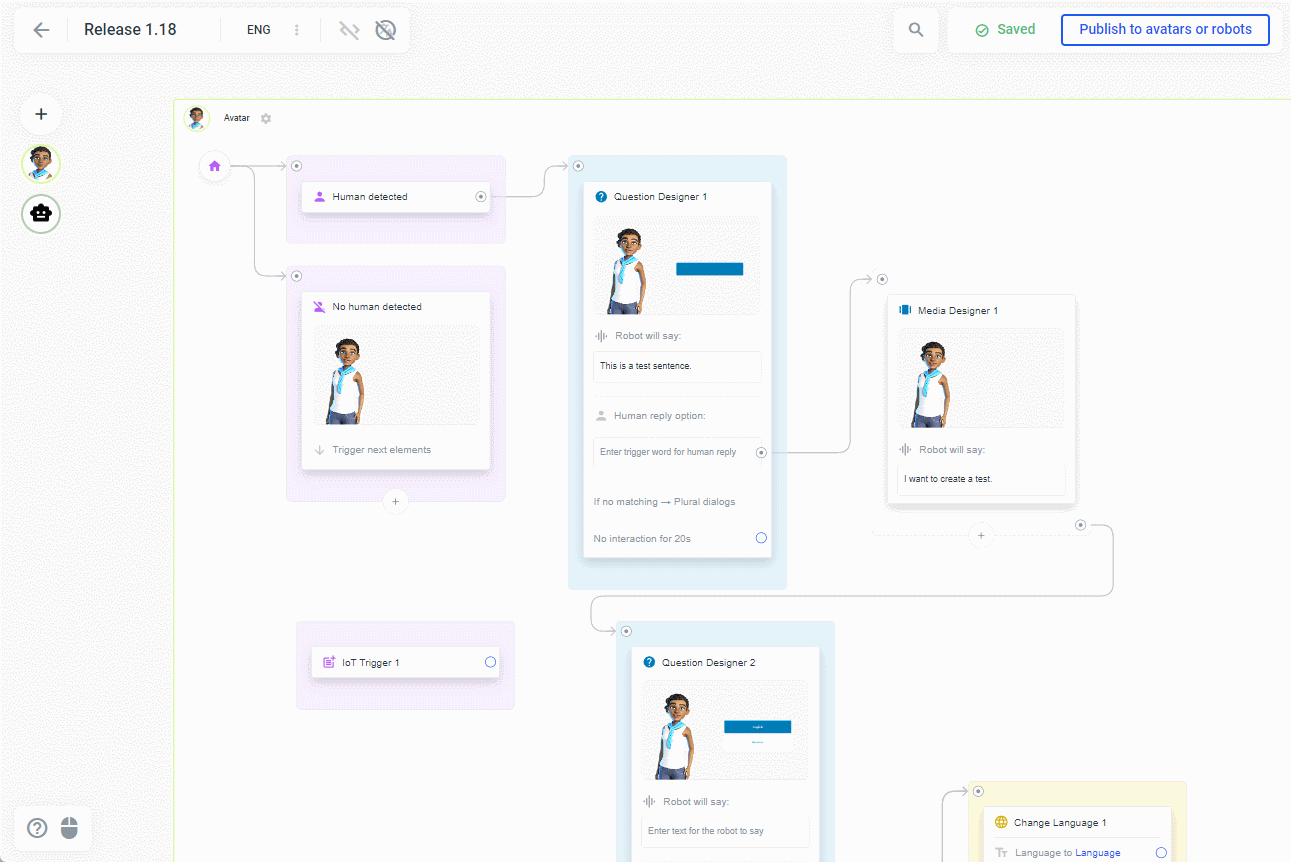
So now any secondary language you add can be automatically translated for you!
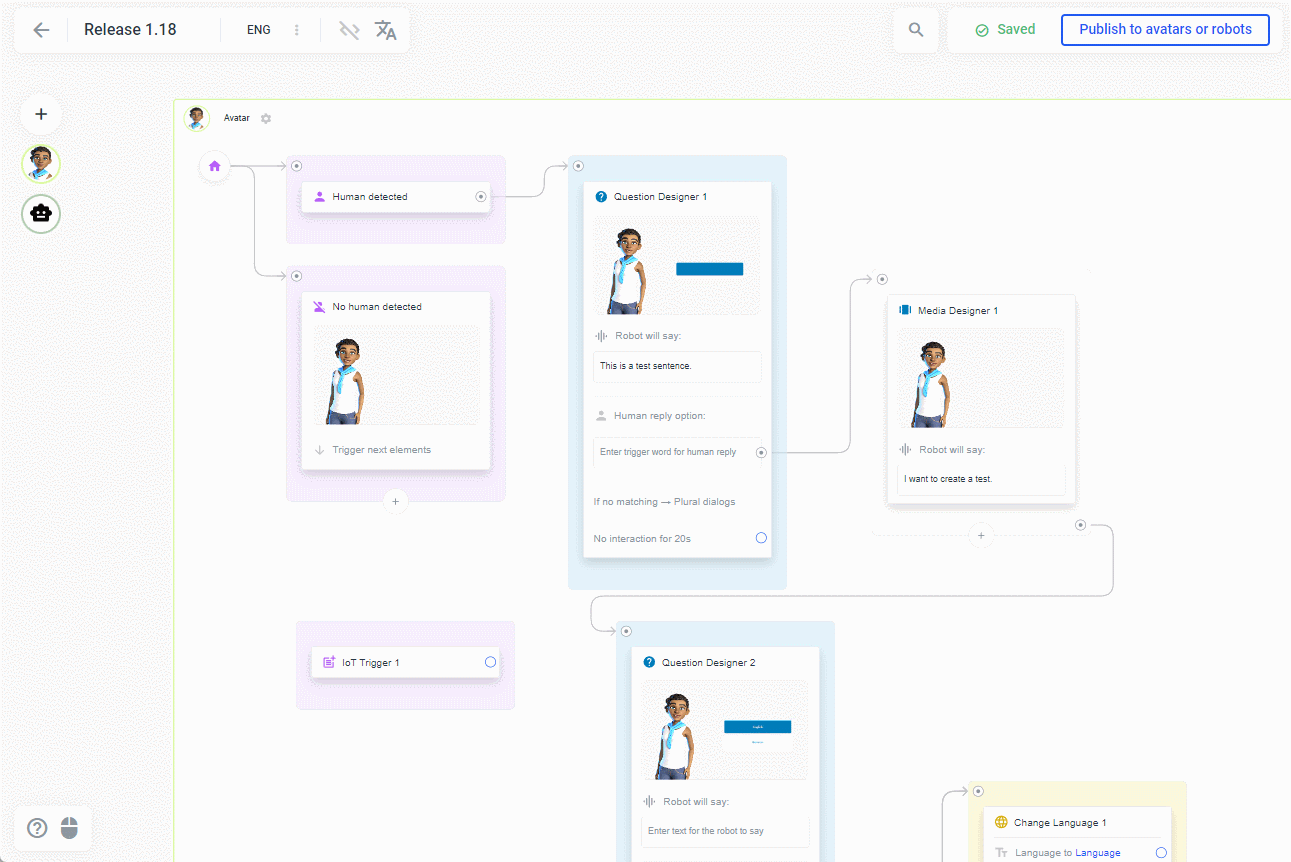
Even if you change any field in the primary language, the chages will be automatically added and translated in the secondary languages for you!
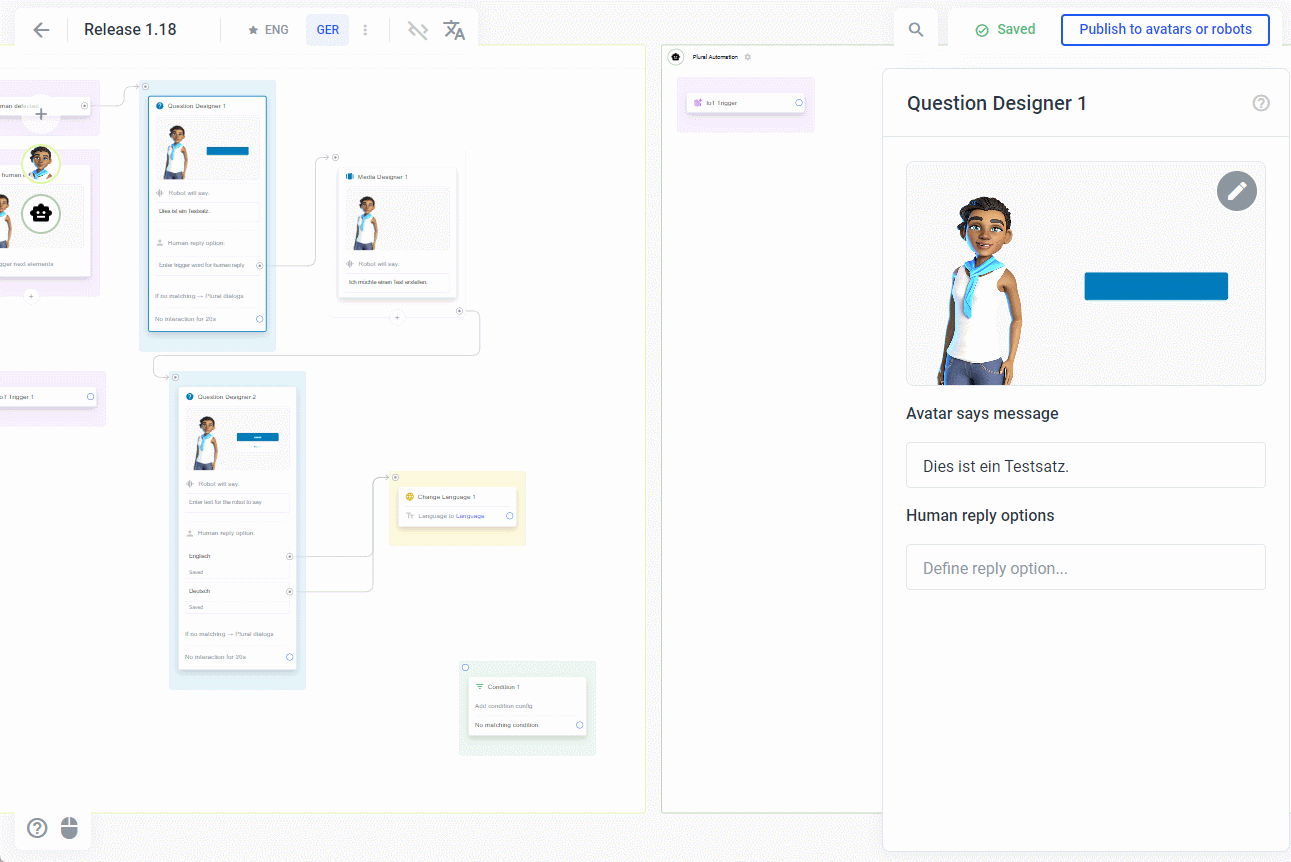
But if you are not happy with any translation, you can always go into the secondary language and change it. This will also prevent the auto translation feature from changing anything after you changed the text in the primary language!
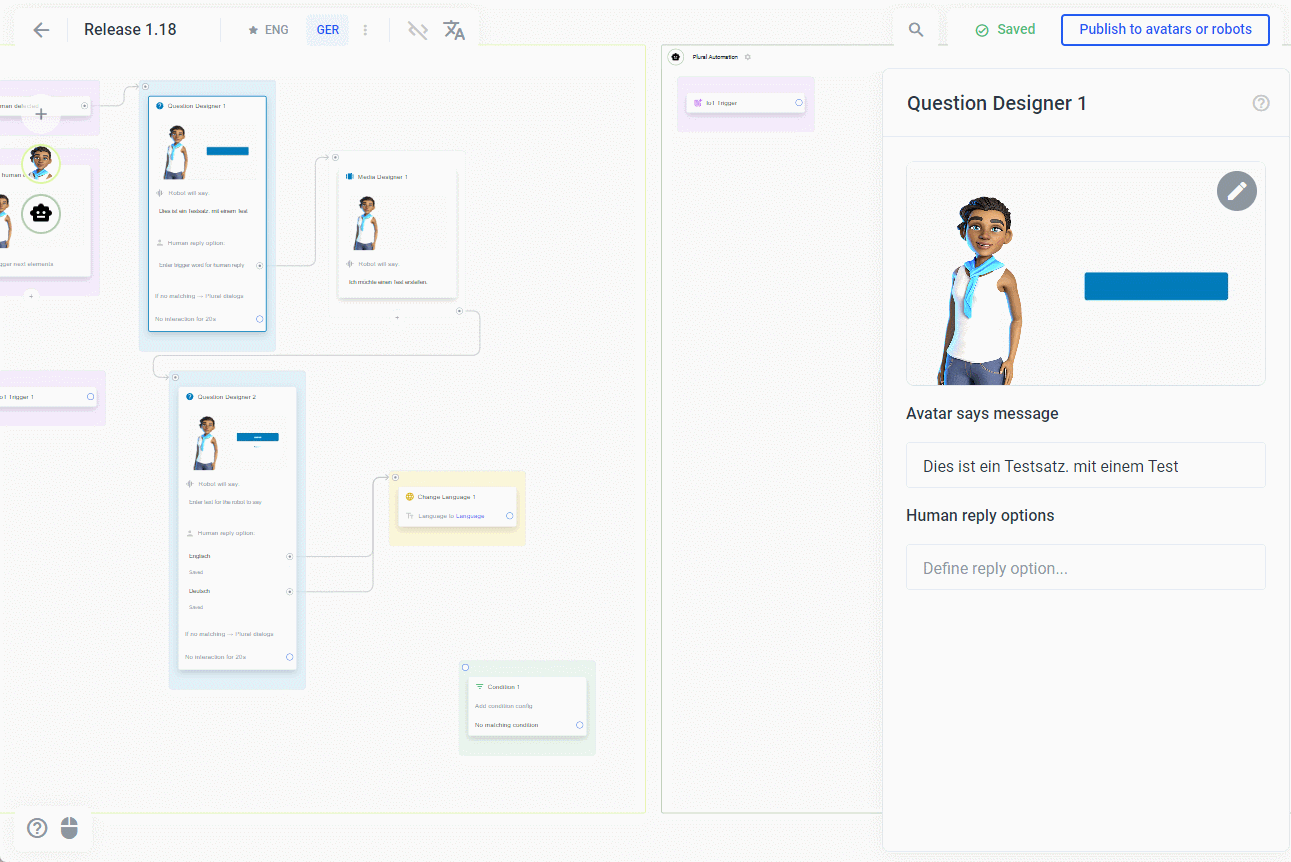
The Auto-Translation feature is currently in Beta for all users. Explore the latest enhancements! Please note that Beta status and availability are subject to change anytime.
New Features
Translate anything!
Translation with non-DeepL languages is now possible! This will be done through google translation, so you should always double check what has been translated!
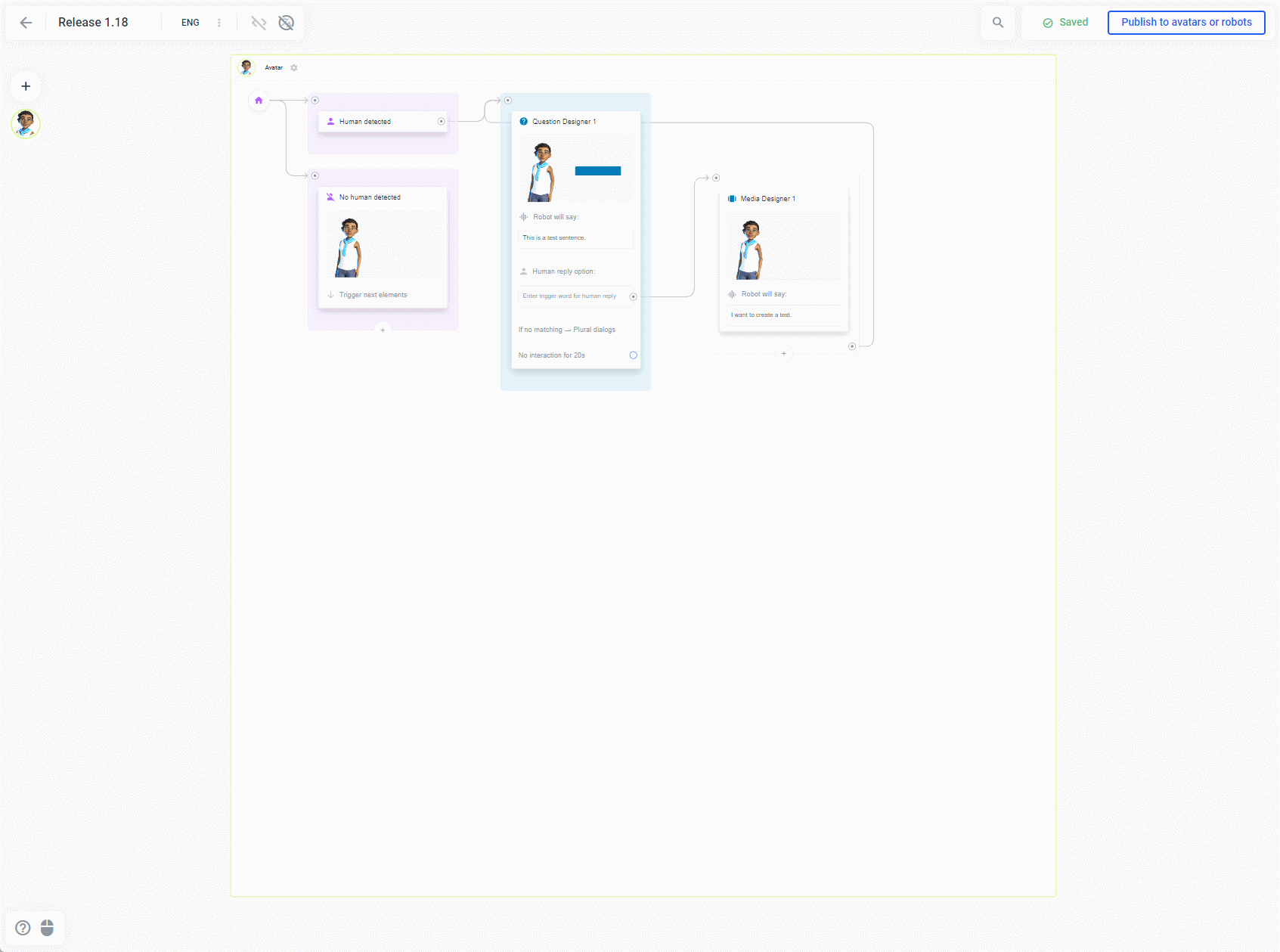
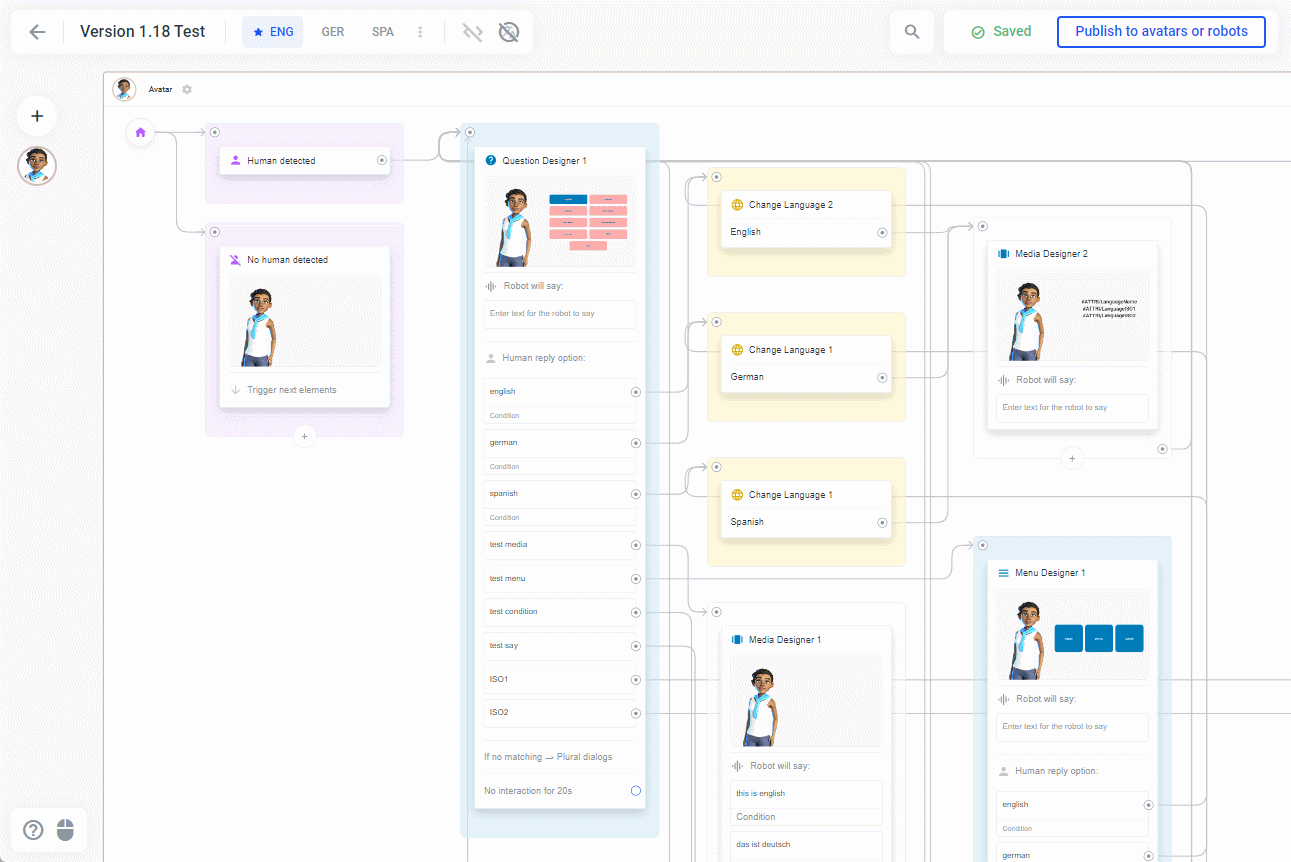
Changes
Plural Automation
IoT Trigger elements now have the added option to respond with a custom json.
KnowledgeBase Sample Project
will now have a language selector before creating a quick project!
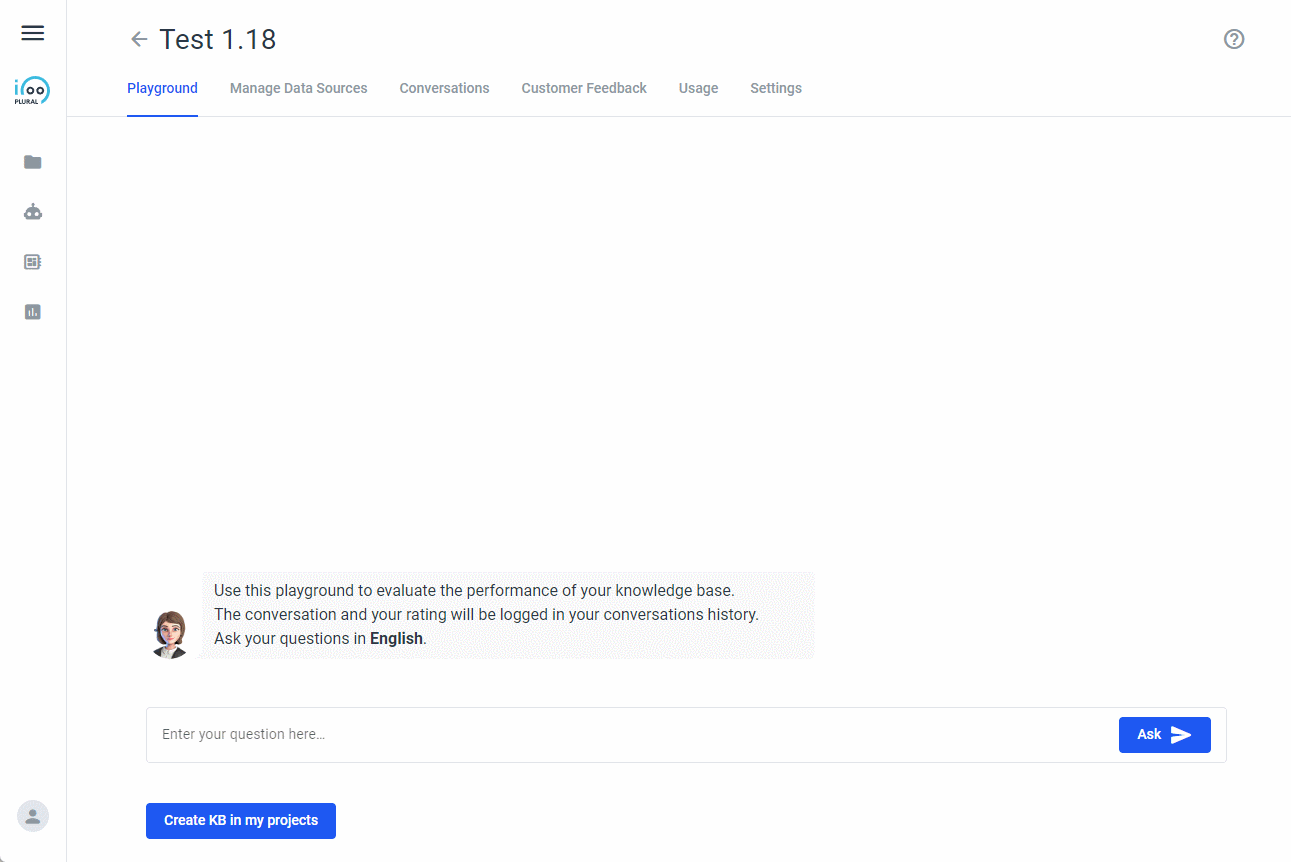
Language Selector Element
You can now change the language through setting a variable even without needing multiple language change elements! For example you could select a language through a question element and save the answer to input in the Change language element!
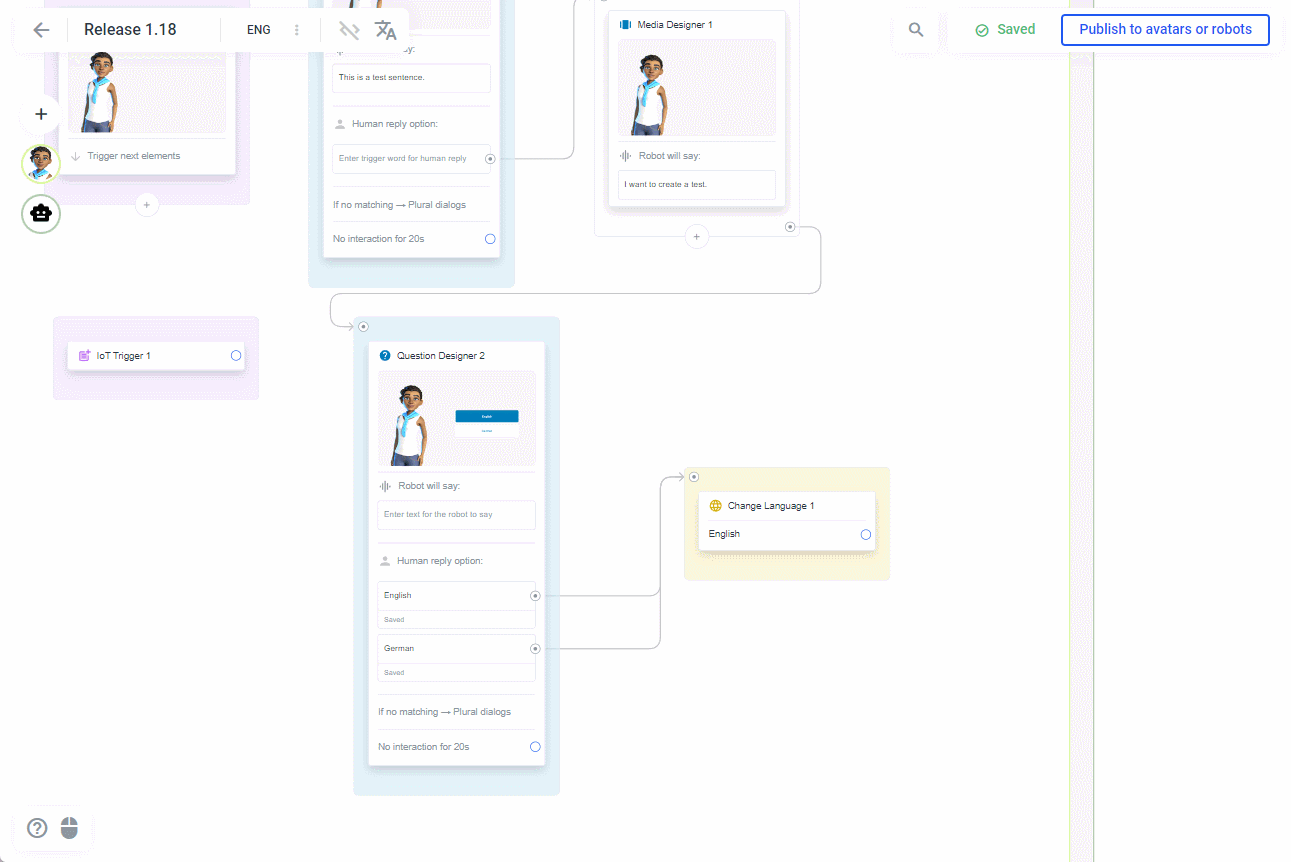
Custom prompts for KnowledgeBase
We have added the option to input custom prompts in the KB UI element. This way you can ask the same KnowledgeBase different kind of questions without having to add more KnowledgeBases!
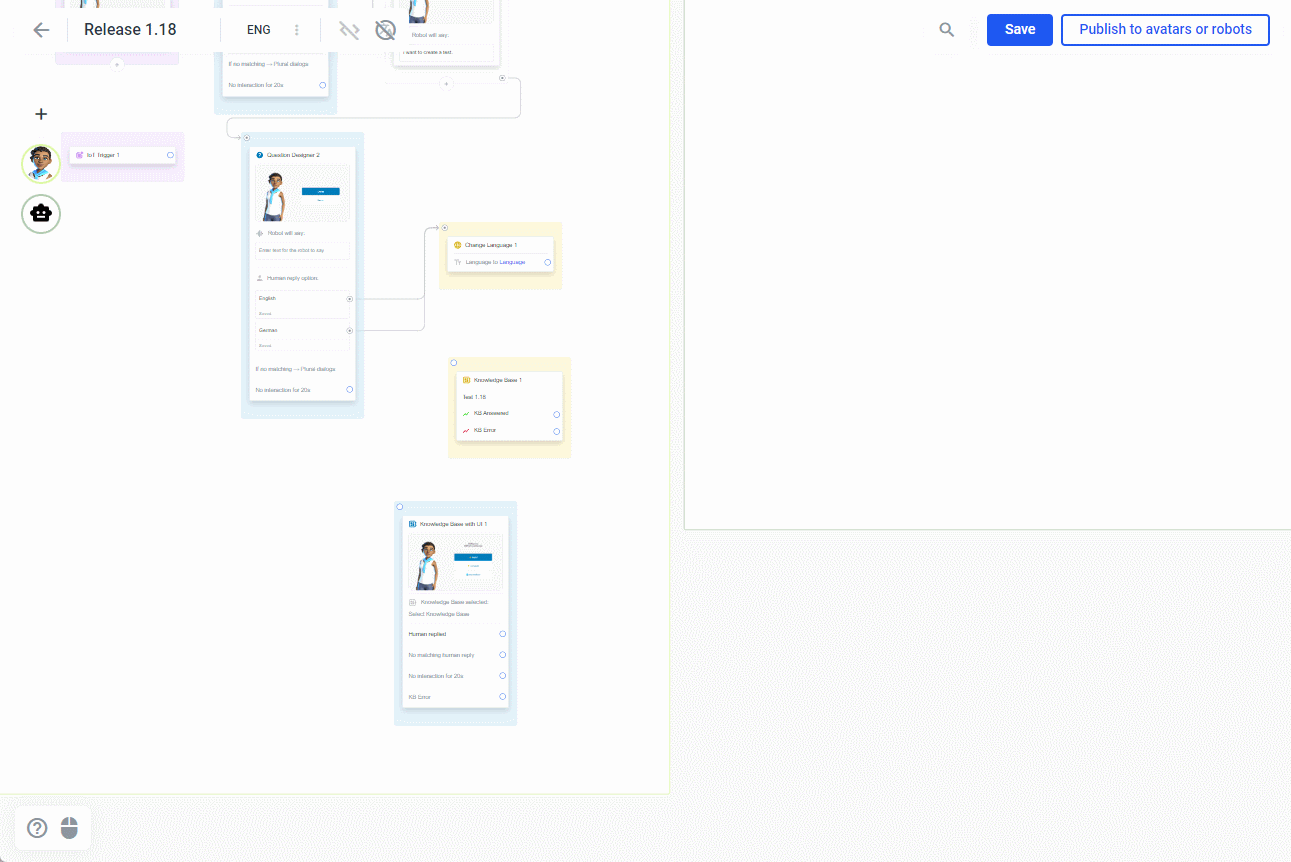
Delete Plural robots!
You can now finally delete Avatar robots from your account!
Conditions for System variables changed!
All operators like "contains" are now enabled in conditions for system variables!
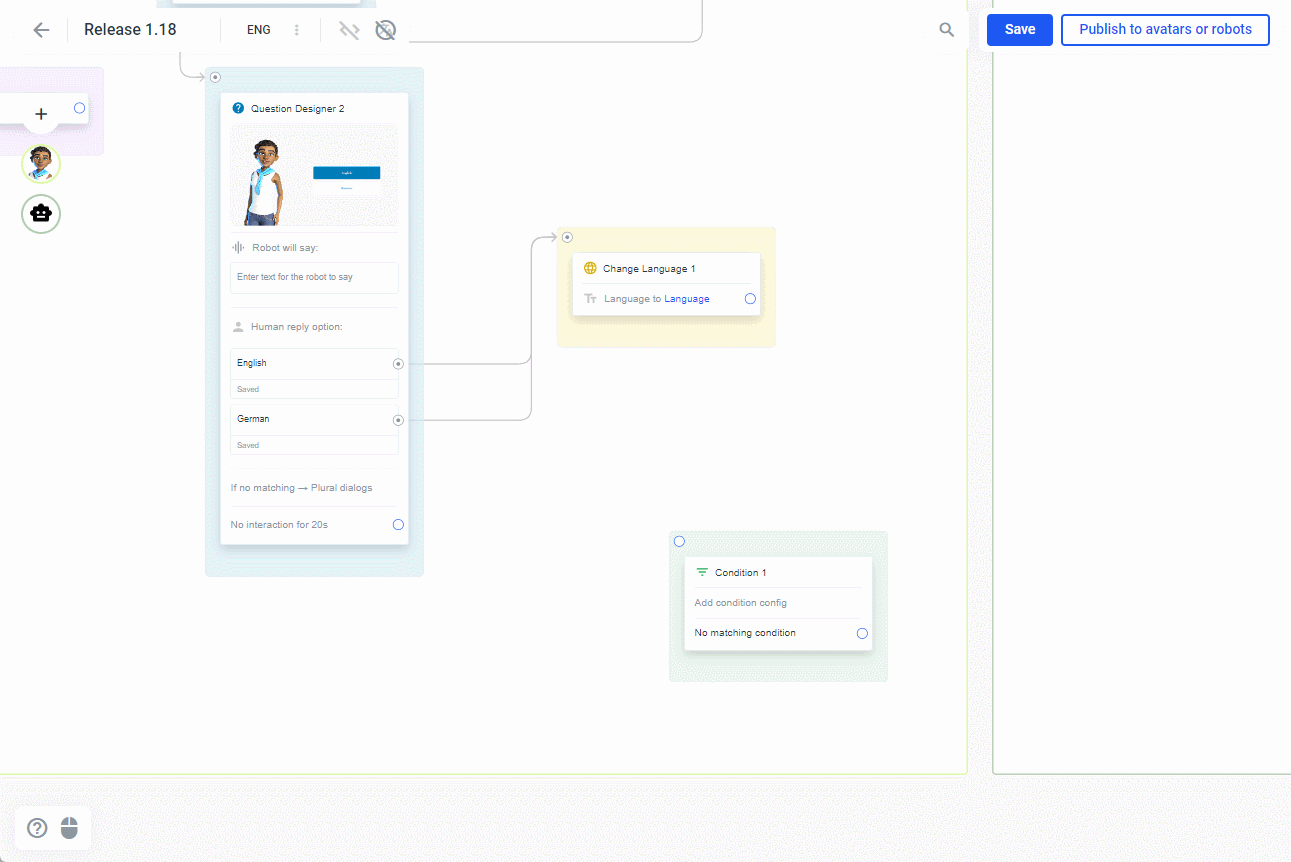
Menu Element fixed the line break position on buttons
Fixed a bug where a large number of characters in a variable crashes the flow
Fixed a bug where “Save answer” in question or menu elements does not save some answers
Fixed a bug where Reset Attribute gives an error when empty
Fixed a bug where question and media elements cut the title text when it got too long
Fixed a bug where website and plugin elements showed double scroll bars
Fixed a bug where a black overlay was shown in question elements when the buttons where hidden
Fixed a bug where the and/or selector would not be visible in condition elements
Fixed the link in custom plugin element hint
Fixed visual issues on secondary languages
