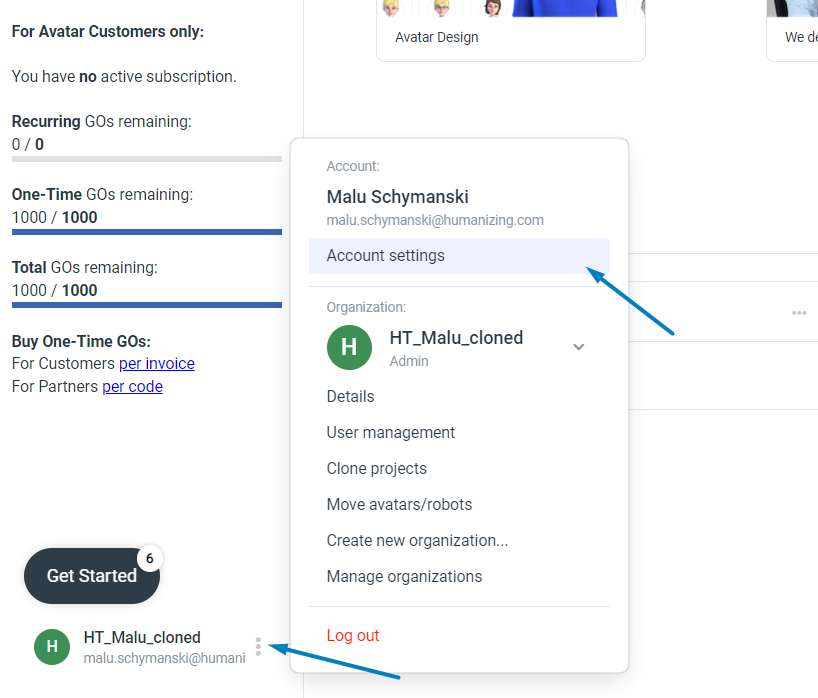Two-Factor Authentication (2FA)
2FA improves the security of your plural account. With 2FA you have to authenticate twice. With your password and with a token from the Microsoft Authentificator app.
Get the Microsoft Authentificator app
Go to the App Store on your smartphone and search for Microsoft Authentificator.

Open the app on your smartphone and select Scan a QR Code. Allow the app to access your camera and scan the QR code from plural.
A token will now be displayed. You can use this token to verify yourself from now on when you try to log in to your account. Try it out, log out of plural in your browser on your computer and log in again. After you log in as usual, Plural will ask you for a 6-digit token:

Open the Microsoft Authentificator app on your smartphone and type in the token from the app.