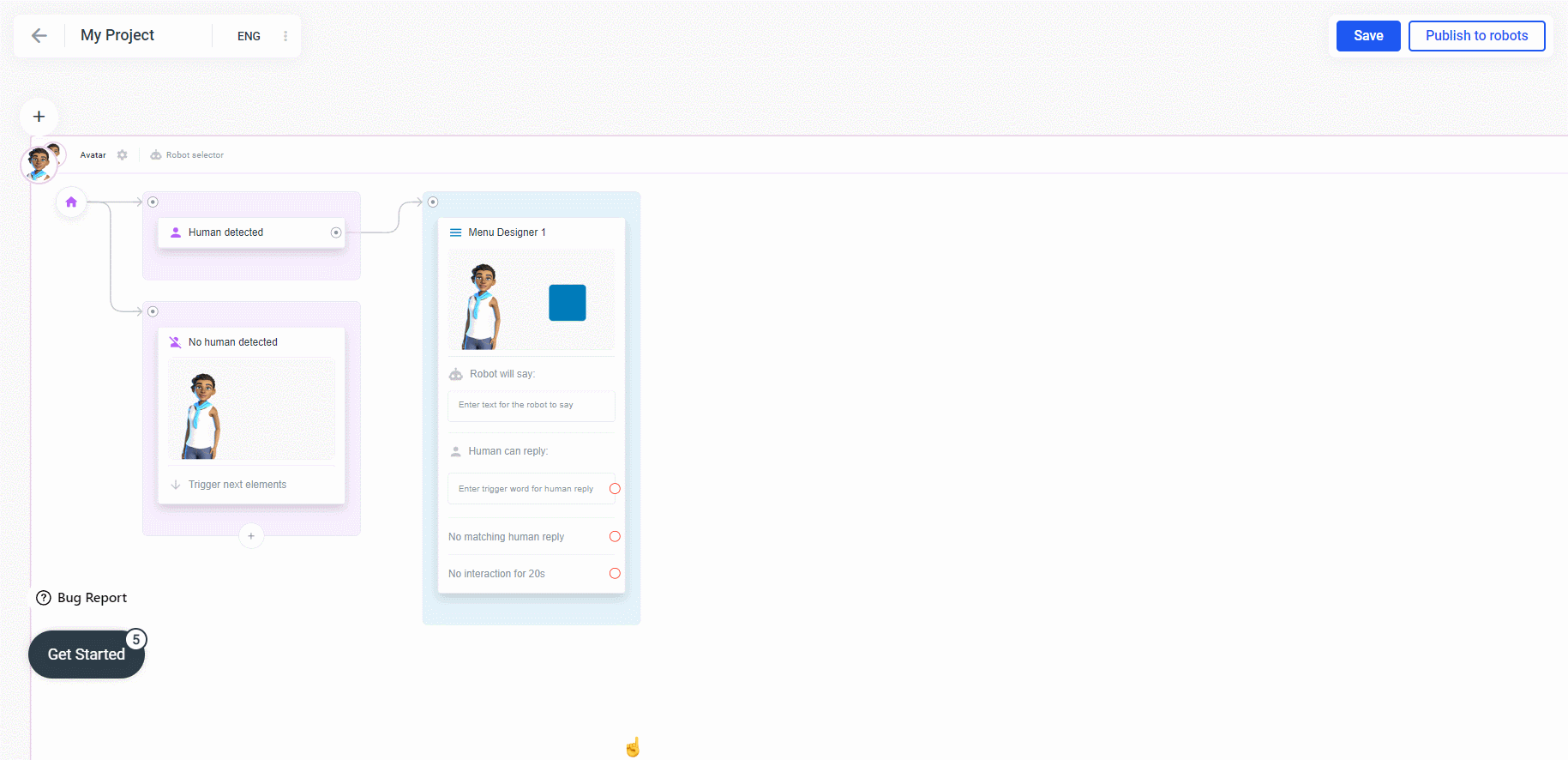Set user attributes and variables
The Set Variable element allows you to create a custom variable and set the corresponding value for that variable within your flow.
Those variables can be used later in the flow to give more specifically designed content by diverting the flow with a condition. You can change variables with QR codes, send them with an API call, or by text message!
Variables can also be given out with the shortcode #ATTRI/variable and used to specifically tailor to you clients needs!
To add a Set Variable element right-click on the canvas and select "Set user attributes & variables".
Click on it to open the side bar. In the sidebar you can now either set a new variable and a value or set the value for an already existing one.