Robot to Robot Chat
To use the Robot to Robot Chat you need to have at least two frames in your project!
The Robot to Robot Chat allows you to let two devices chat with one another.
Just right-click on the canvas and select "Robot to Robot Chat".
Click on the element to show the side bar. In the side bar select the robot frame with the other robot that you current device should start a chat with.
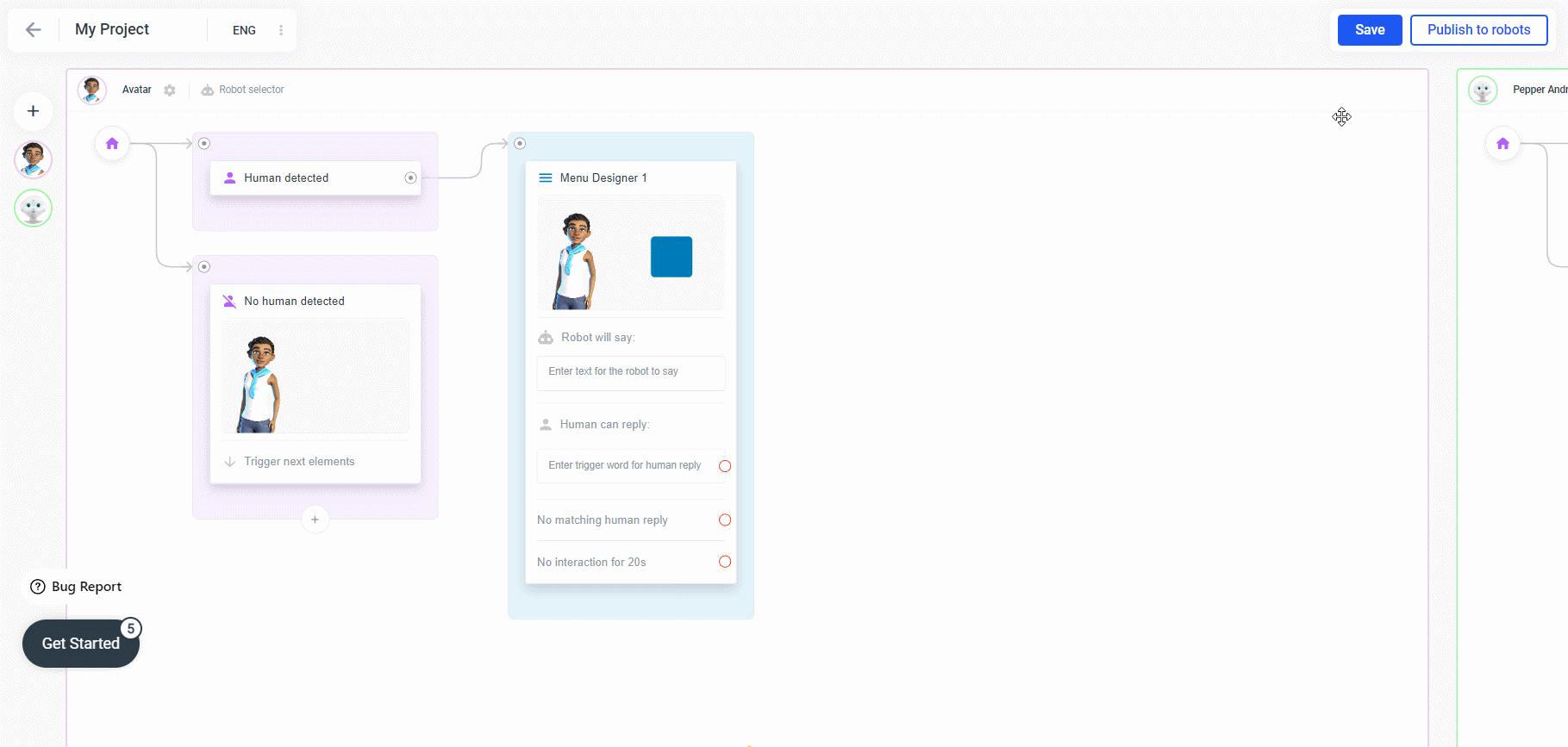
As soon as you have selected the frame you can add speech interactions to your Robot to Robot Chat by clicking the Plus symbol at the bottom of the element. This adds a robot speech for the currently selected device.
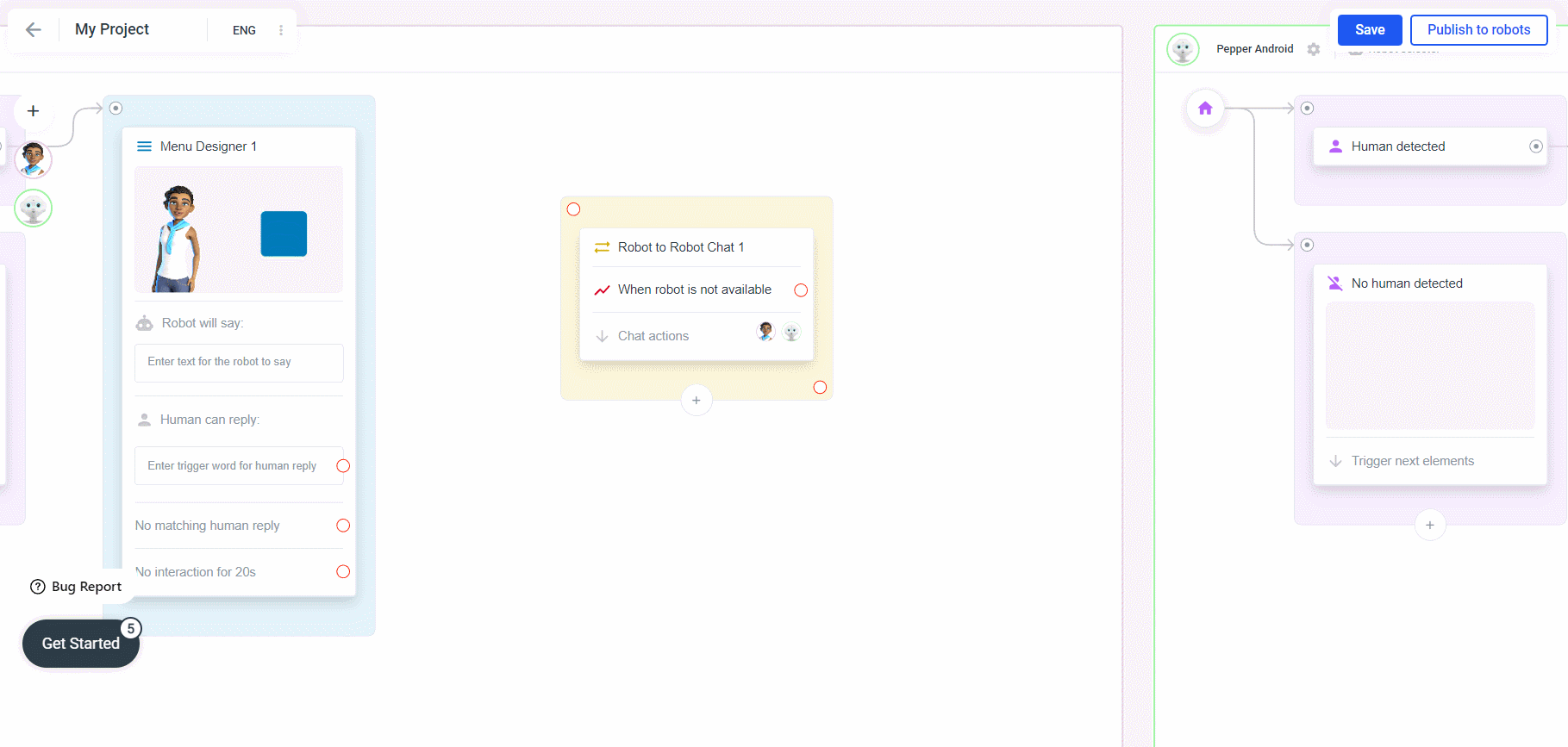
If the other device is not available you can connect the "Robot isn't available" output to another element like a slide that gives feedback to the user that the other robot is currently not reachable.
