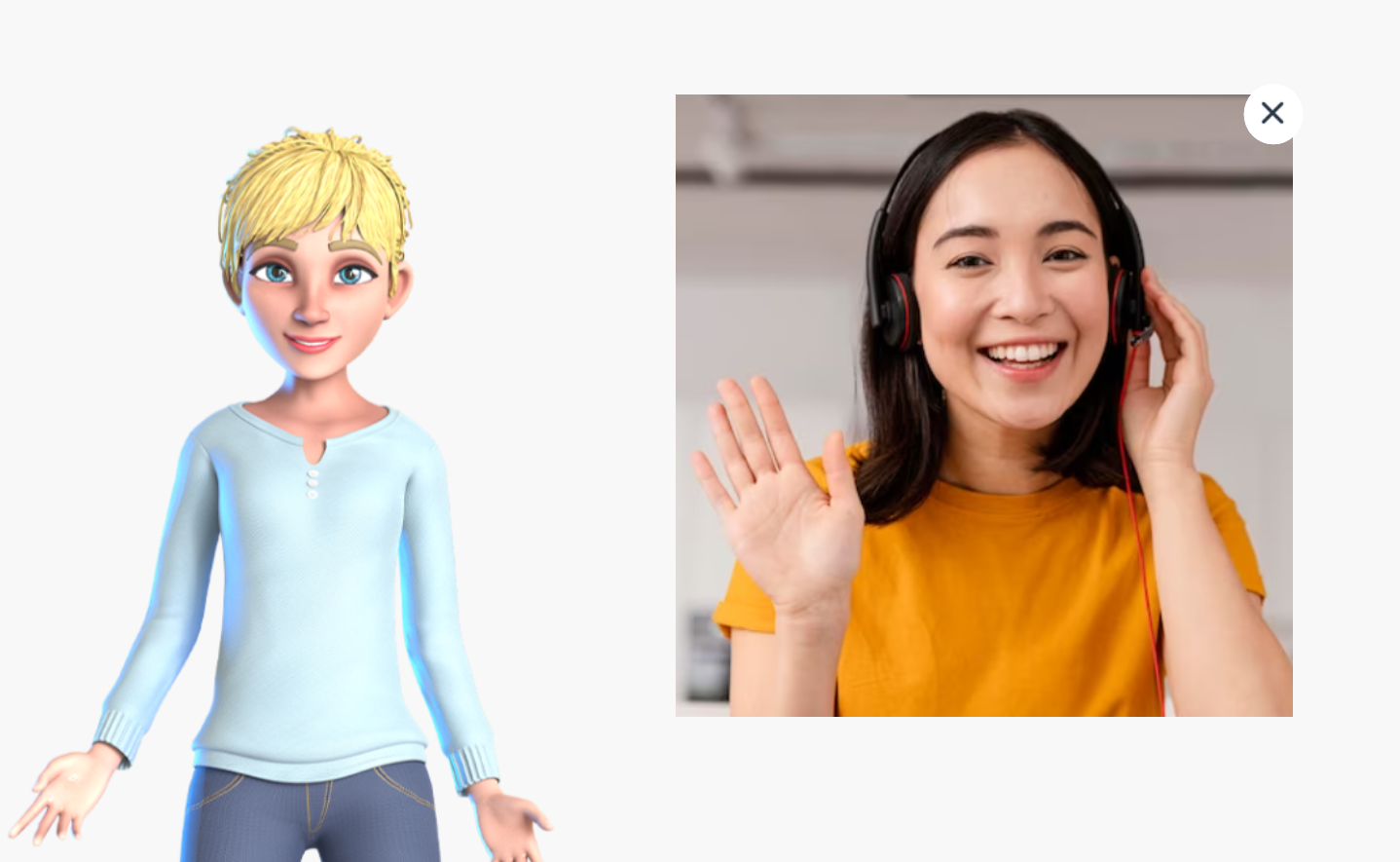Release version 1.12 on the 5th of April 2023
Please note that some improvements and features are only available for avatars and not for other robots.
Highlights:
1. AI/chatGPT text variations and summaries
Enhance the language of your robot or avatar with text variations and summaries generated by AI/chatGPT, as well as variations for answers in, for example, menu and question elements. (All Robots)
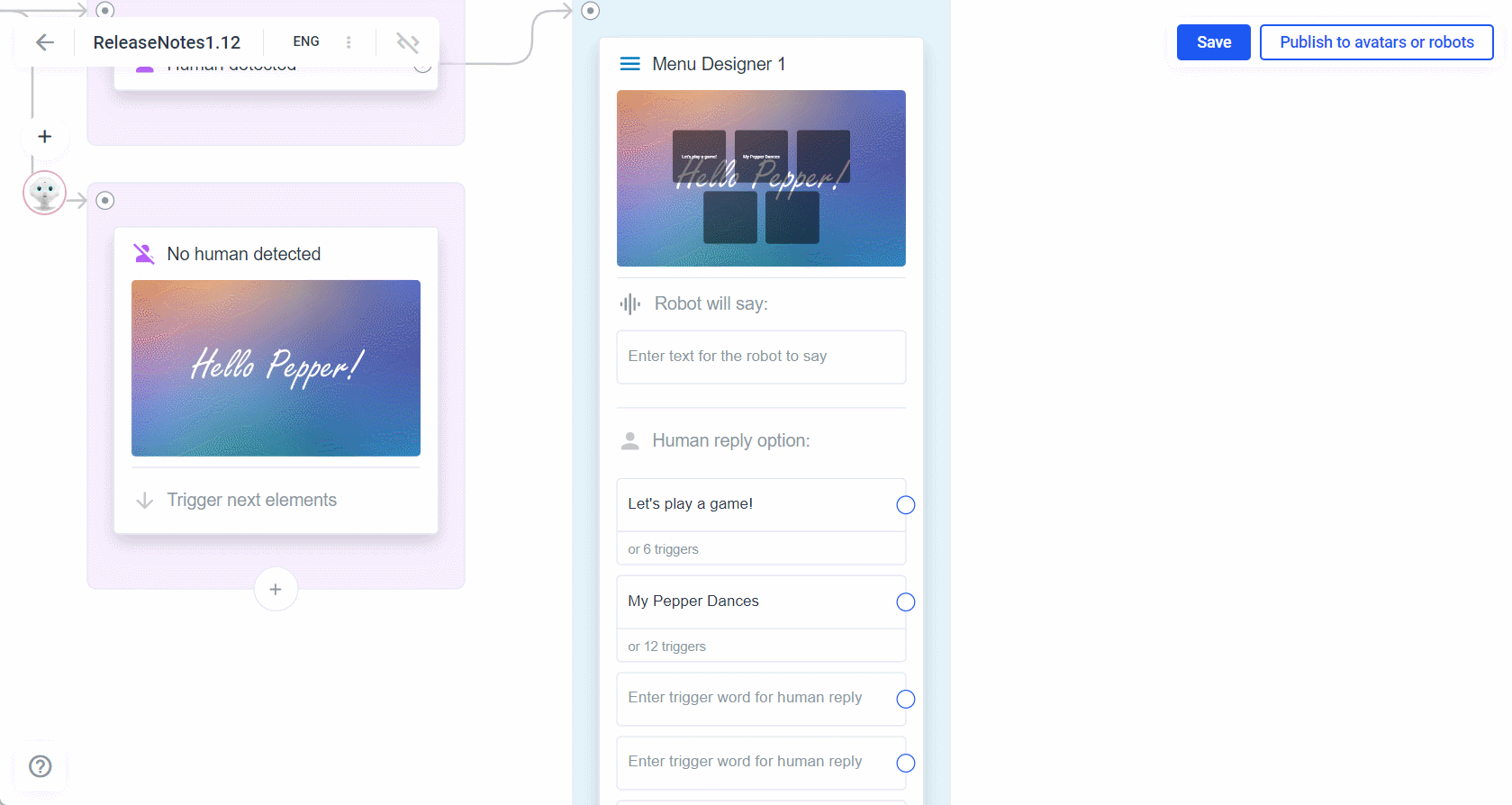
2. Save Ratings to Attributes
Now you can save user ratings directly to attributes for easier data management.
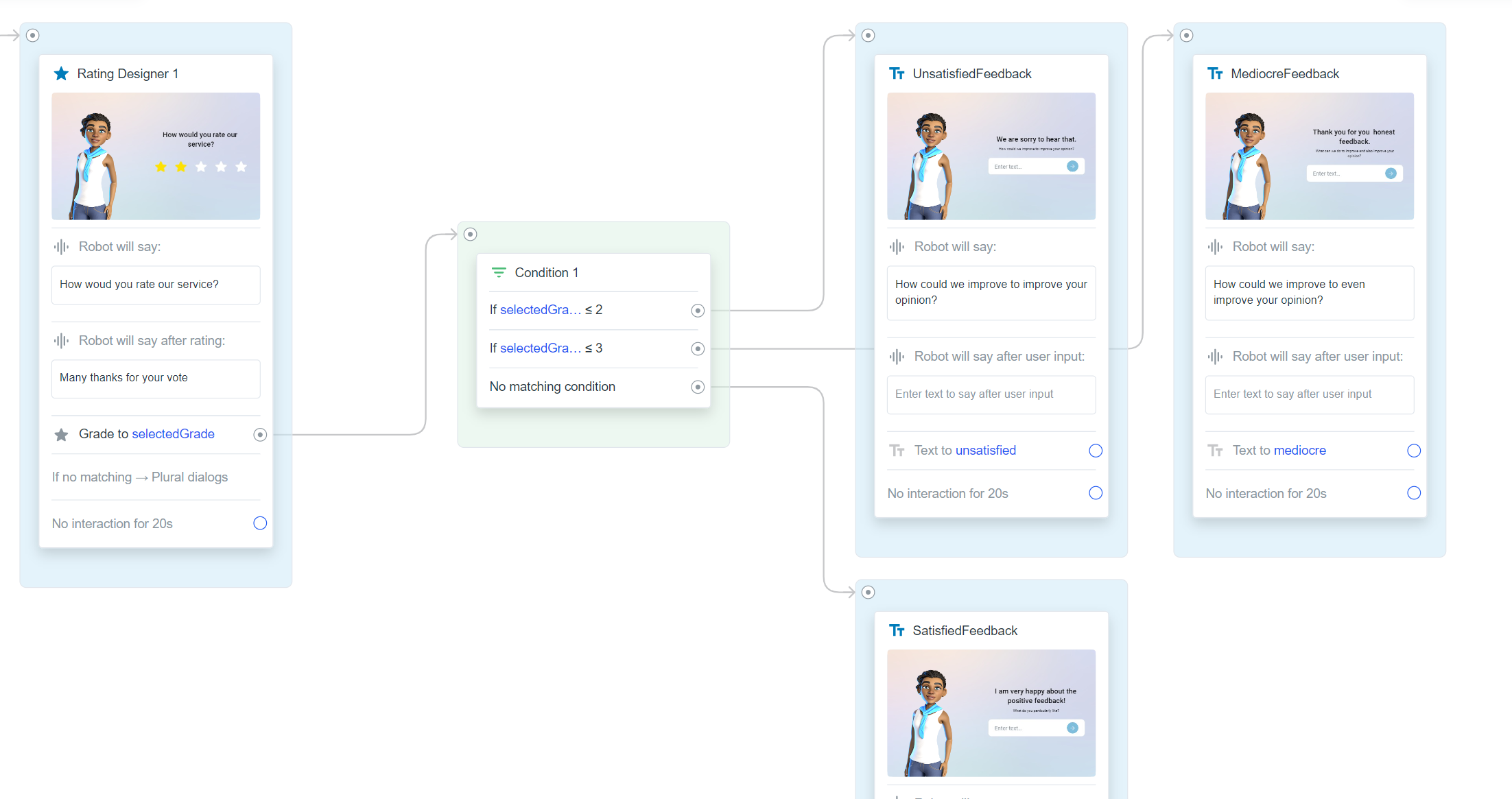
3. IoT Trigger improvements
Handle cascaded JSON bodies and save full JSON body into a variable with IoT Trigger updates.
4. Custom Script Element
From now on, you can run tests within the script element. See the output transmitted to plural and the console logs.
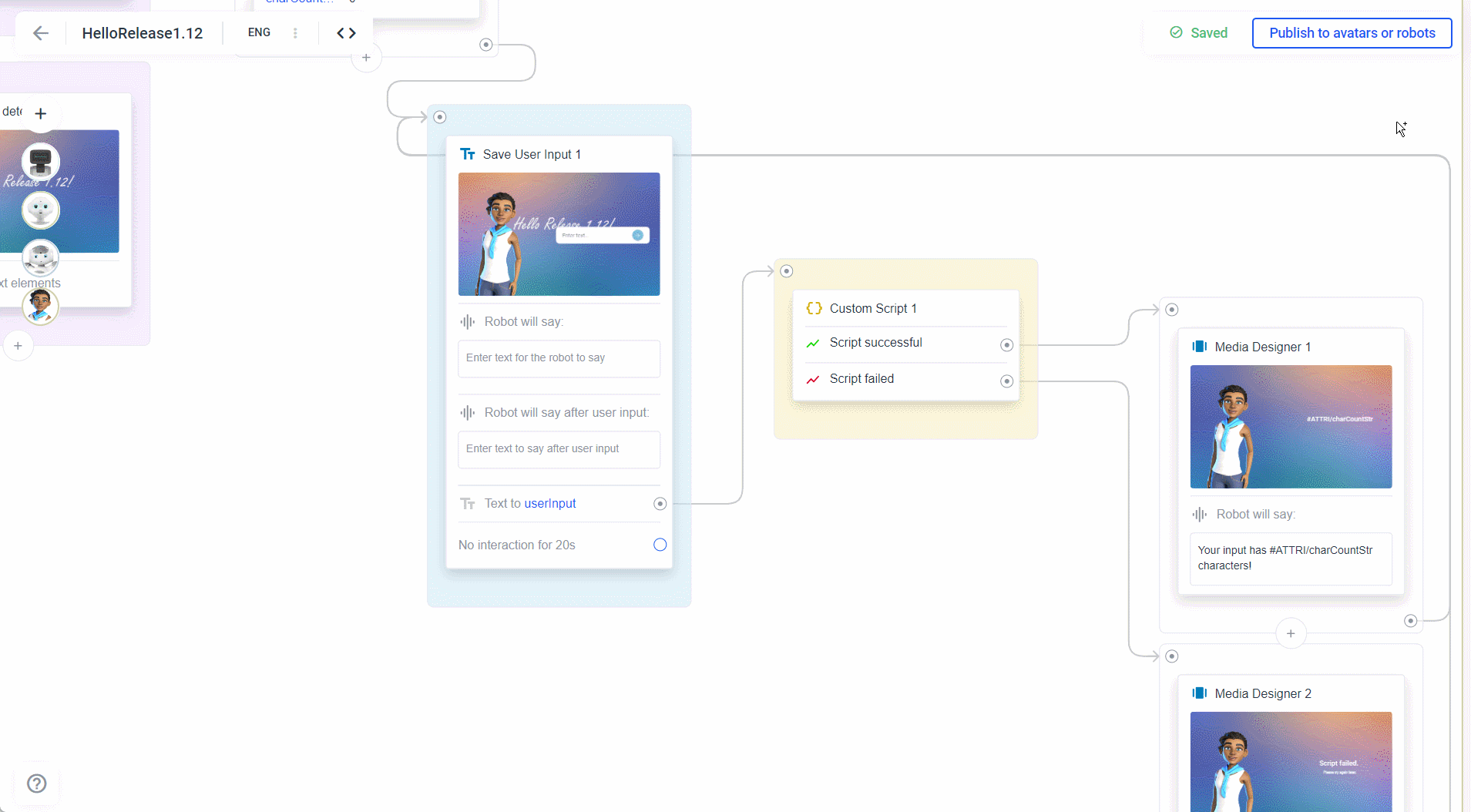
General Improvements:
1. Dummy placeholder text in user input fields
Added helpful placeholder text in user input fields to guide users on what to type.
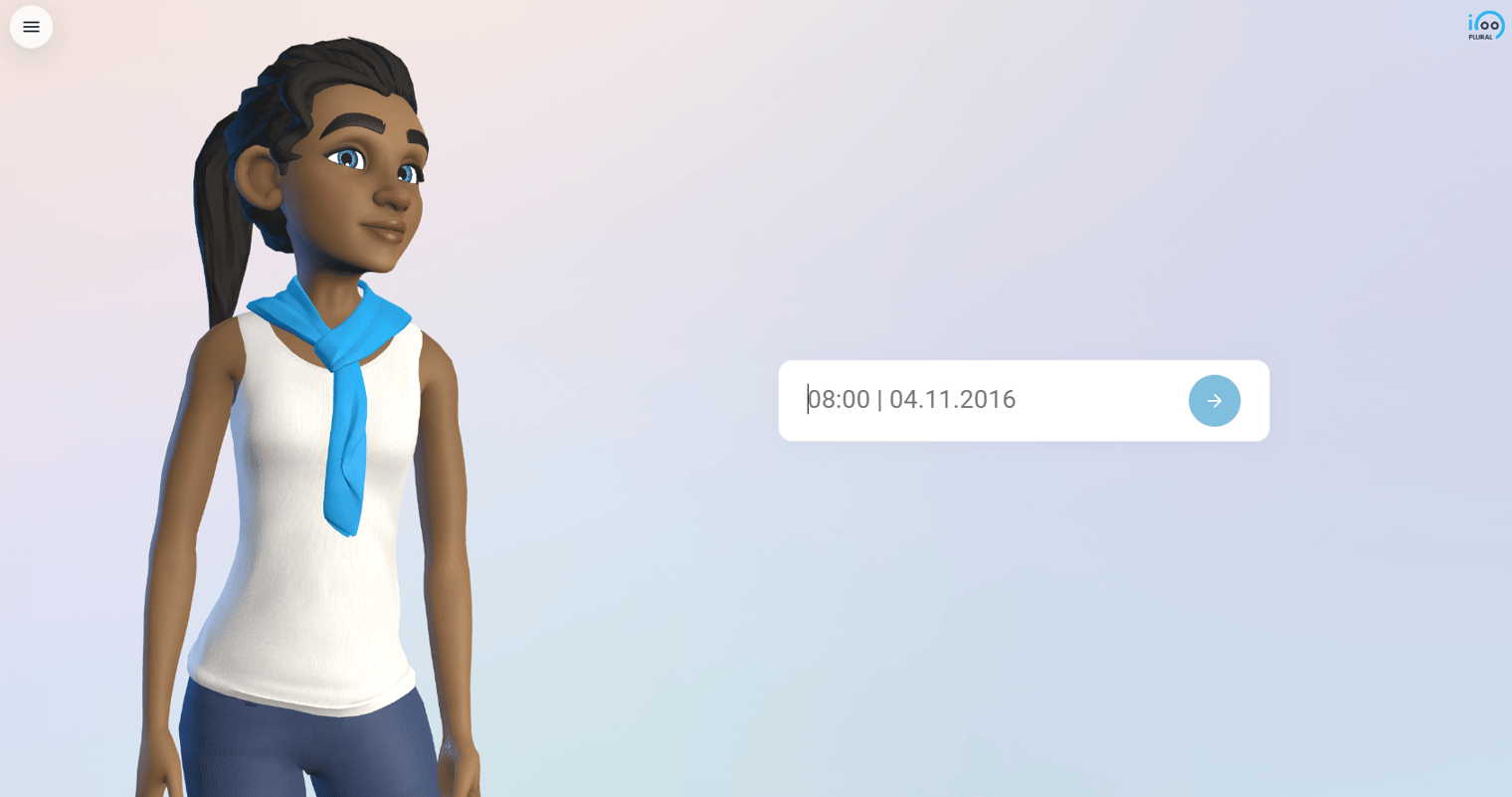
2. Autofocus user input fields
User input fields are automatically focused when opened in Plural online for quicker text entry.
3. User Input Element subtitle and QR code
Enjoy a more consistent design with the addition of subtitles and QR codes in User Input Element.
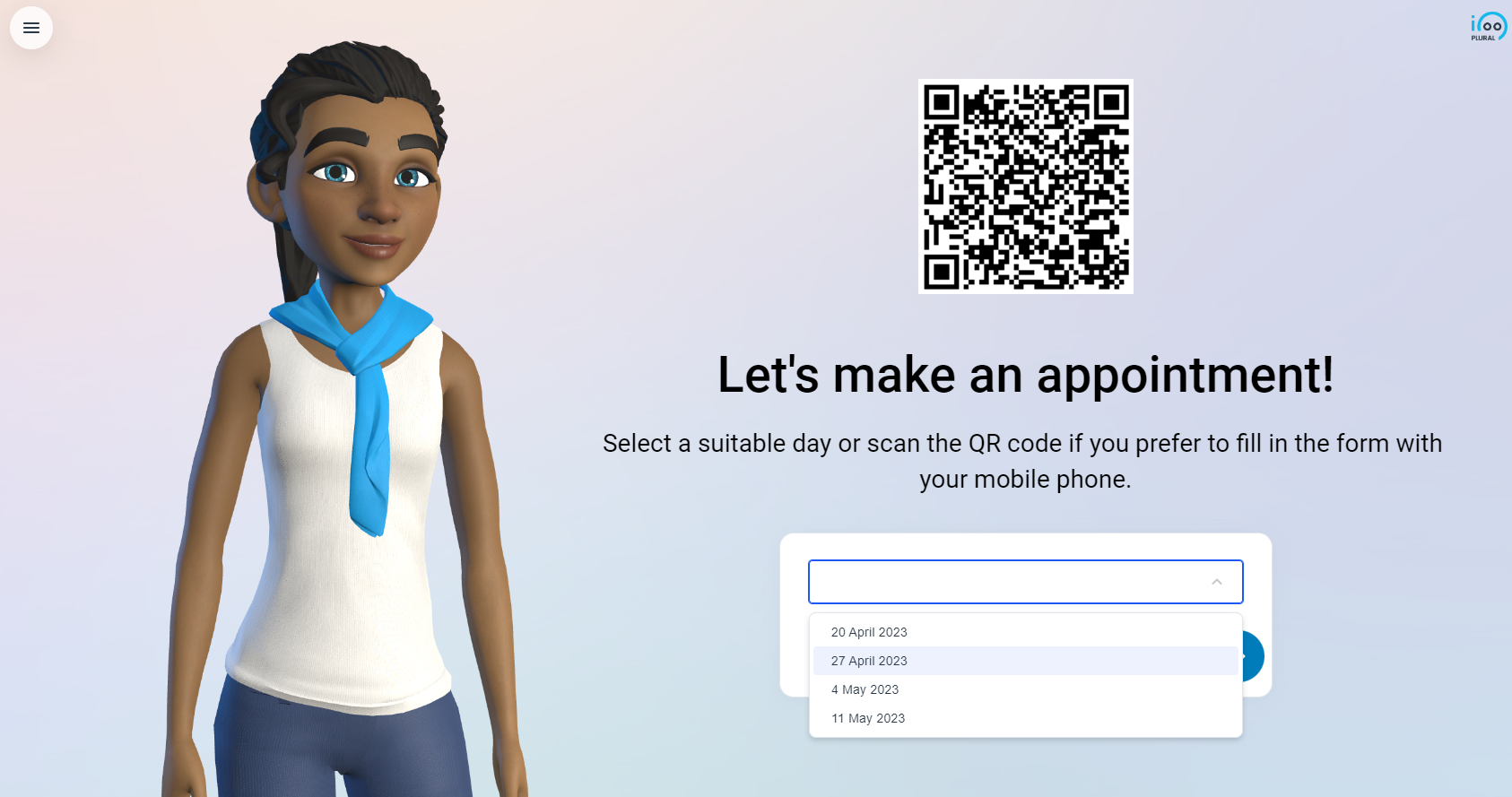
4. Alphabetical ordering of organizations
Organizations are now displayed alphabetically when cloning projects.
5. Manage unused variables
Easily identify and remove unused variables with the new management feature. (All Robots)
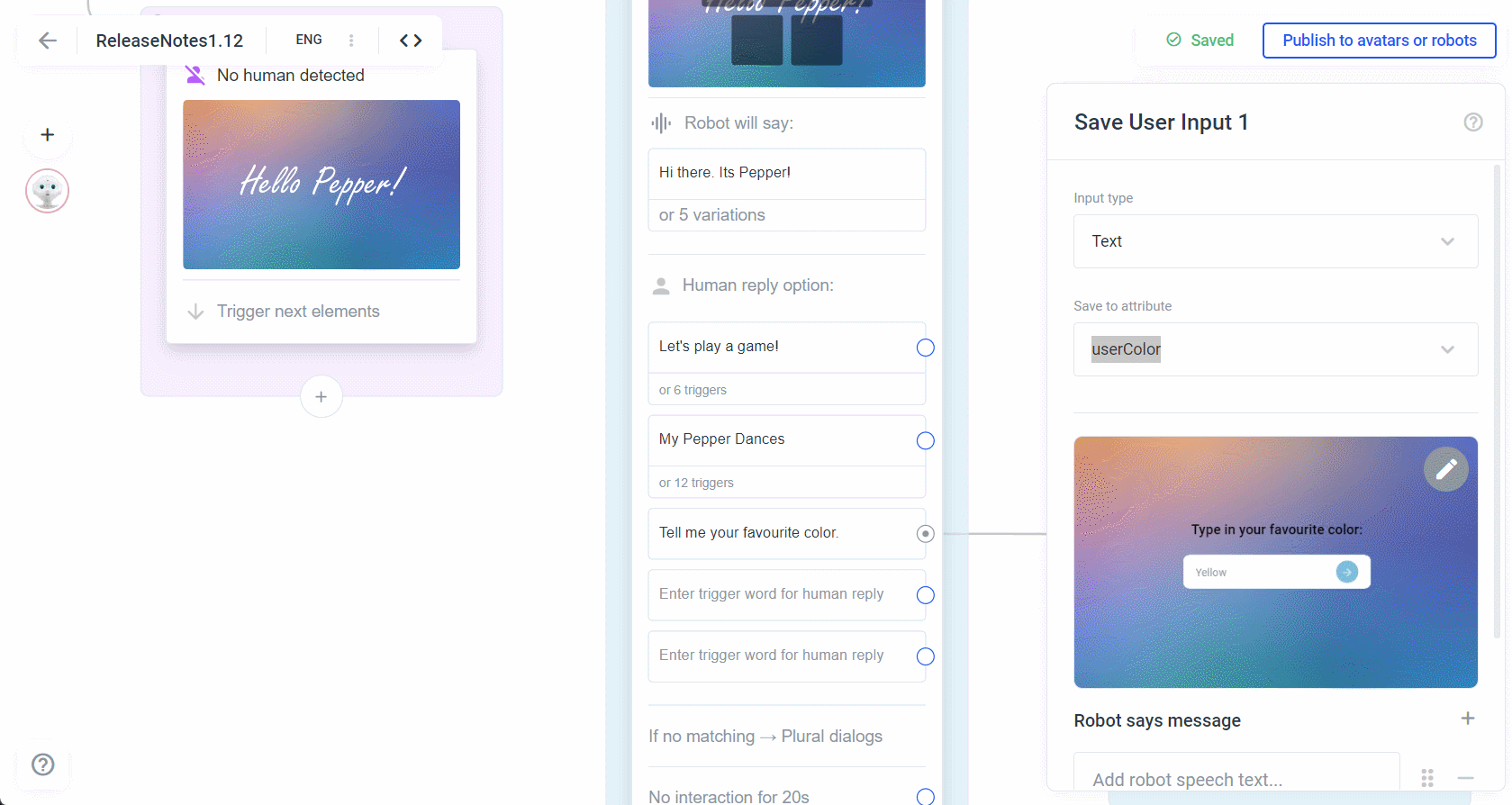
6. Send IoT Triggers to a single device
Choose to send IoT Triggers to a single session or device for more targeted control.
7. Character limitations removed
Save User Input and Question elements no longer have character limitations for better flexibility.
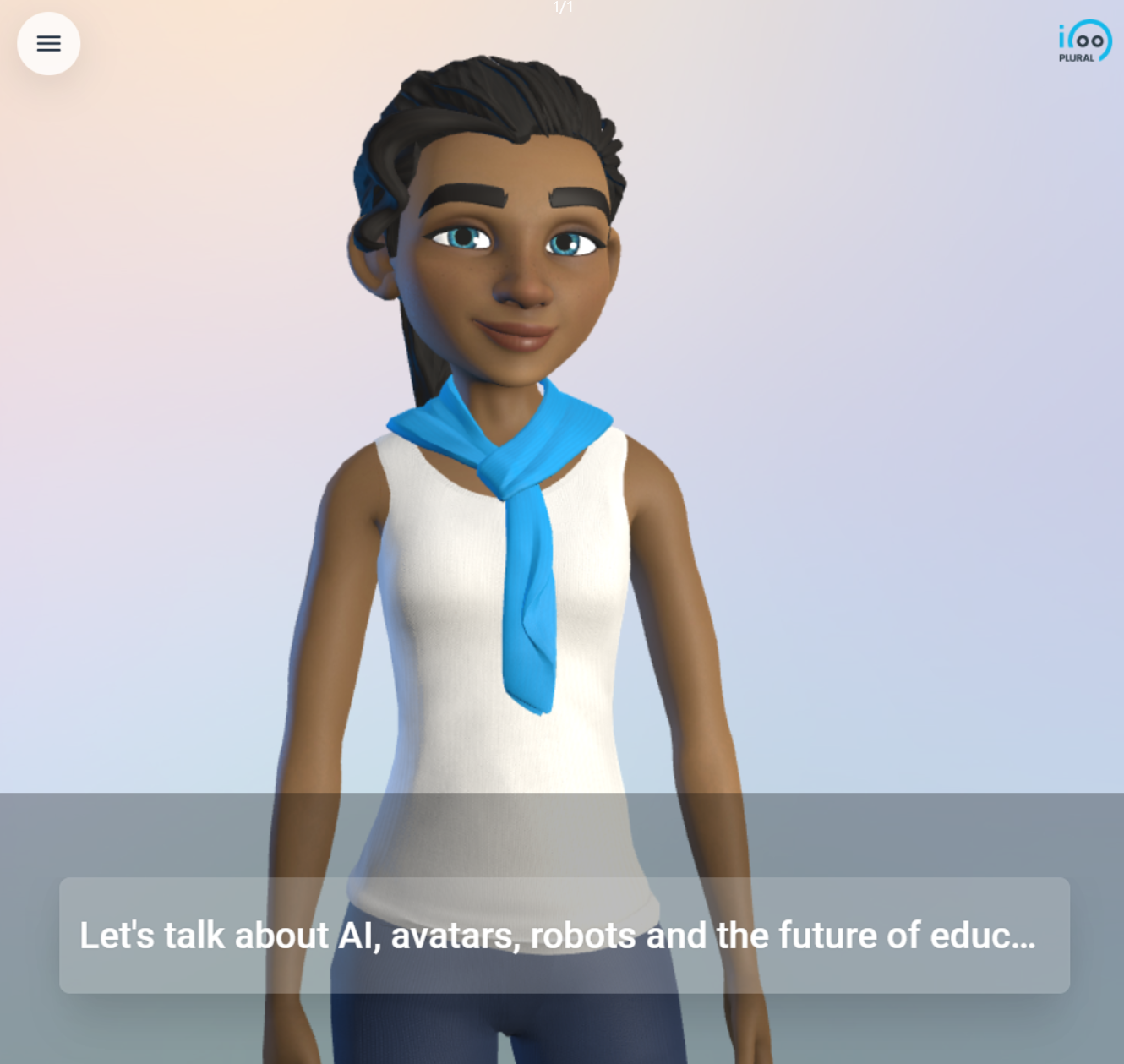
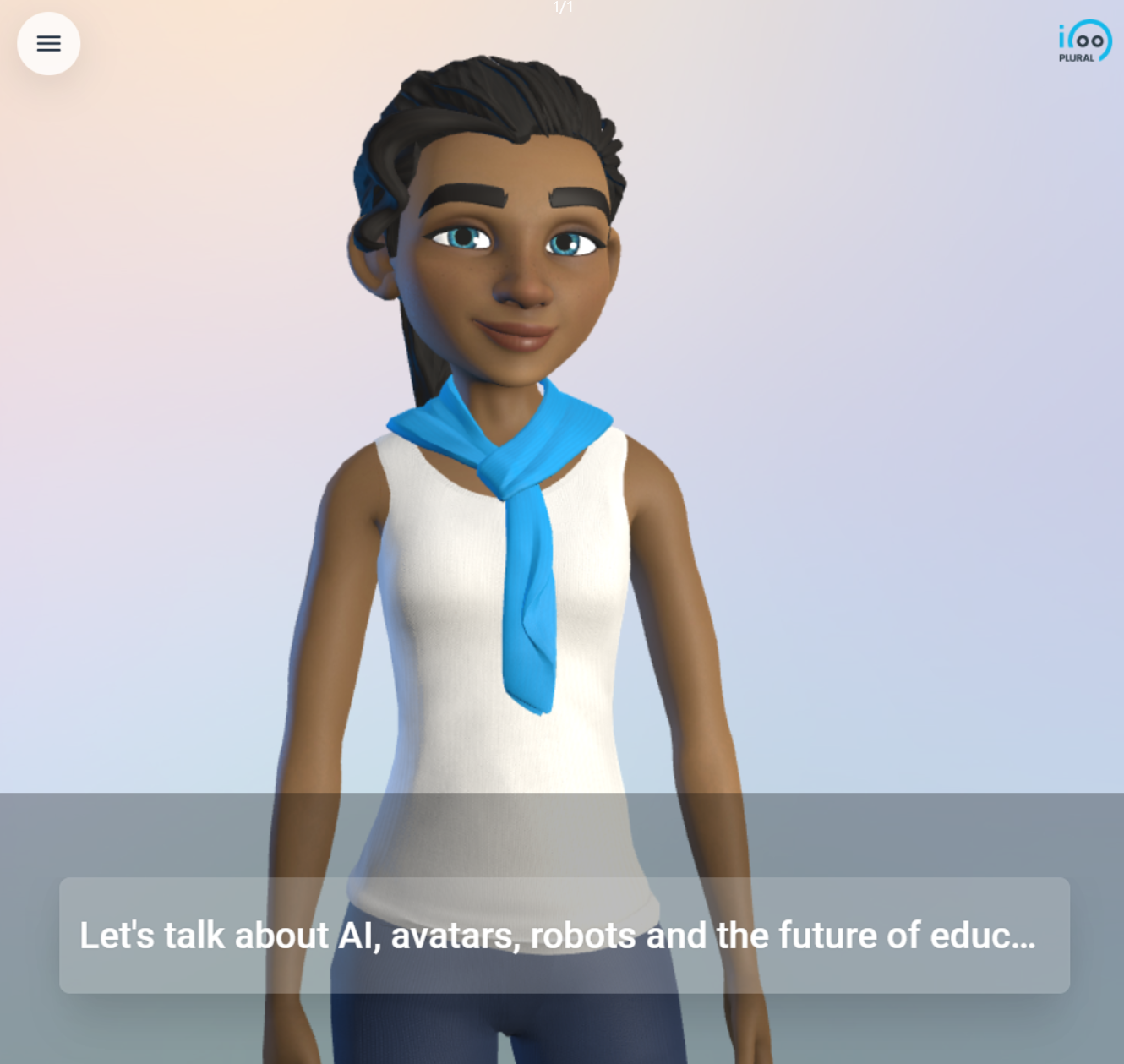
8. Hide icons and add more space for characters in Menu
Choose to show or hide icons in menu buttons, allowing for more space for characters.
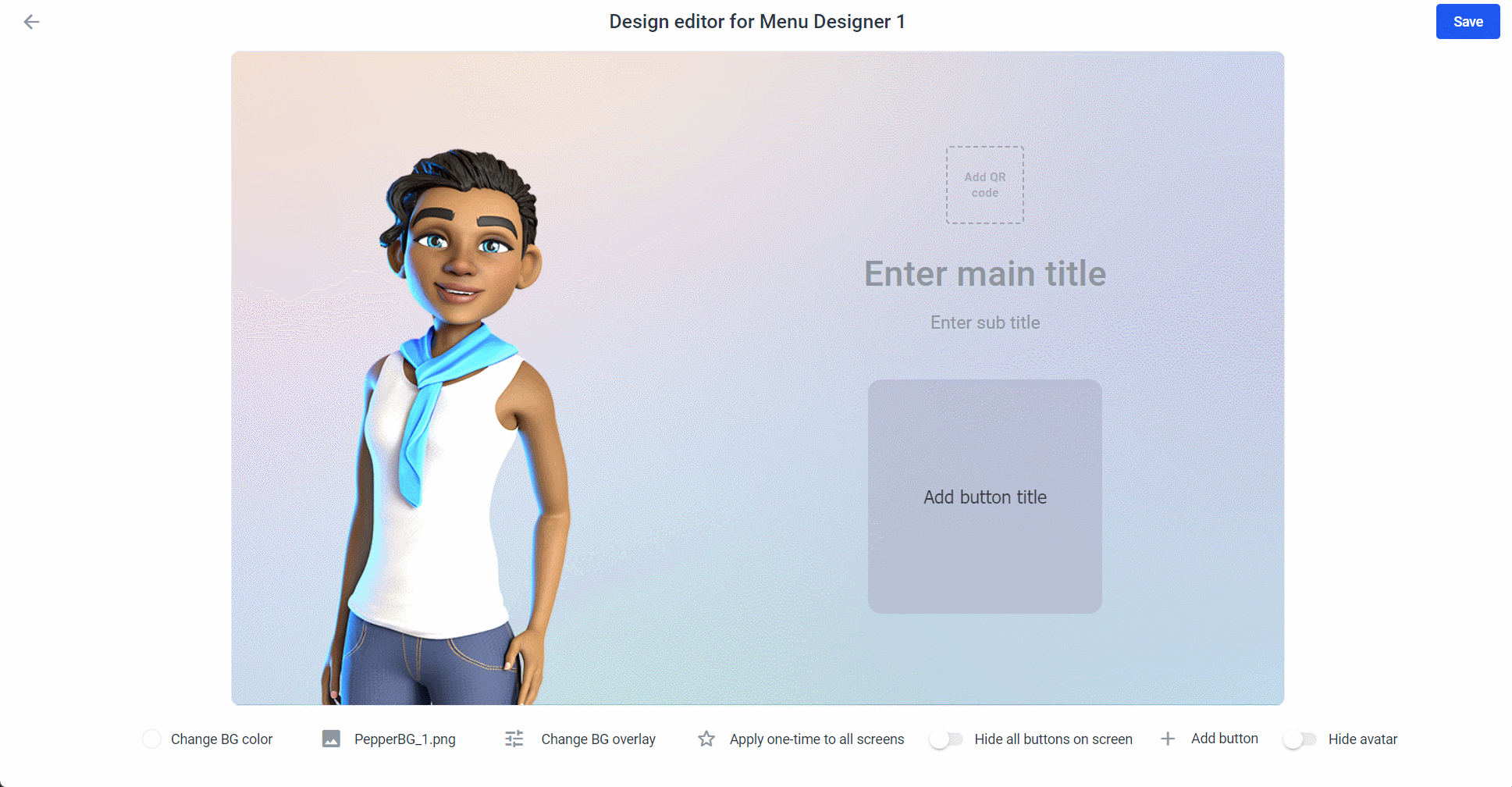
9. New options in sidebar
With the new functions in the sidebar, you can assign projects to the avatars even faster.
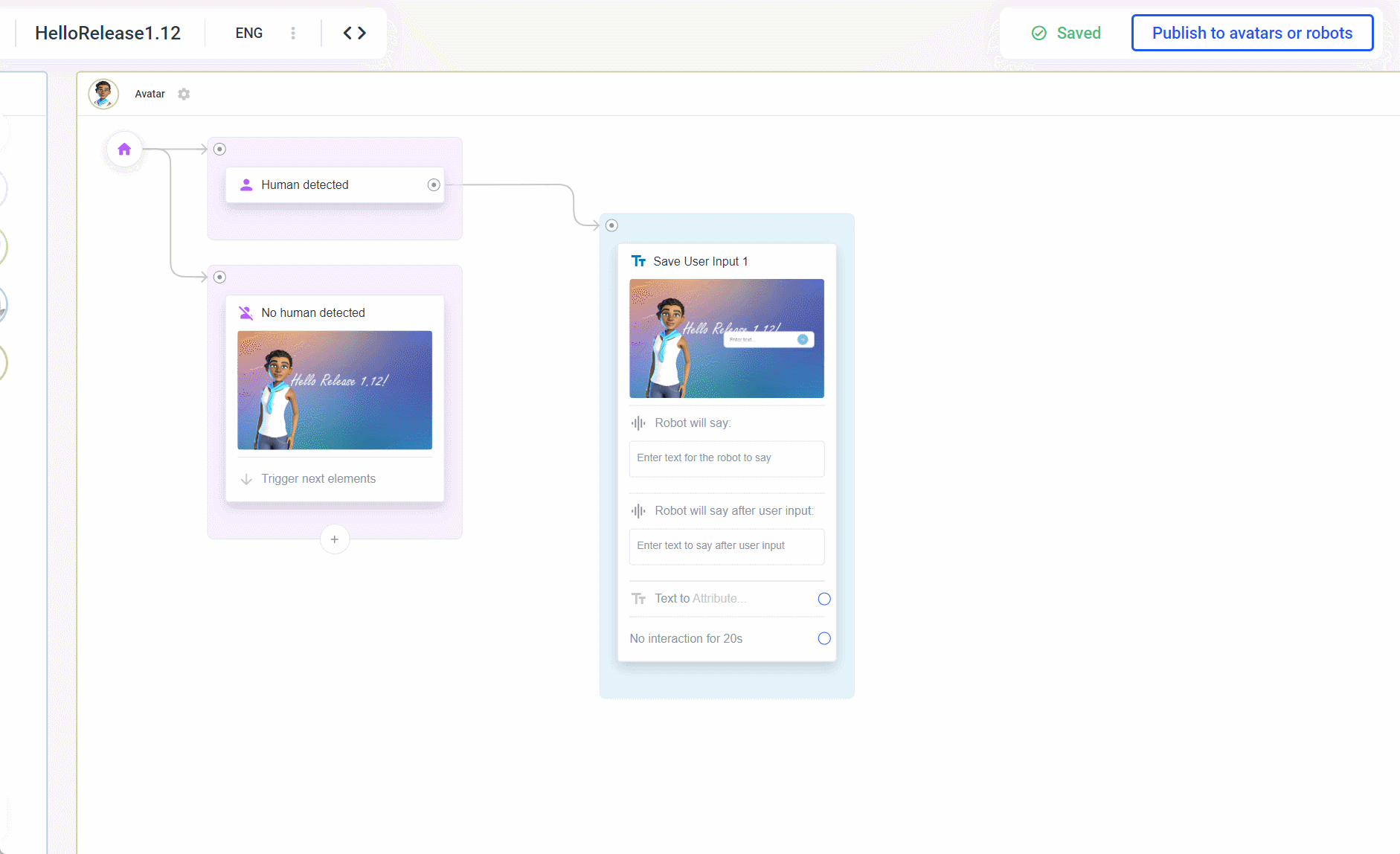
10. View your OrgaID
See your organisation/account identification number to share in case of support. For clearer communication.
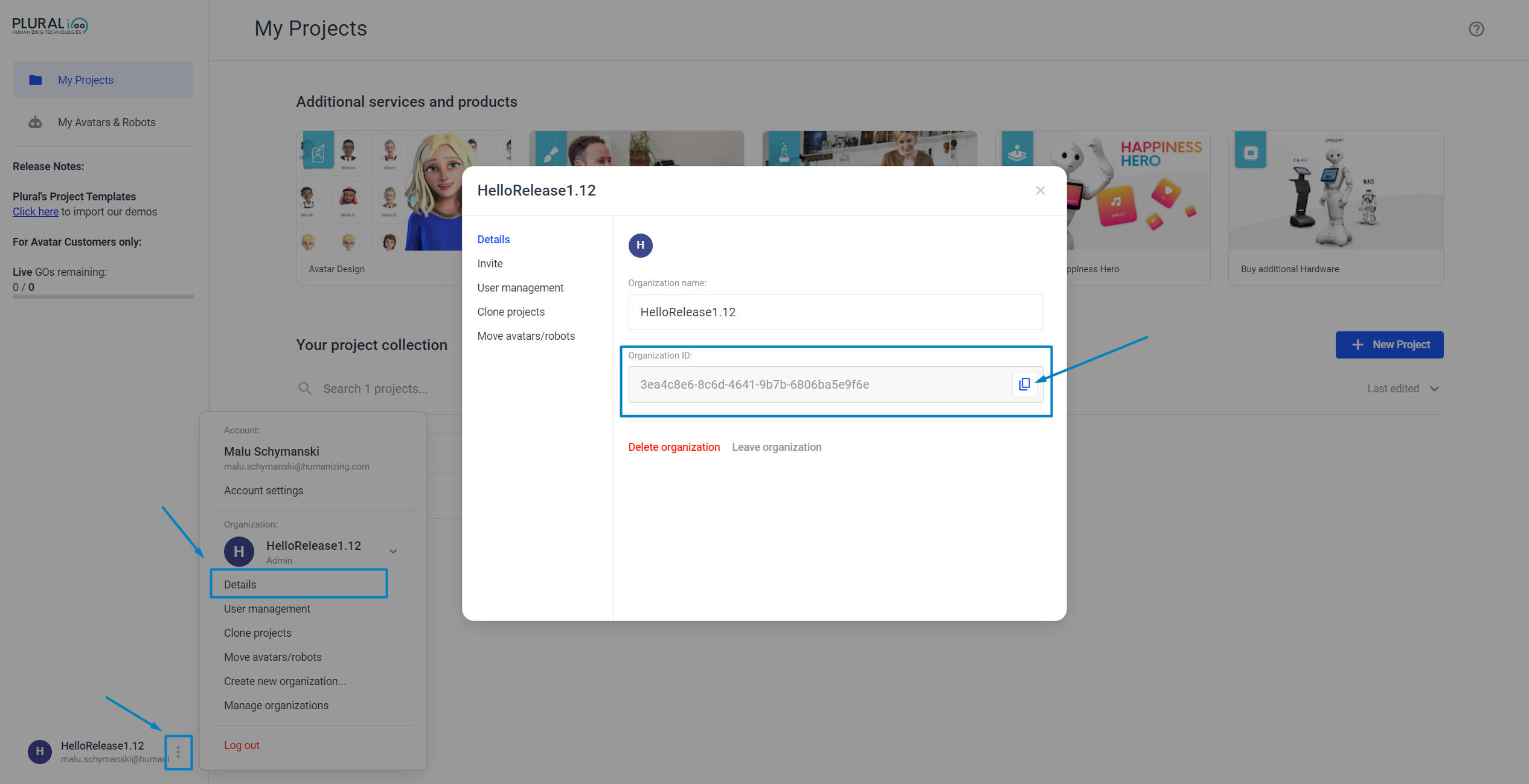
11. New feature in Show Website Element
The parent Website Plural from now on allows the child Website (The Website you use in the Show Website Element) to use the camera and microphone.