Release version 1.0.9 on 3th of February 2023
Security Improvements
We have increased the security of Plural. On the one hand, we counteract brute force attacks by blocking the login for a certain time if incorrect credentials are entered, and on the other hand, our users now have the option to activate 2-factor authentication. You can find more information about 2-factor authentication and how to set it up here: Two-Factor Authentication (2FA).
Process input by voice and save it to a variable (Avatar only)
Your avatar can now process speech input from your users and store it in a variable.
Until now, your user could select a button by voice or touch and enter text or a number in an input field. From now on, it's also possible to capture what the user says using only voice.
Please note that speech to text (stt) must be enabled to use this feature.
Here is an example:
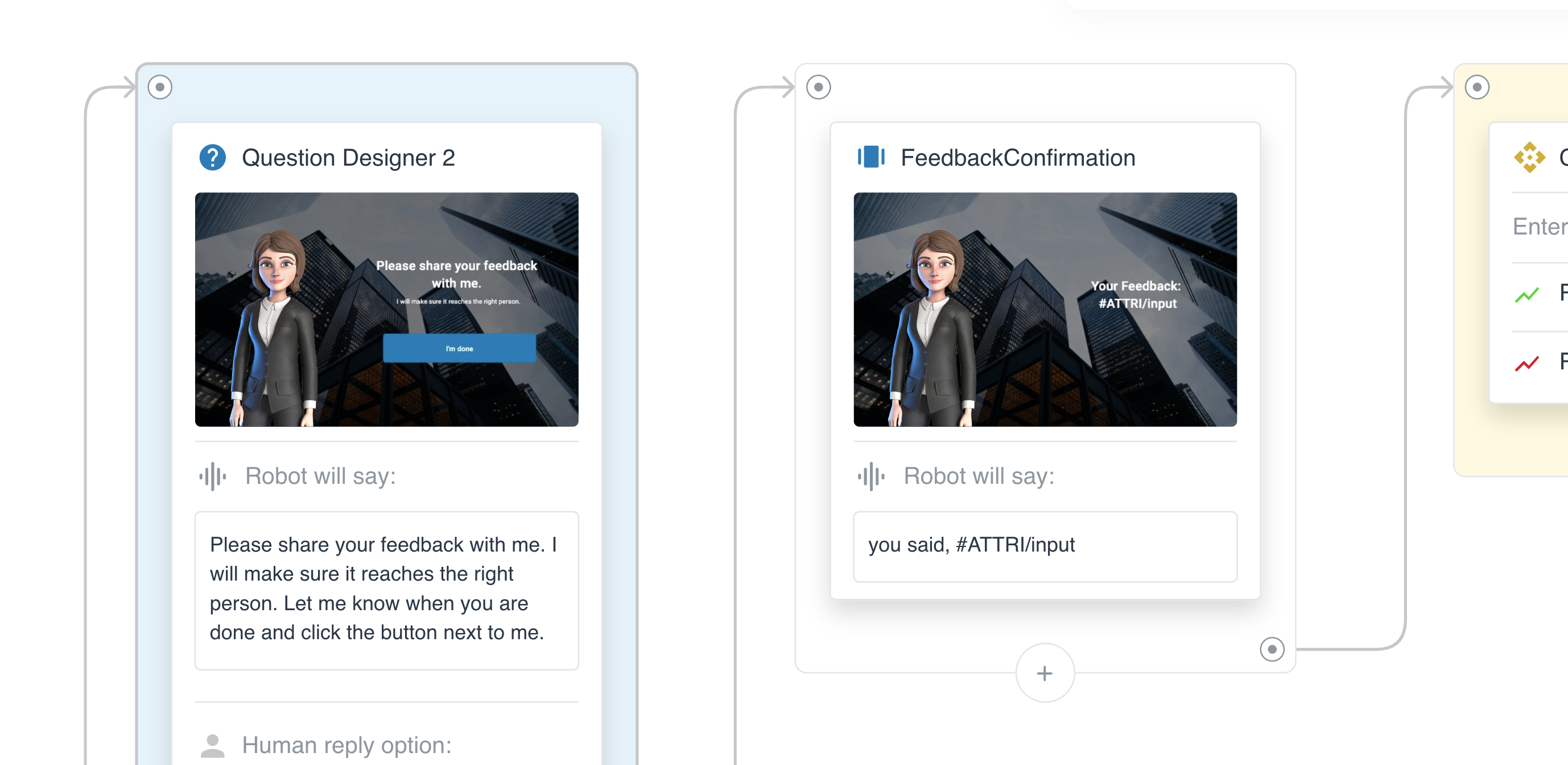
In our example, our avatar Charlotte asks the user for feedback and asks the user to tap the button afterwards. What the user said is stored in a variable named input:
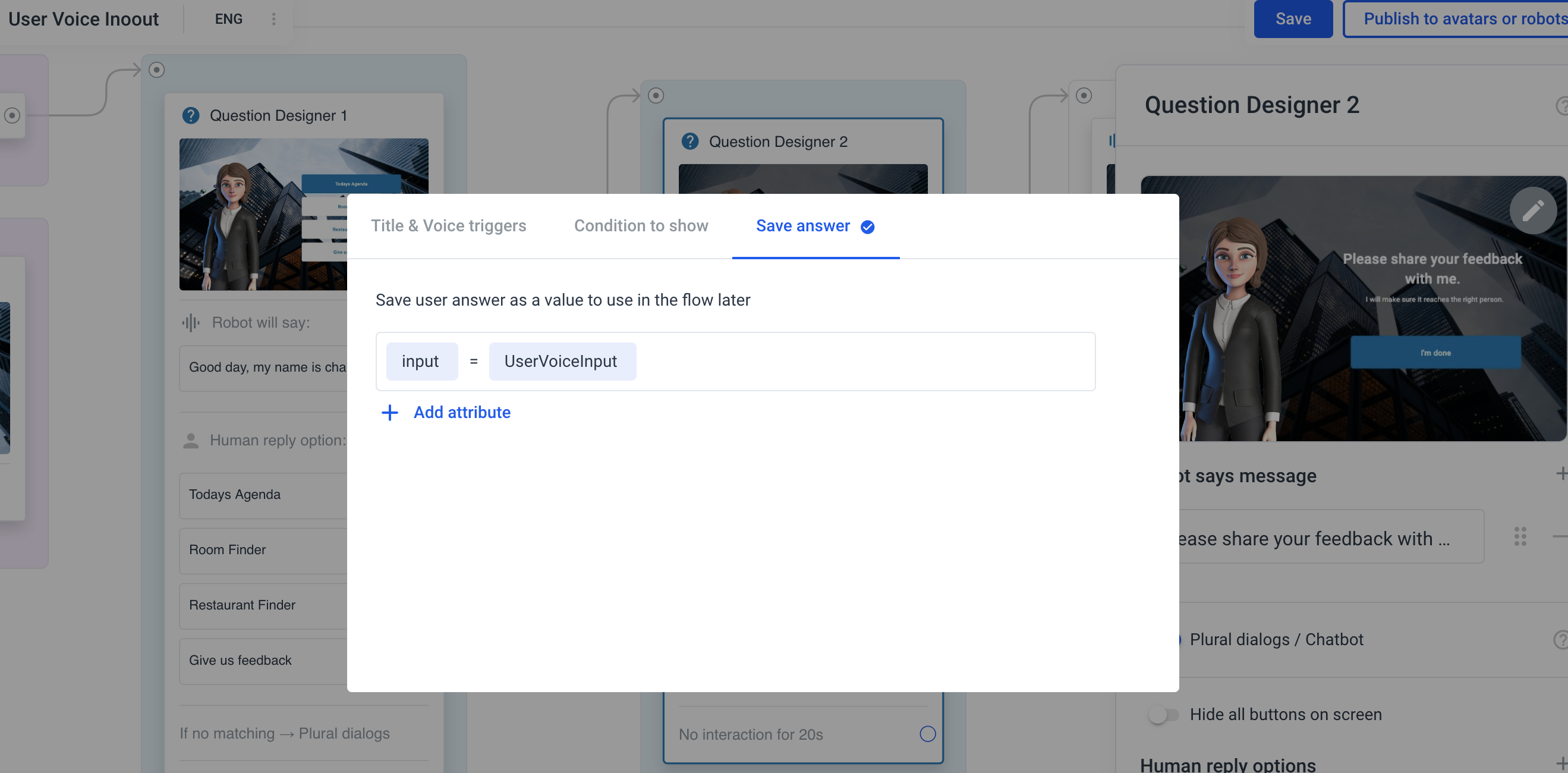
In the next step, Charlotte returns what is stored in input, and then input is sent to a database via API call.
Get feedback when updating content remotely
When you trigger a content update remotely. You will receive a feedback from now on. After you press the "Publish" button, the color of the button changes from blue to yellow, which means that the update is in progress, and from yellow to green, which means that the update was successful.
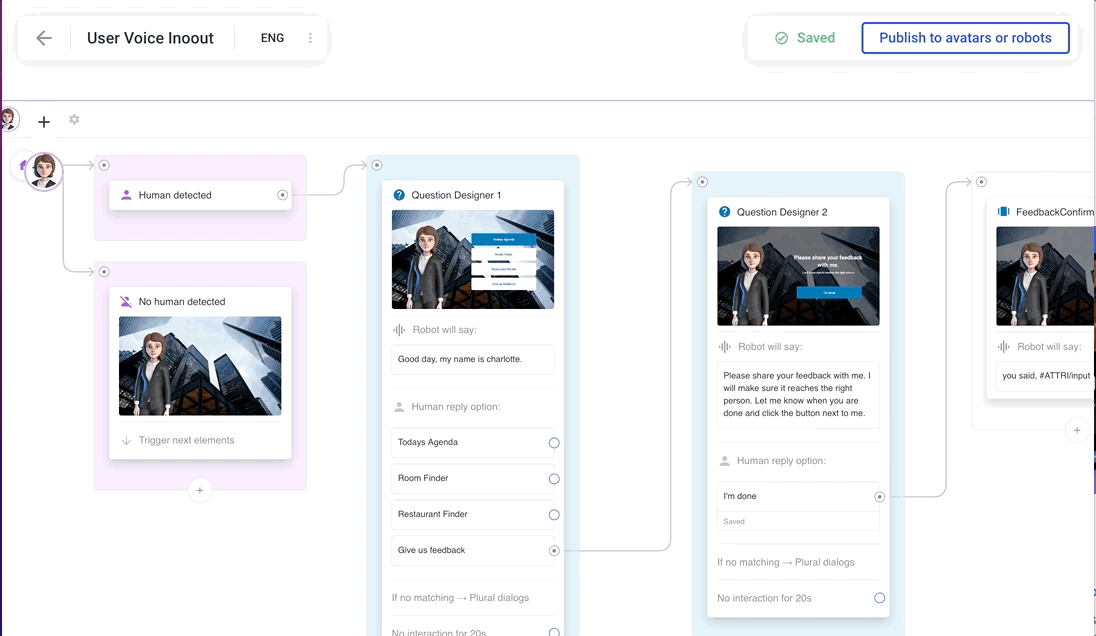
General Improvements
Condition Element:
You can now delete conditions (in the Condition element) faster by hovering over the condition with the mouse. From now on, a trash icon will be displayed here, which you can use to quickly delete the condition:
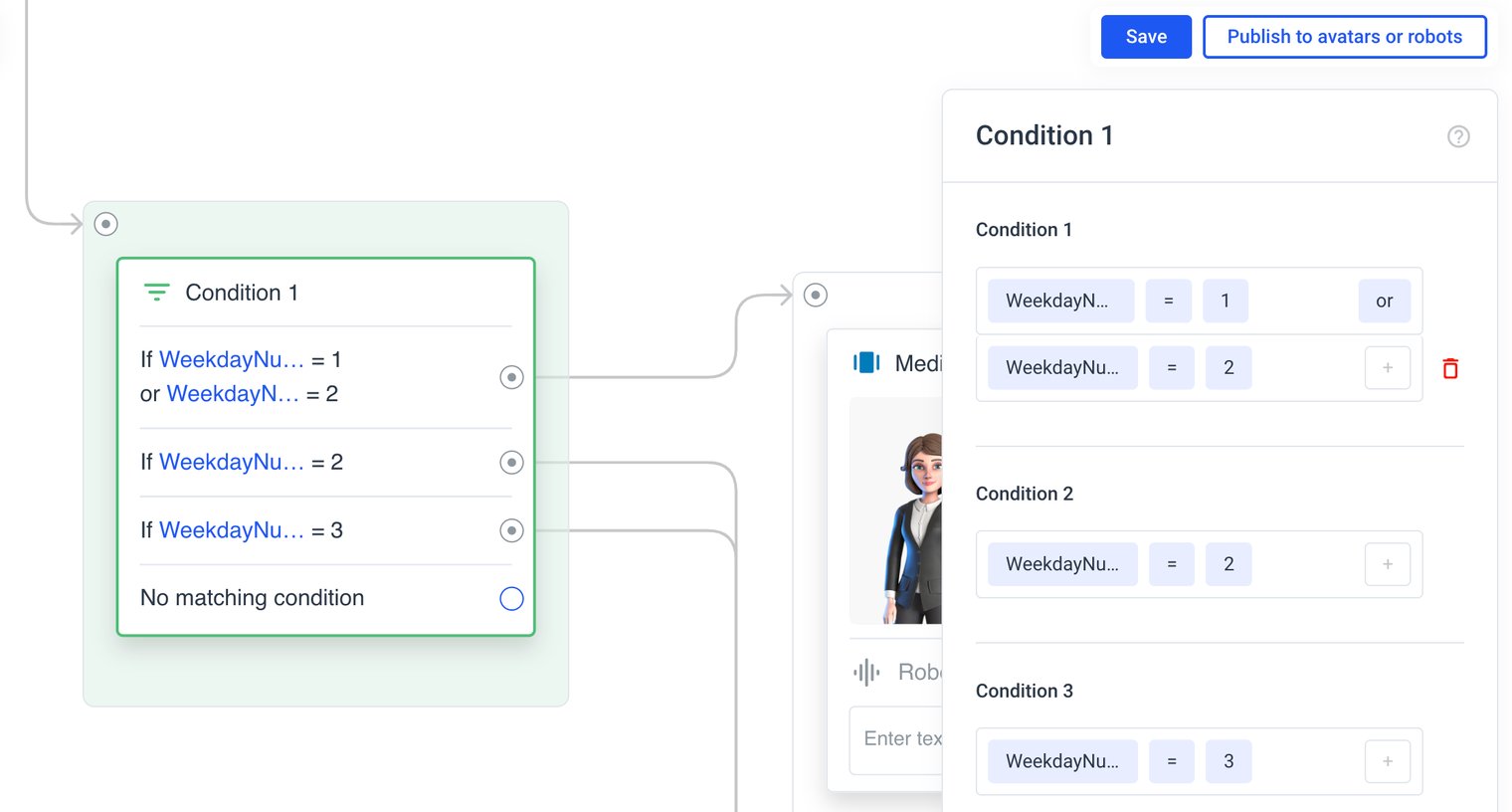
We have changed the wording. For example, button labels that affect avatars and robots are now named accordingly:
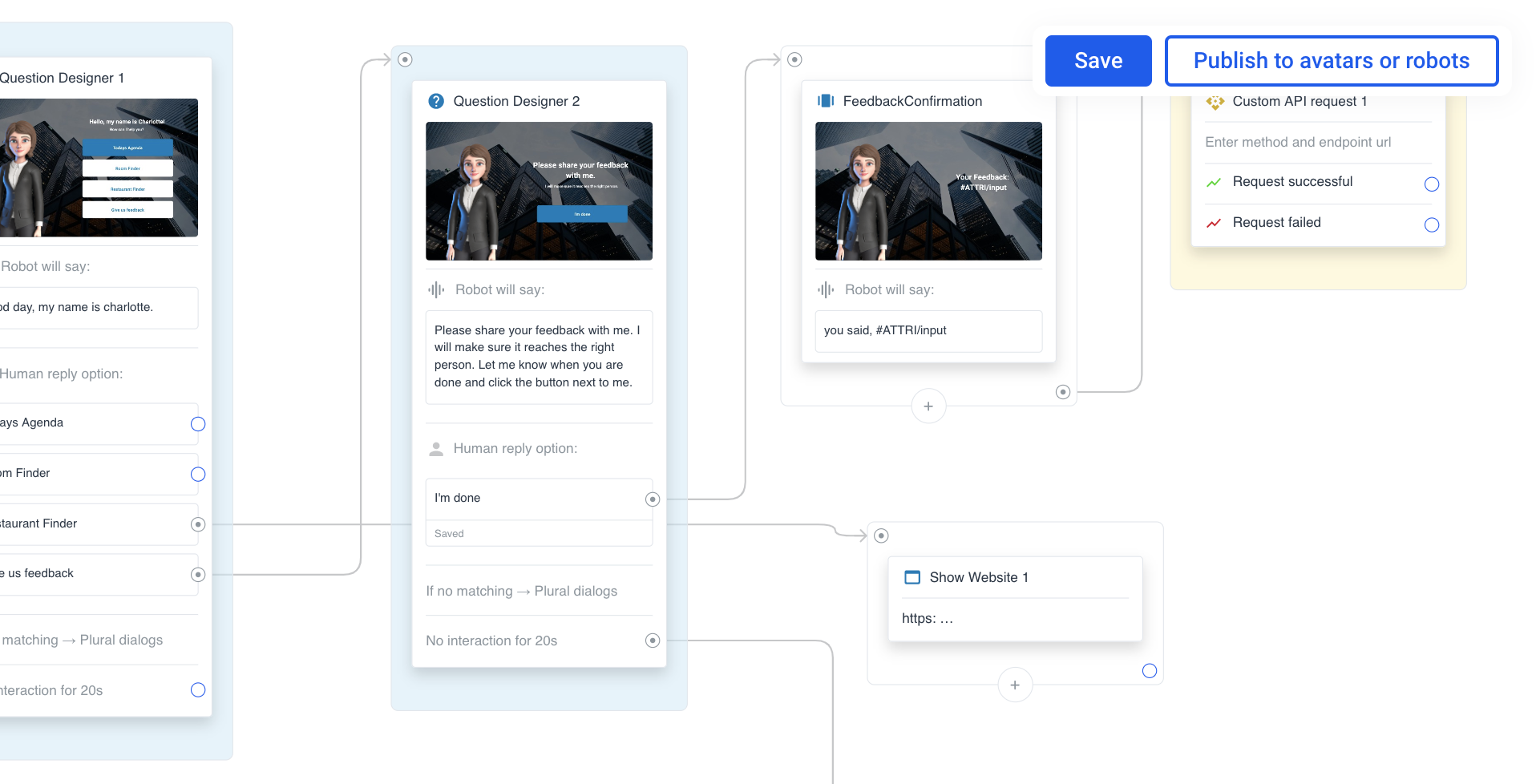
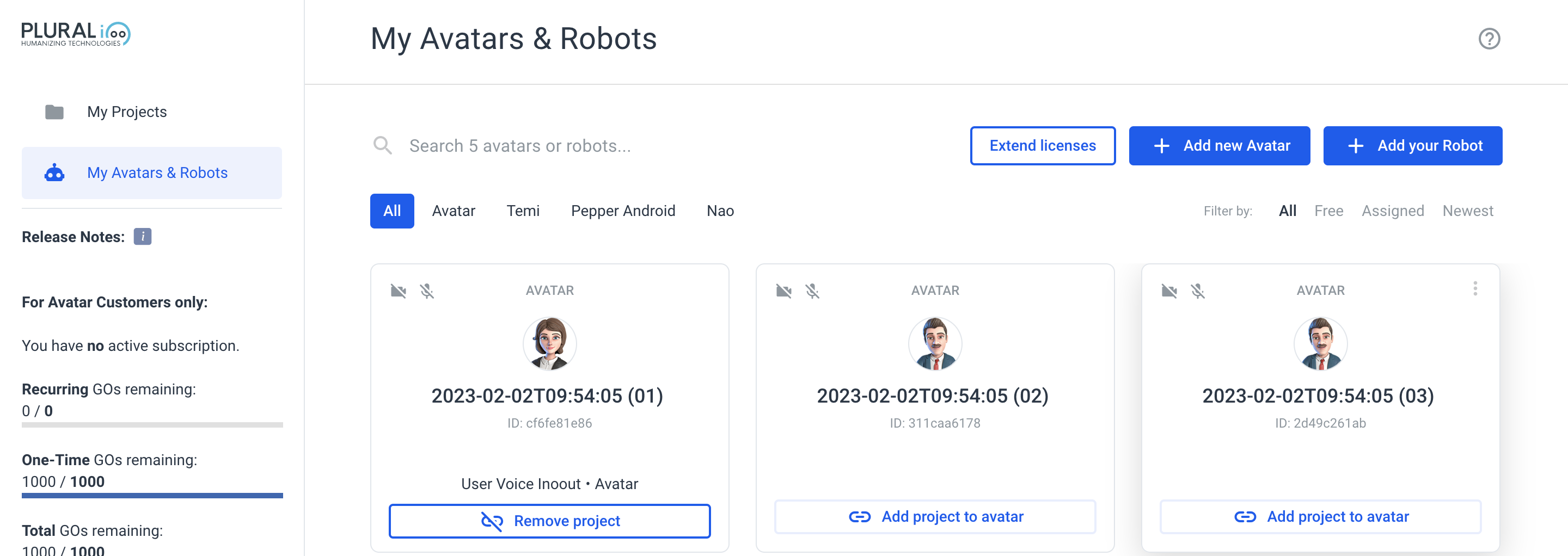
Wording in sign up process:
We changed the instructions on how to choose a password that is valid for our system. (Please note that a strong password should always be generated and unique. Words from a dictionary can be easily forced by an attacker).
URL Editor:
There is now an URL-Editor, you can use instead of the small input field to add your URL in the Show Website element:
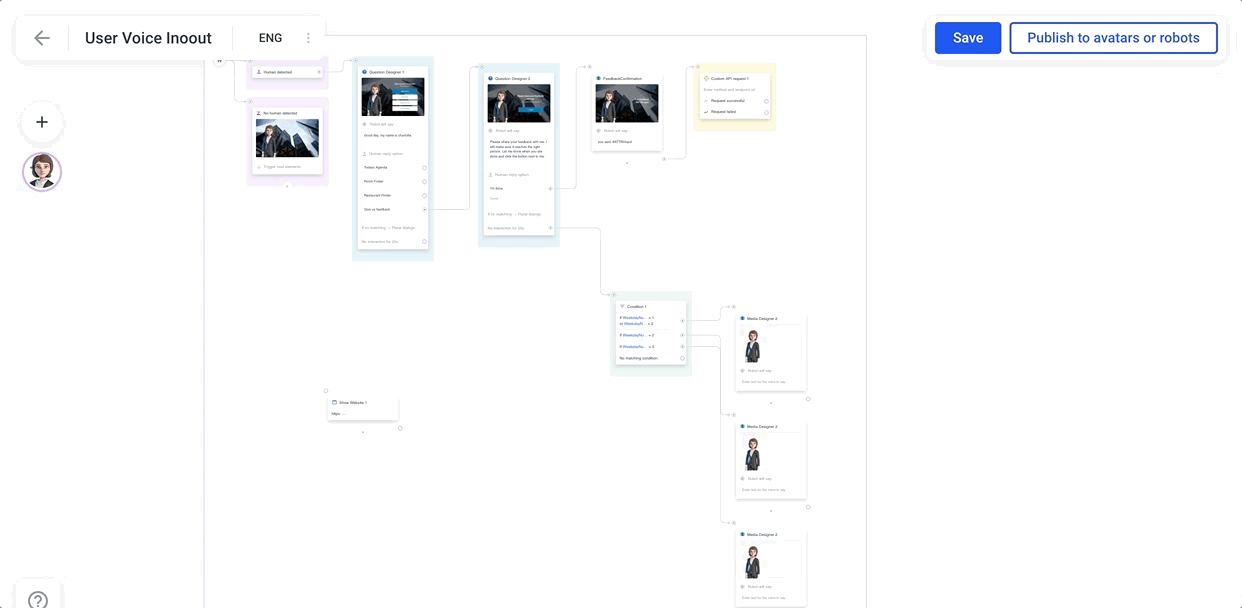
Overflow in text fields is solved. E.g. from Speech to Text (STT):
If the user's voice input is too long and does not fit in the field, the input is now shortened and the three dots appear:
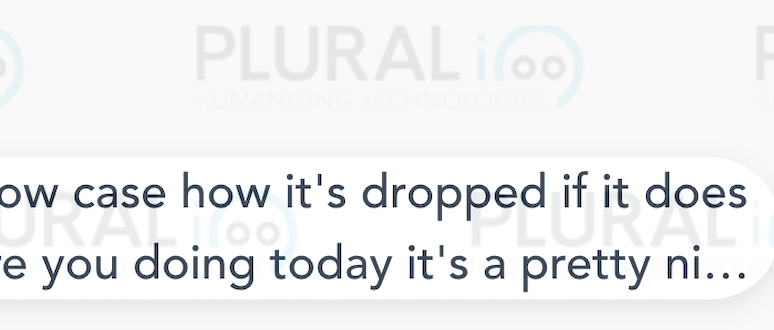
The same applies to the overflow of variables in second languages.
Fix in system variable DayNumer
The DayNumber system variable, which can be used in Avatar frames to determine or compare the current date, now runs smoothly.
Avatar runs now in an iFrame
From now on you can include your avater to existing websites via an iFrame.
