Release of version 1.14 on July 5, 2023
Highlights
Plural Automation
Imagine having a little helper that works in the background and provides your avatar with all the information it needs to function optimally. With Plural Automation, this is now possible. From scripts to API calls, it is now possible to work in the background and make your avatar more powerful than ever before. This basically means that you can now forgo third-party services such as Power Automate and run your automations directly in Plural.
To take advantage of this, it is beneficial to know API calls and IoT triggers.
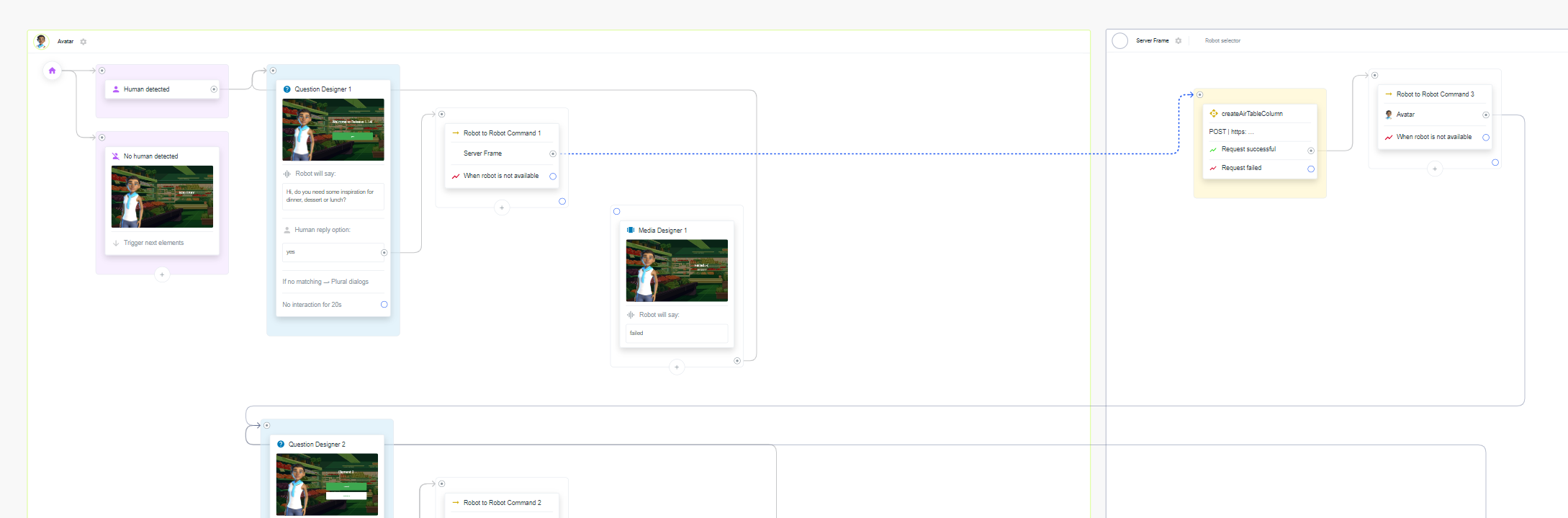
Improvements to the AI assistant
If you click on the magic wand next to the robot's speech, a menu will appear in which you can not only shorten your texts and create variations as before, but also select the tone of the speech (e.g. friendly, funny, businesslike ...) and translate it into other languages.
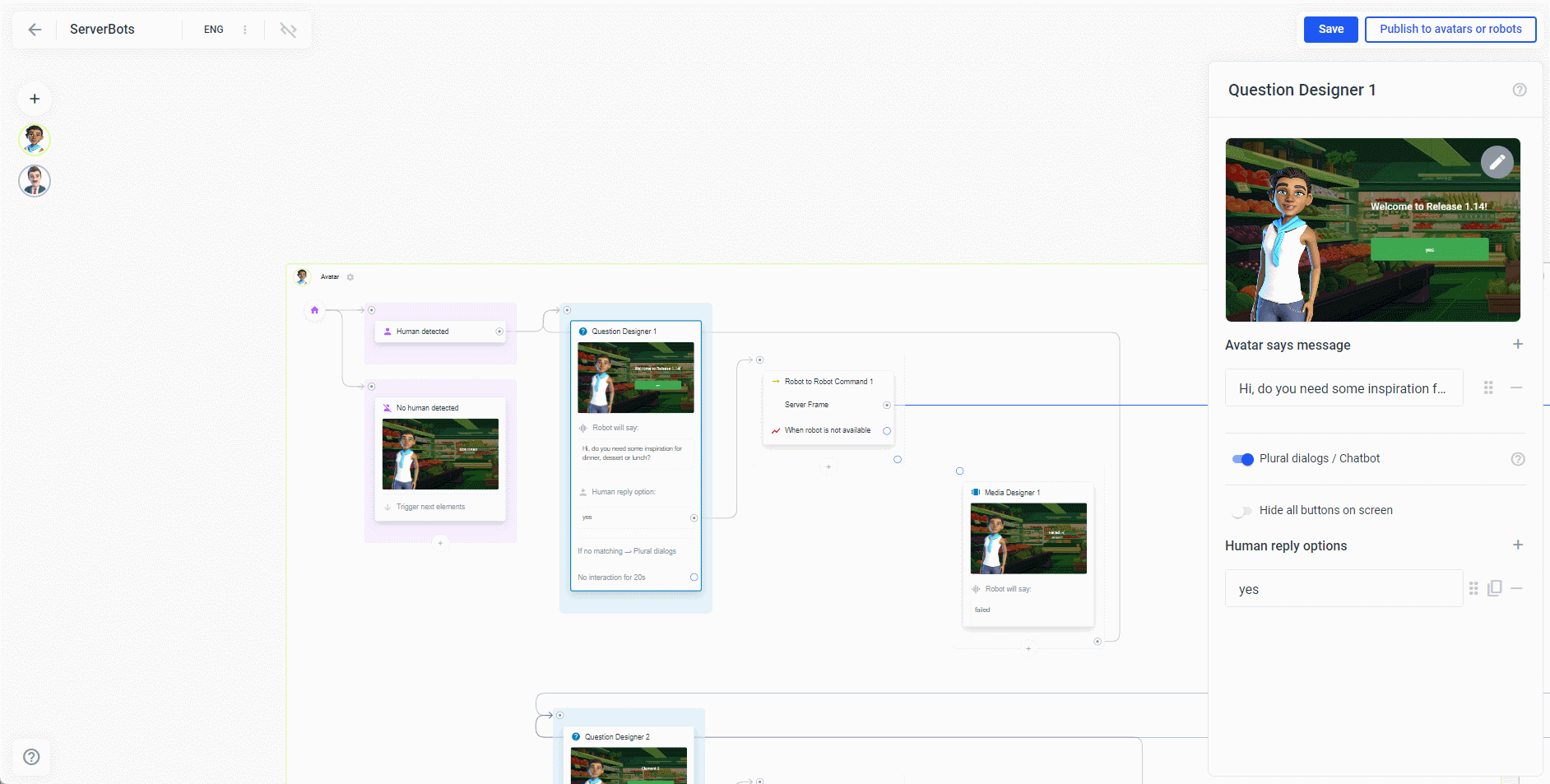
General improvements
User-defined script element
In the code editor, you can embellish, comment out and comment in your code. See the buttons above:
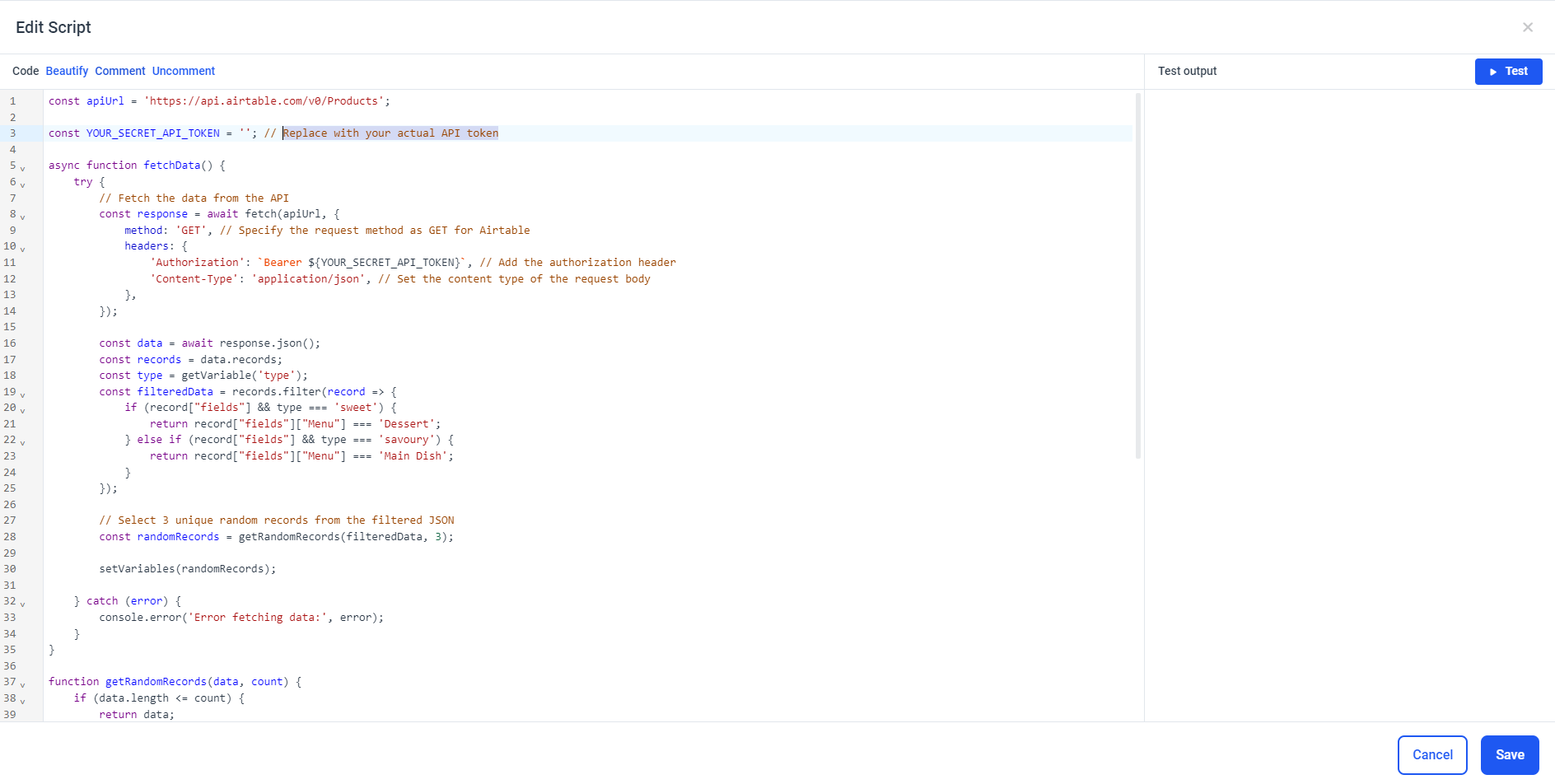
Custom Script Element
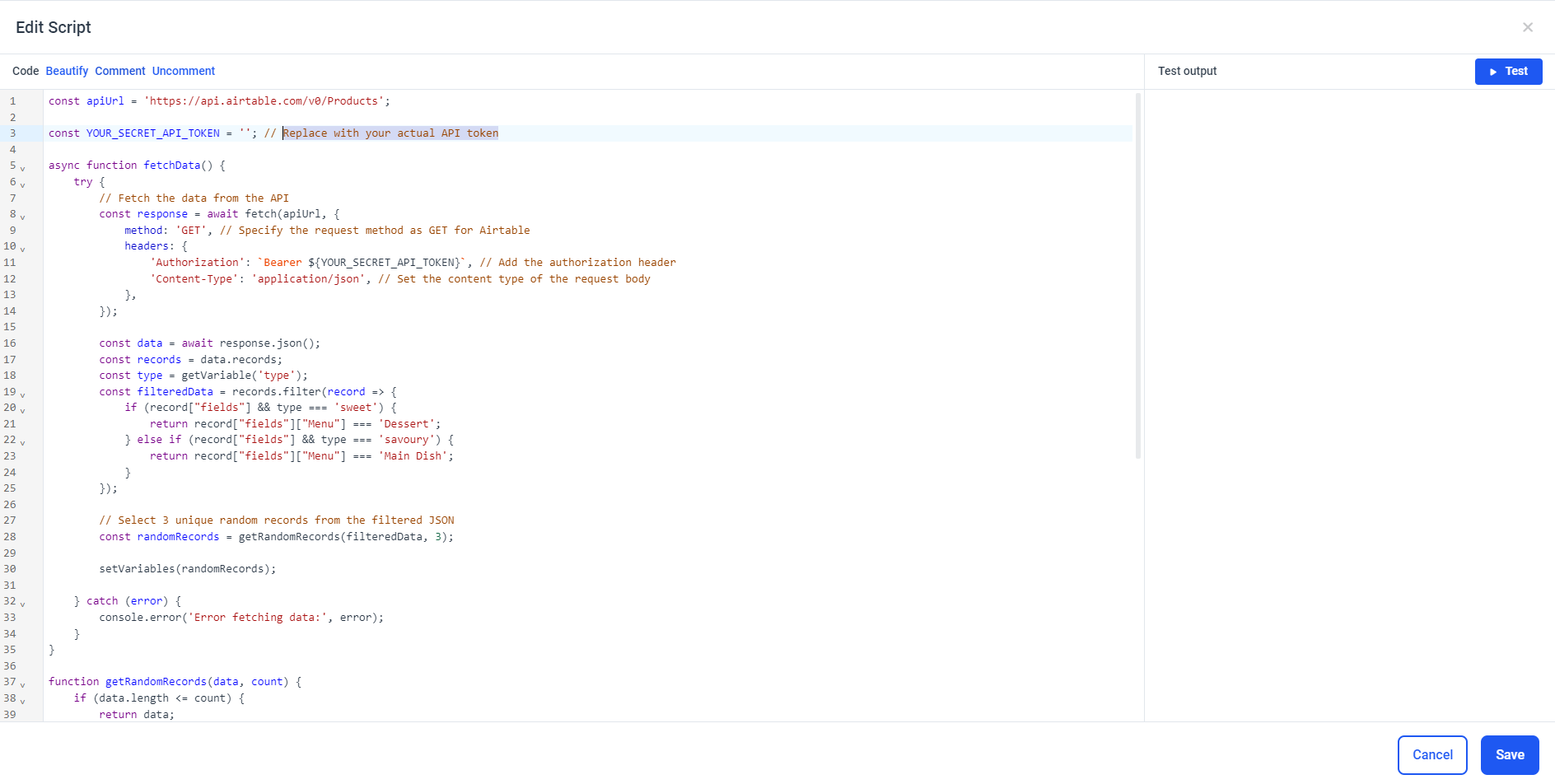
Custom Script Element
We have removed some functions from the “Show website” element to simplify the element. The full functionality can now be accessed via the “Custom plugin” element. If you have used the “Show website” element for your custom plugins, please make sure to toggle the boxes with “Custom plugin”.
With the “Custom Plugin” element, you can create your own “Plural Boxes”. By creating a website that meets the desired behavior, you can not only extend the functionality of Plural, but even have the avatar communicate with the website that serves as your “plugin”.
Custom API request element now accepts cURLs
You can now easily use cURLs in the plural:
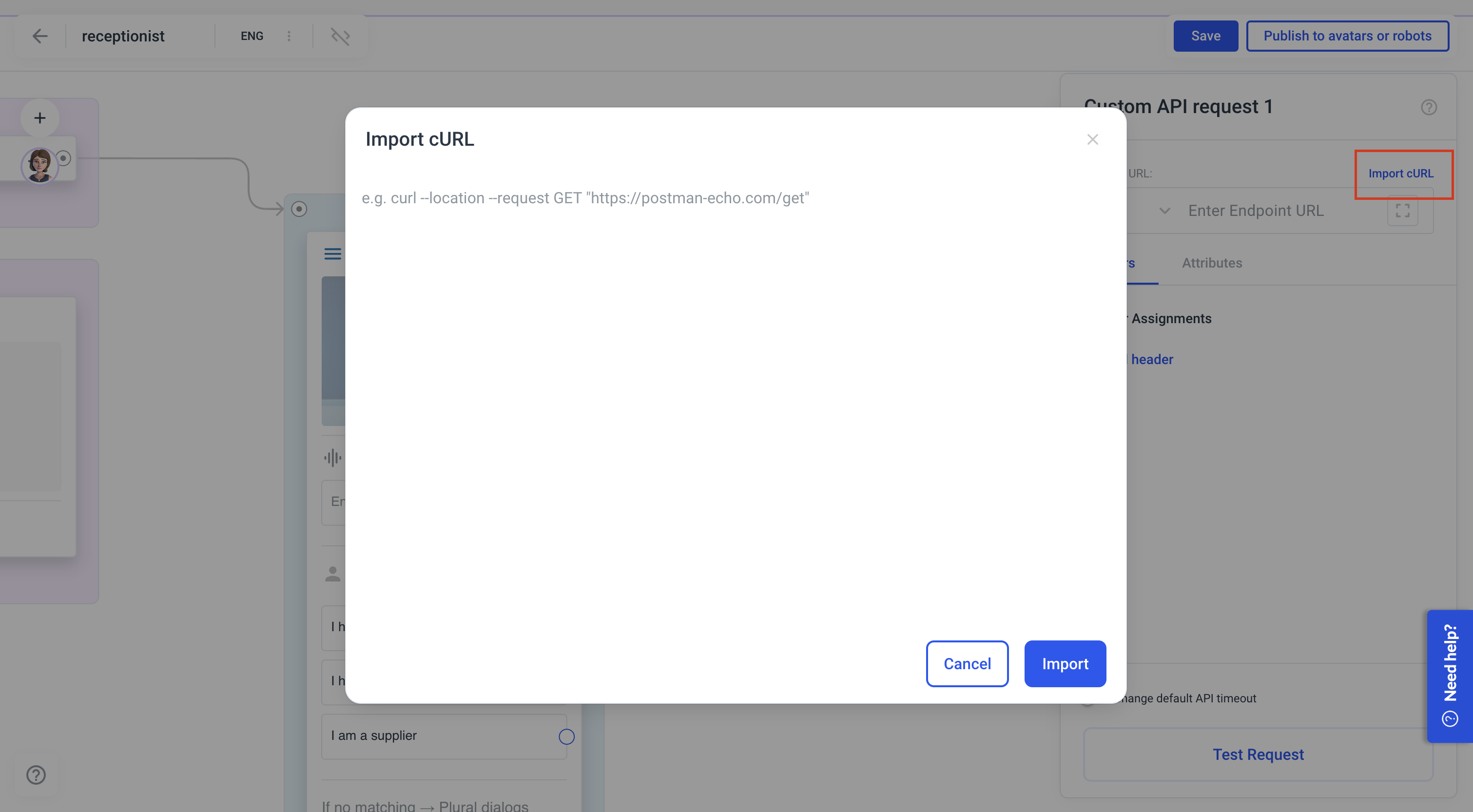
Further improvements:
- Revision of the validation of entries in input fields.
- Bug fix: Microphone icon is no longer displayed if the microphone is not used .
- Avatar: Replacement with Mia avatar if the selected avatar has been removed.
- Design adjustments: Margins for titles and subtitles have been added on the left and right.
- Usability improvements: When you add a new variable, it is accepted by the system when you press the TAB key.
- Usability improvements: If you add a new variable, it will be accepted by the system when you press the TAB key.
- Improvements to the language variation input fields in the second language .
- Improved avatar animation files for faster performance.
- Bug fix: If you clone your project with a custom logo from one organization to another, the logo is no longer missing.
