Release Notes: Plural Version 1.16
Published on September 14, 2023
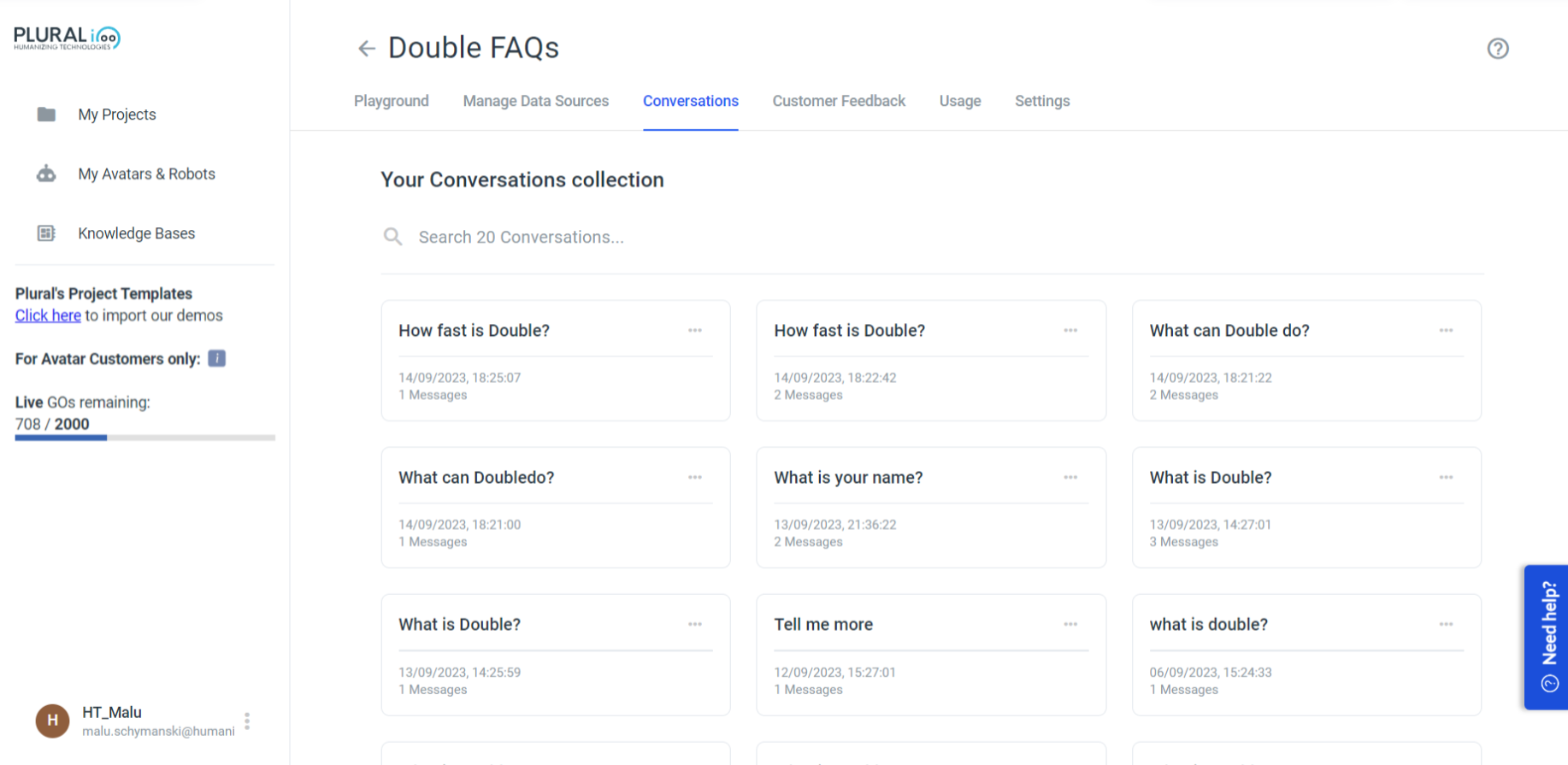
You can also delete conversations from this page. To do this, click the three dots next to the conversation you want to delete.
Add custom answers manually
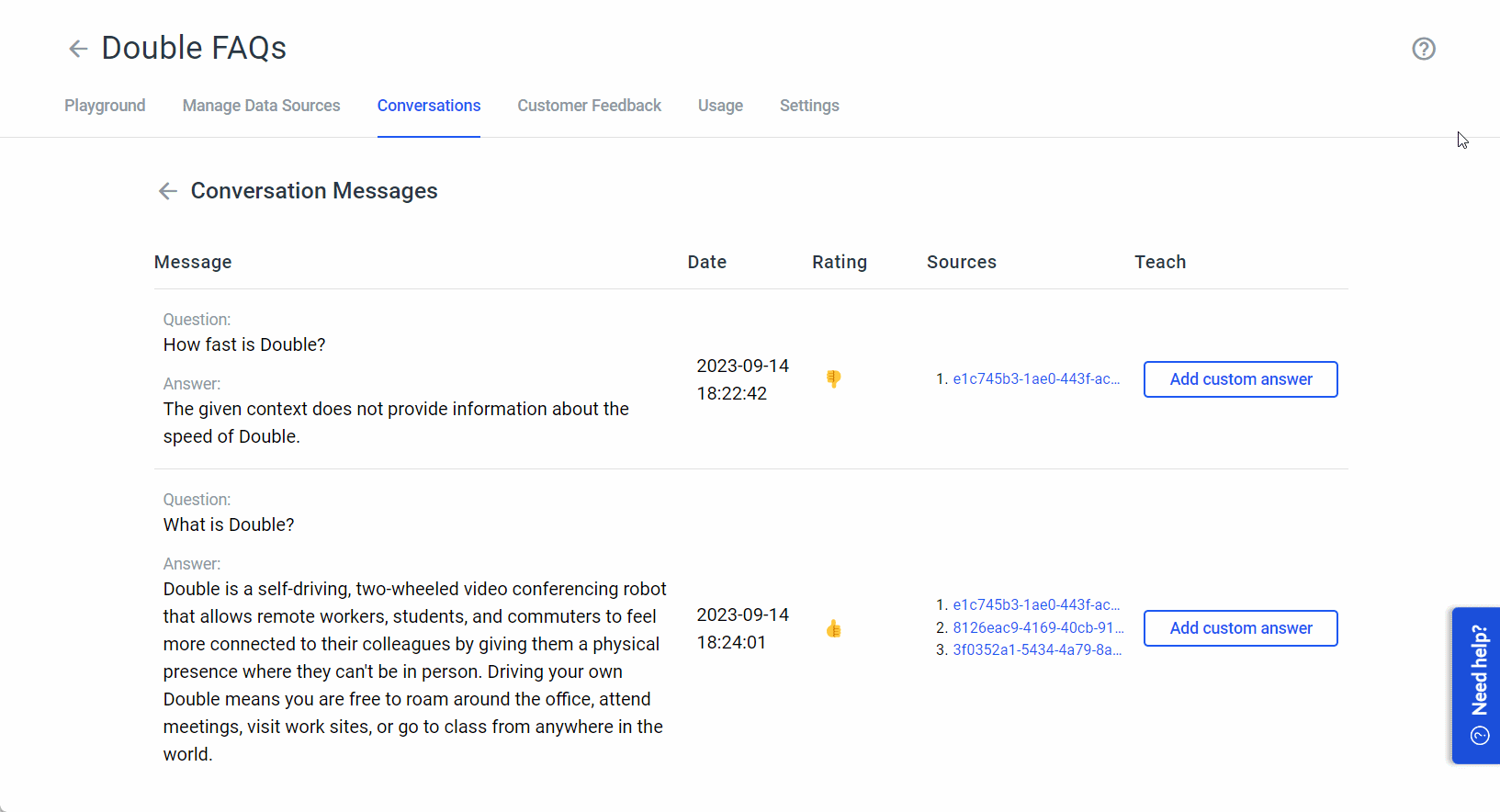
Choose a conversation and easily correct specific answers given by your plural AI knowledge base, for example, if you are not happy with the answer or if your uploaded documents do not provide the answer to the questions your users are asking.
Customer feedback
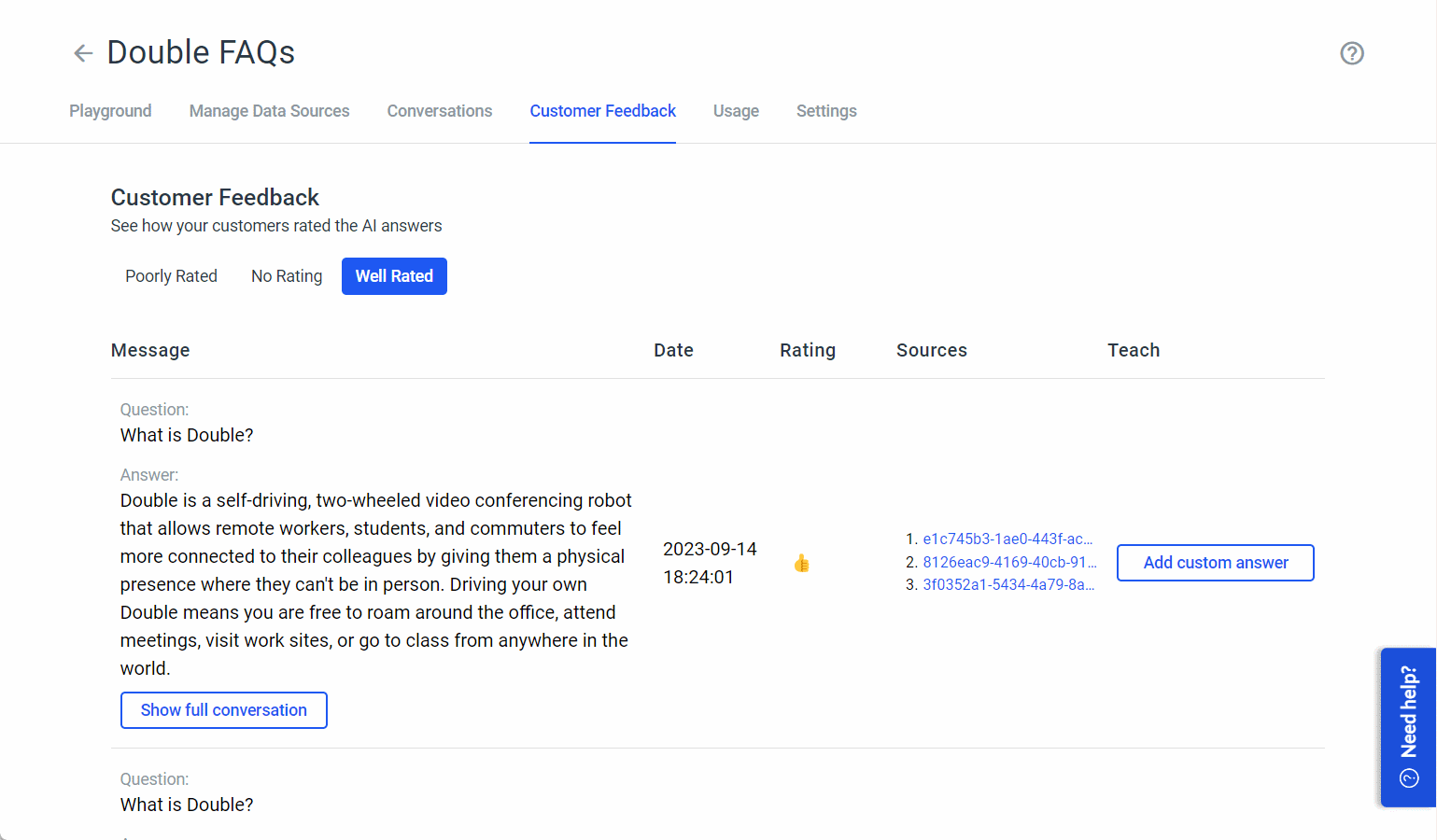
The Customer Feedback page is the same as the Conversation page, but sorted by rating. The Customer Feedback appears when you use the Plural Knowledge Base element with UI. Use negative feedback to improve your Plural Knowledge Base by manually adding new answers to questions from unsatisfied users.
Get detailed and organised data from your plural knowledge bases on the Usage page.
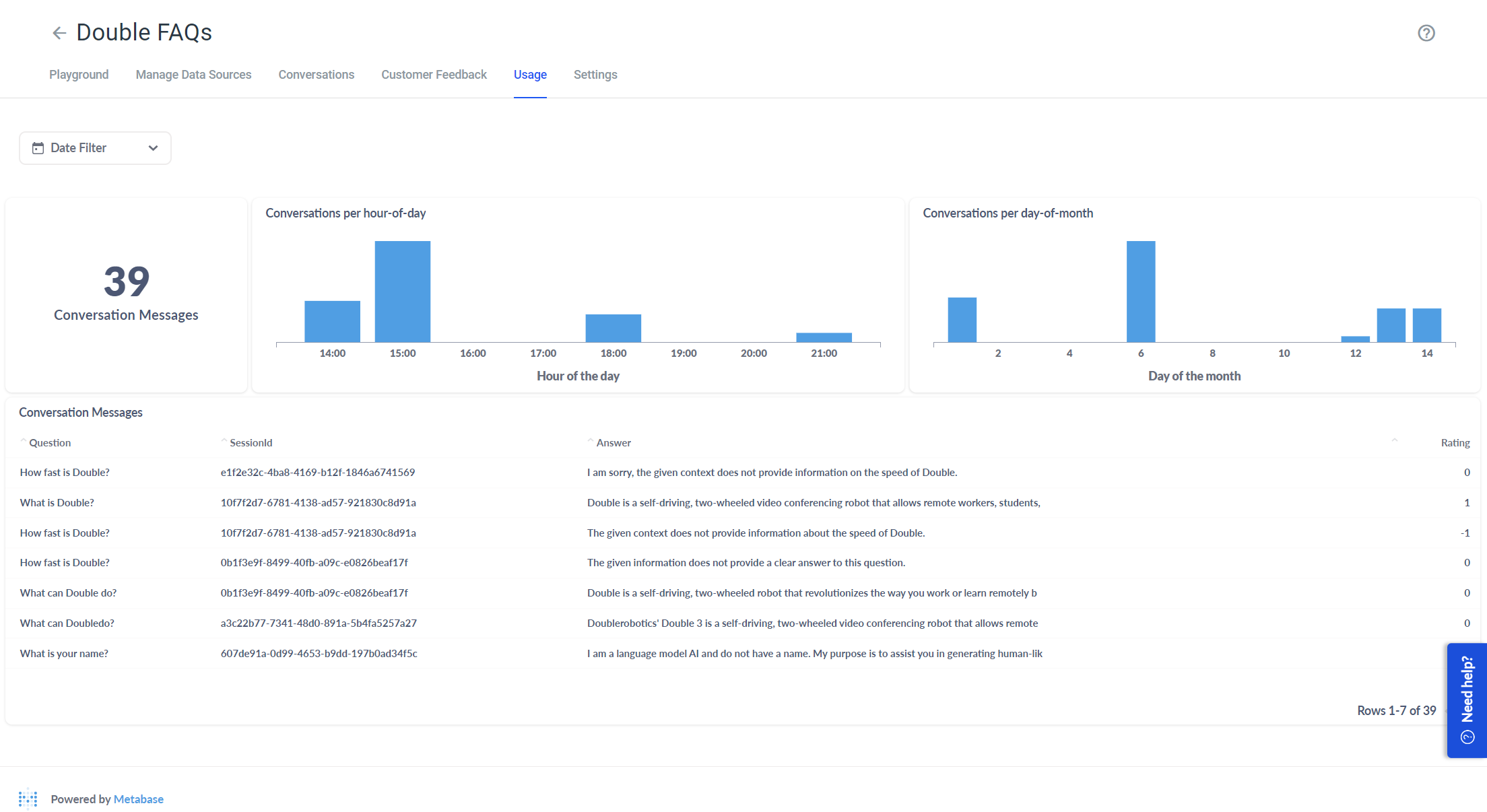
New Features
Trackpad
We have improved the user experience for our trackpad users. To take advantage, click the touch icon (left corner) and switch to trackpad.
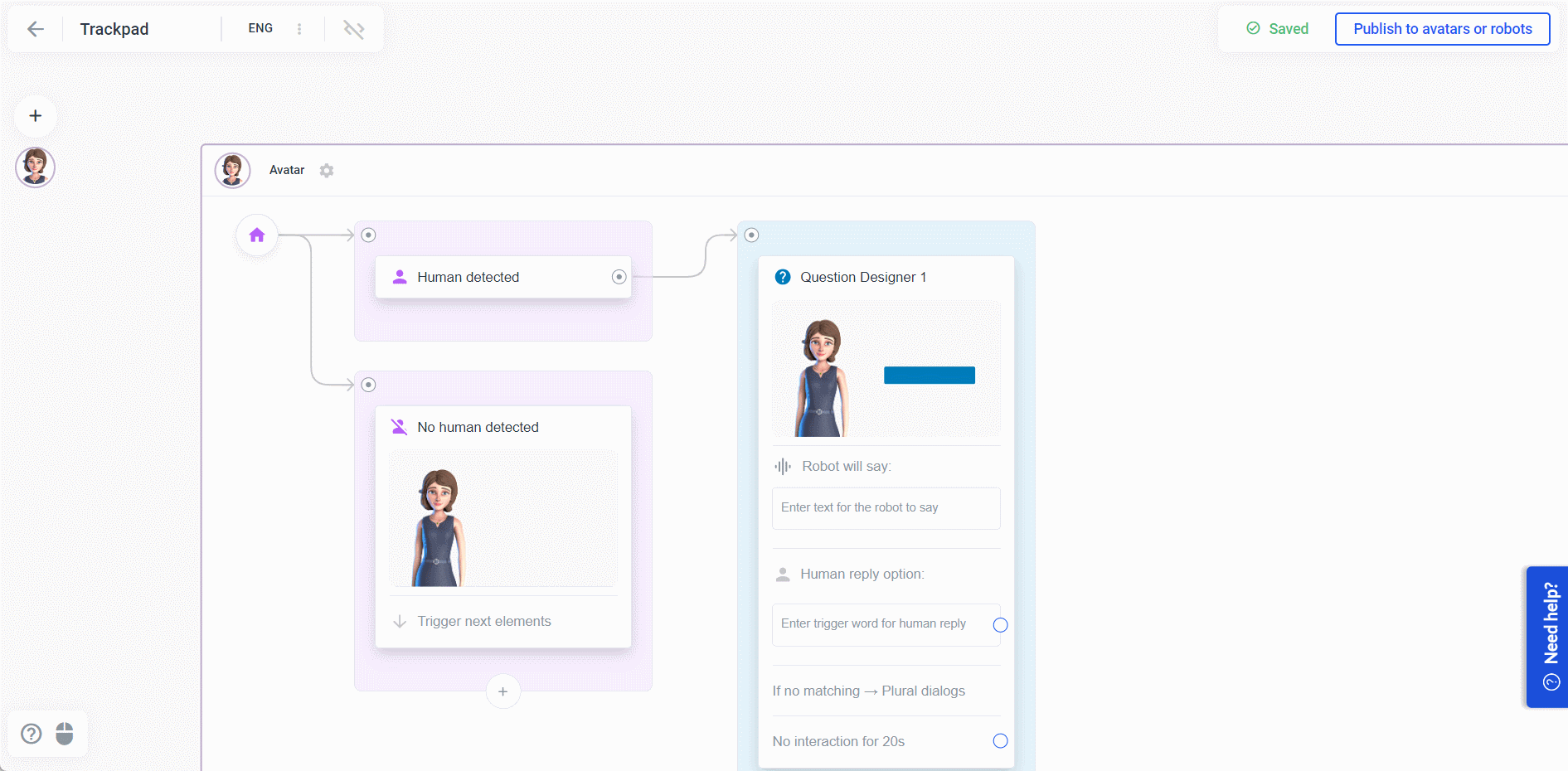
Generate Avatar-Link in Plural Knowledge base Playground Page
Once you have created the project on the Playground page using 'Clone to my projects' Button, you will get a direct link to your avatar project.
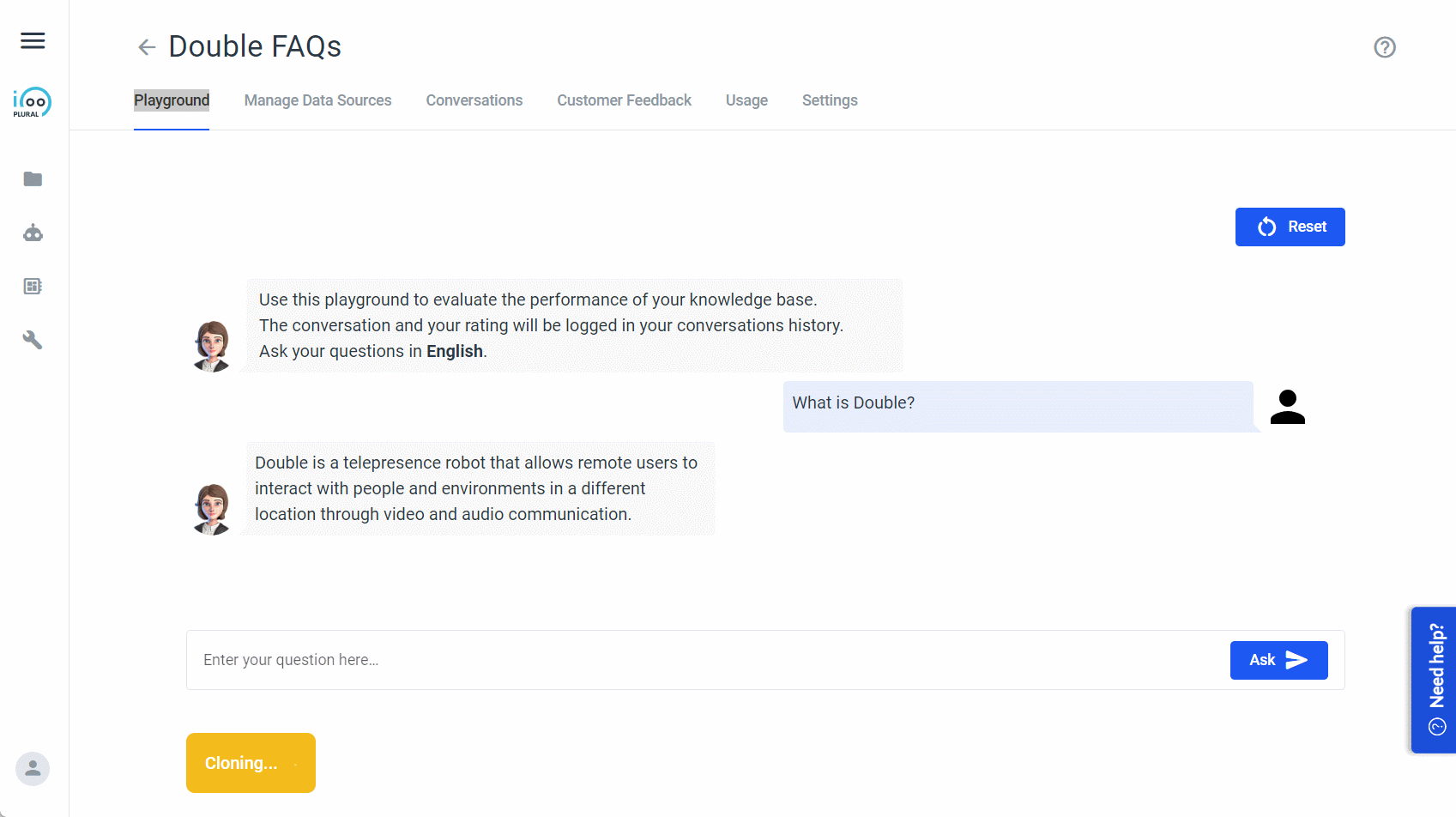
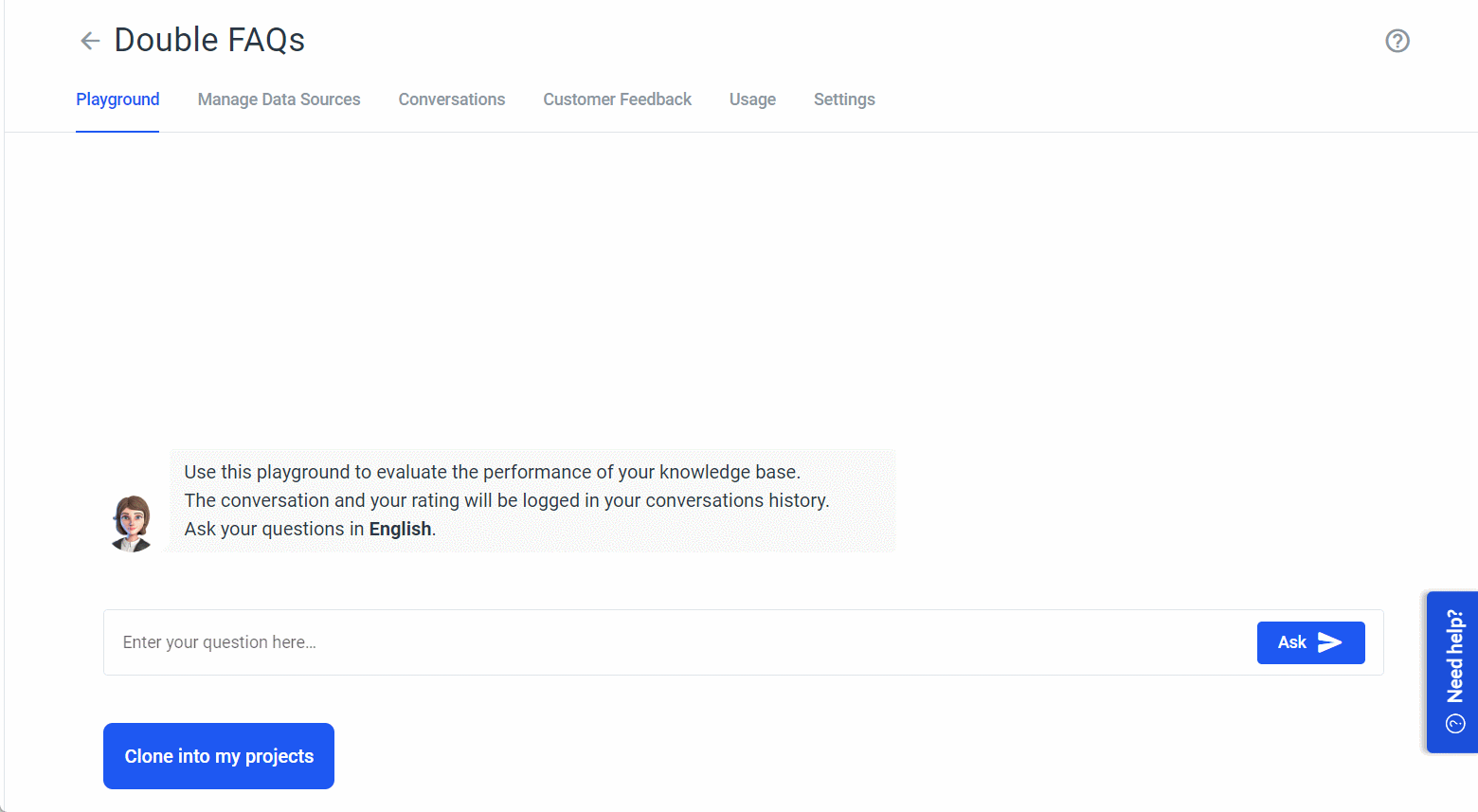
New rules for copying and pasting elements between multilingual projects
These rules ensure that the primary language of the target project always has content.
-
(Same languages) EN → EN: works and copies/pastes the complete element with texts.
-
(Other primary language, but the primary language of the target project is included in the sender project) EN/DE → DE Copy: Copies the element and texts in German from the secondary language of the sender project.
-
(both projects have a different language each, but the primary language of the target project is inlcuded in the sender project) EN/DE → DE/FR → copy/paste possible and the secondary language (which was not in the sender project) is inserted, but empty (no texts). in this case: copy DE and leave FR empty
-
(Primary language of the target project is not in the sender project) EN/DE → Copy/Paste not possible -> Show error because the primary language of the target project is not in the list of source project languages.
Fix in the process of cloning projects from one organisation to another
This fix ensures that all media content such as images are cloned within.
