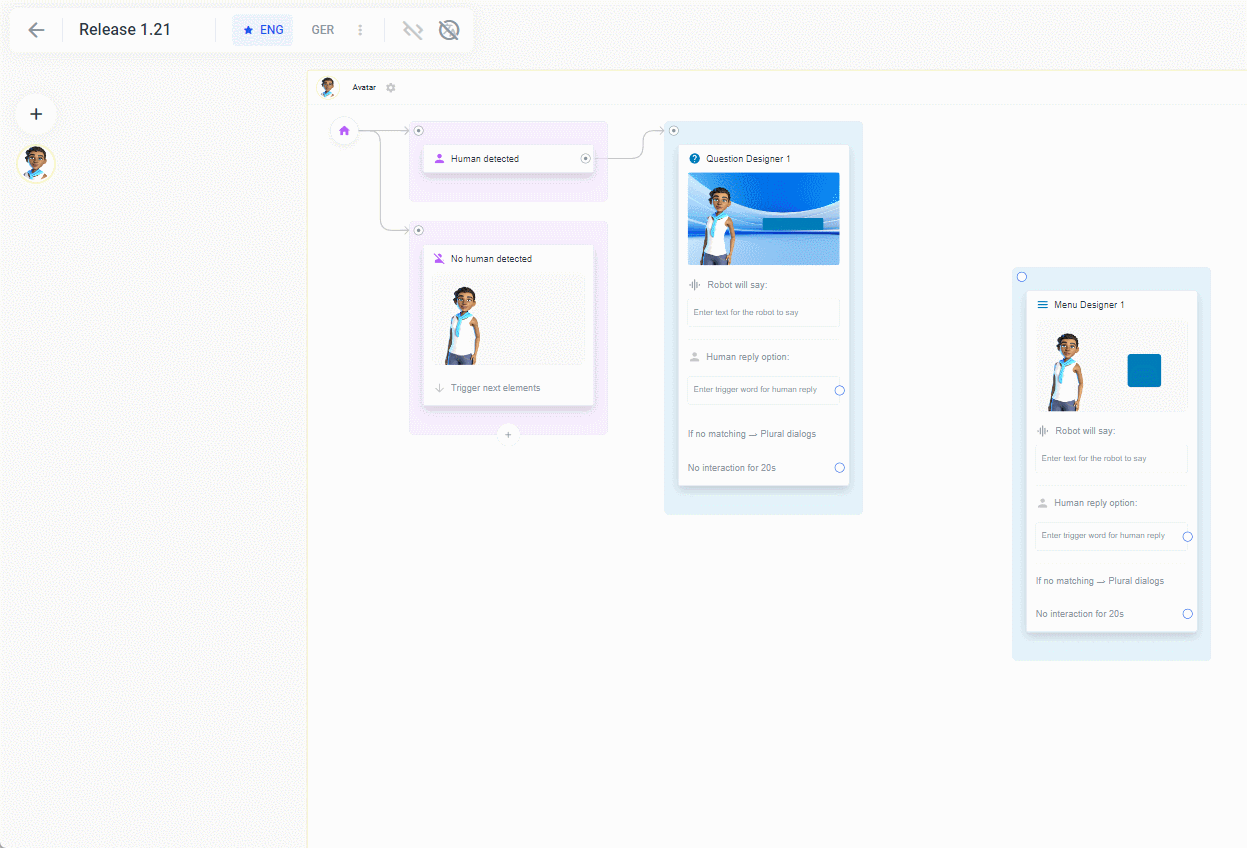Release 1.21 - 01.02.2024
Alternative STT/TTS Provider
In our continuous efforts to enhance user experience and address data security concerns, we're thrilled to announce the addition of alternative Speech-to-Text (STT) and Text-to-Speech (TTS) provider support in our latest software update.
This new feature empowers users to integrate a wider array of voices into their digital avatars, ensuring a more personalized and engaging interaction experience.
Furthermore, by offering flexibility in choosing STT/TTS providers, we're enabling users to align with data security regulations such as GDPR more effectively. With the ability to select providers that meet specific compliance requirements, users can rest assured that their data remains protected.
Currently we support the Microsoft and Google engines but we plan to expand the support further in the future
We're thrilled to announce a sleek new feature in our latest software update: the ability to add custom icons for menu buttons. Now, you can personalize your avatar's menu even more to suit your style and workflow preferences effortlessly.
Just click on the icon option in the design editor and upload your own picture!
Improvements
With this update, you'll be able to see when someone else is editing the project you're working on. This real-time visibility streamlines teamwork, prevents conflicts, and ensures smoother project management.
No more overlapping edits or wondering who's working on what. Stay informed, stay coordinated, and enhance your collaborative workflow with our latest update.
When another user enters a project that you have open, both will get a notification at the bottom as well as an icon on the top right corner. When the other user leaves again, another notification is send!

Dynamic QR Codes
Exciting news in our latest update! We're thrilled to introduce Dynamic QR Codes, a game-changer for personalized interactions. With this feature, you can now input attributes to modify QR codes dynamically before they're displayed in the flow.
This means you can tailor QR code content by changing it through Plurals attributes and variables, giving you a wider rang of options to display personalized QR codes for the user.
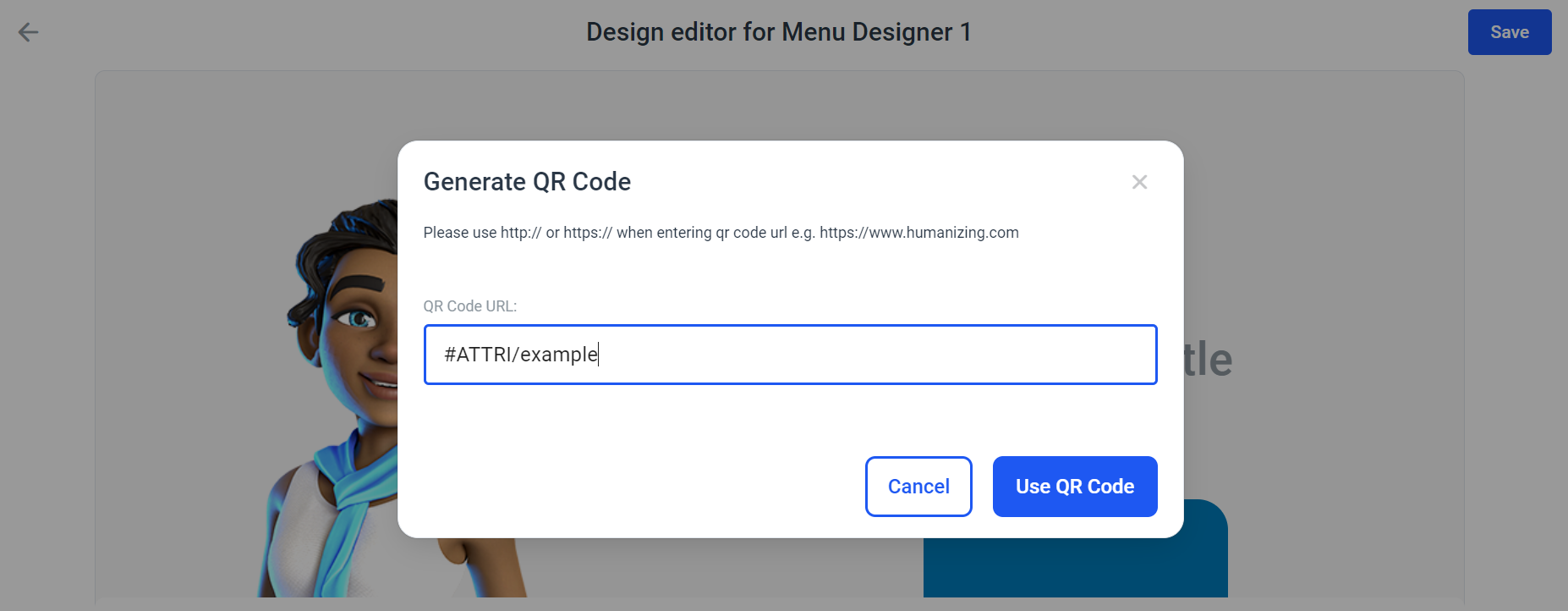
And that's not it! additionally you can now add other things like this:
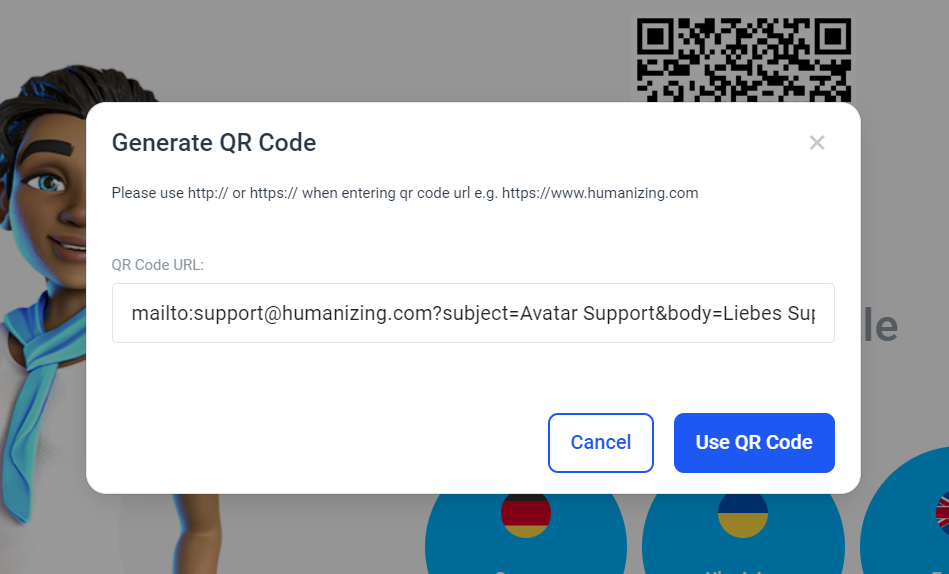
mailto:support@humanizing.com?subject=Avatar Support&body=Liebes Support-Team, ich habe eine Frage:
This will automatically open the mail app on the phone, begin writing a mail with the recipient already entered!
Or you can add .json formatted text for the user to directly get contact information like a phone number! Just add f.e. {tel:+491731234567} and it will be displayed after scanning the code!
Possibilities are endless!
Auto-Sync Images across languages
Gone are the days of manually managing images across different language variants. Now, with a simple toggle, ensure consistency and coherence across all language versions of your content effortlessly.
Simplify your multilingual workflow and save valuable time with the Image Sync option.