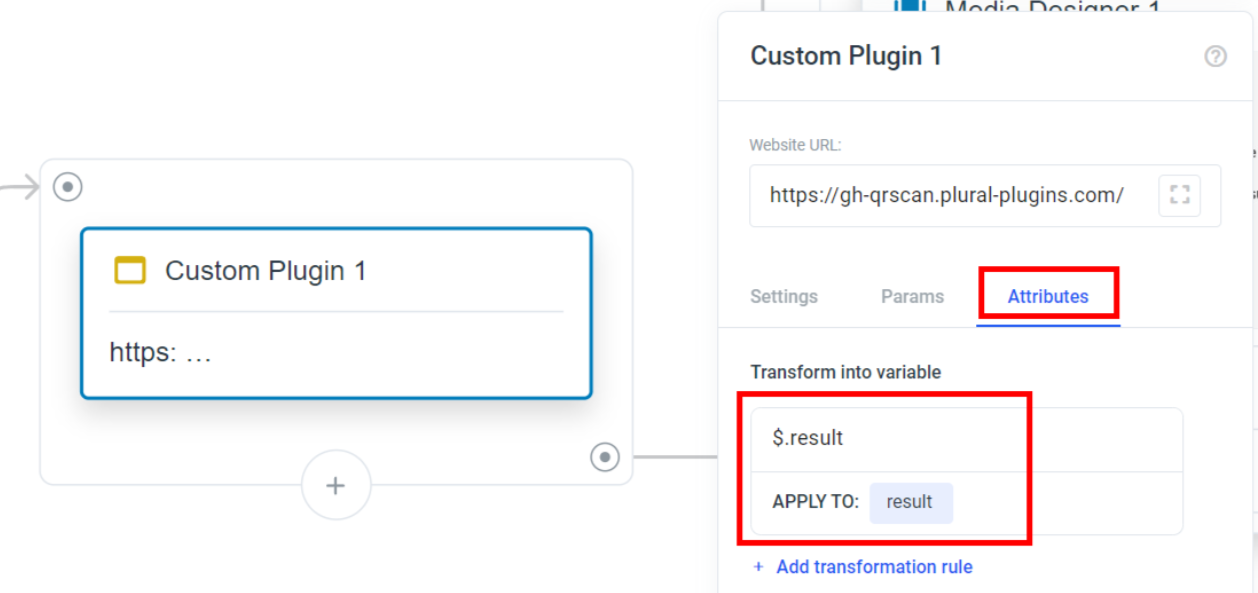Plural Extension: Barcode and QR Code Scanner Plugin
This is a plugin to use Elo's hardware barcode scanners on a stationary device.
The QR code scanner plugin, which can also be used to scan barcodes, allows you to integrate a QR code scanner into your project within our no-code platform. With this plugin you can easily scan QR codes and retrieve the scanned data.
Adding the QR-Code-Scanner Plugin
To use the QR-Code-Scanner plugin in your project, follow these simple steps:
-
Drag and drop a "Custom Plugin" element into your project workspace.
-
In "Attributes" set the variable JSON key path to $.result and save it to the variable that you want to save the content of the QR-Code into.
-
Configure the QR-Code-Scanner Plugin by setting the following parameters:
-
systemLanguage(Default:ger): Specify the system language as "eng" for English or "ger" for German. You can also use the shortcode#ATTRI/LanguageISO2to automatically detect the system language. If no value is provided, the plugin will default to German (ger). -
side(Default:right): Choose the side where the QR-Code Scanner is located, either "left" or "right." If no value is provided, the plugin will default to the scanner being located on the right side (right).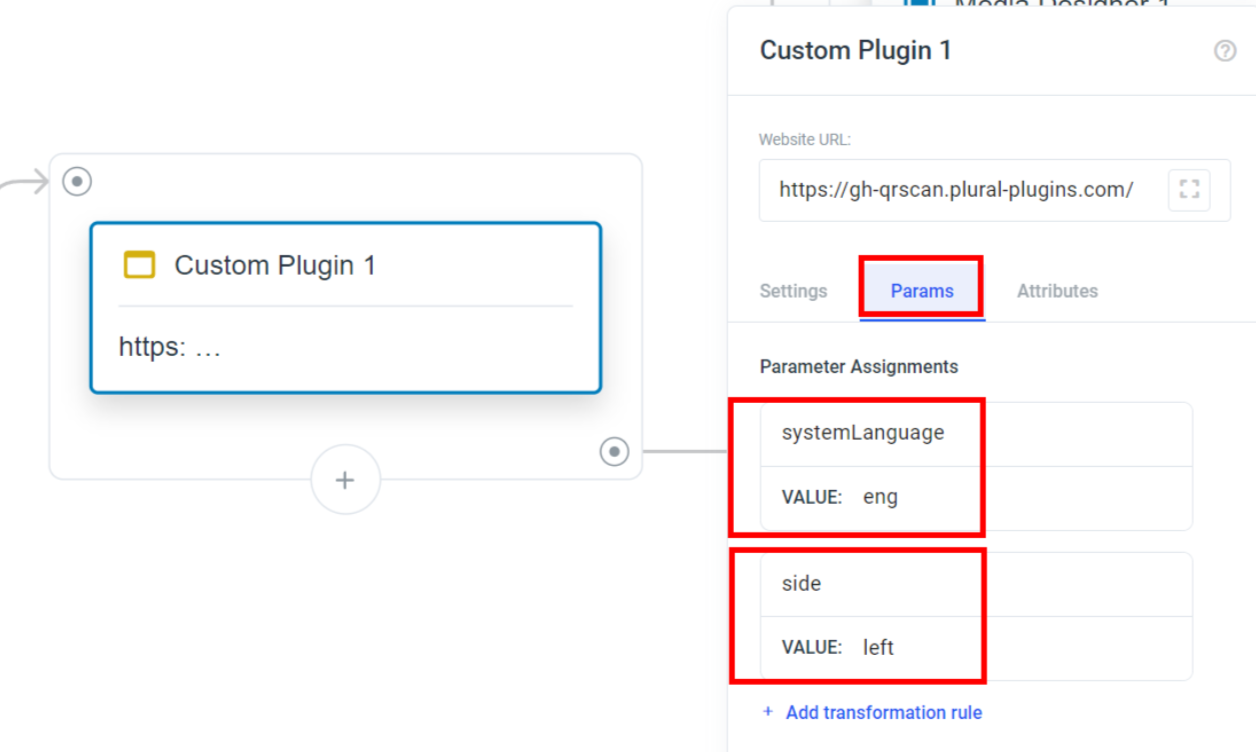
Save the changes and proceed to design your project.
Using the QR-Code-Scanner Plugin
The QR-Code-Scanner plugin makes it easy to scan QR codes and collect the scanned data. Follow these steps to use the plugin effectively:
-
Open the flow.
-
Scan the QR-Code at the hardware scanner.
-
Once the user successfully scans the QR code, the plugin will retrieve the scanned data and make it available in the
$.resultvariable.
An example implementation of the QR-Code-Scanner plugin is available for testing within our no-code platform. You can access it at https://gh-qrscan.plural-plugins.com/.
Feel free to explore the example and see how the plugin captures and returns the scanned data.
By providing default/fallback values for the parameters, the plugin ensures a smooth user experience even if the parameters are not explicitly set in your project.
Happy building!