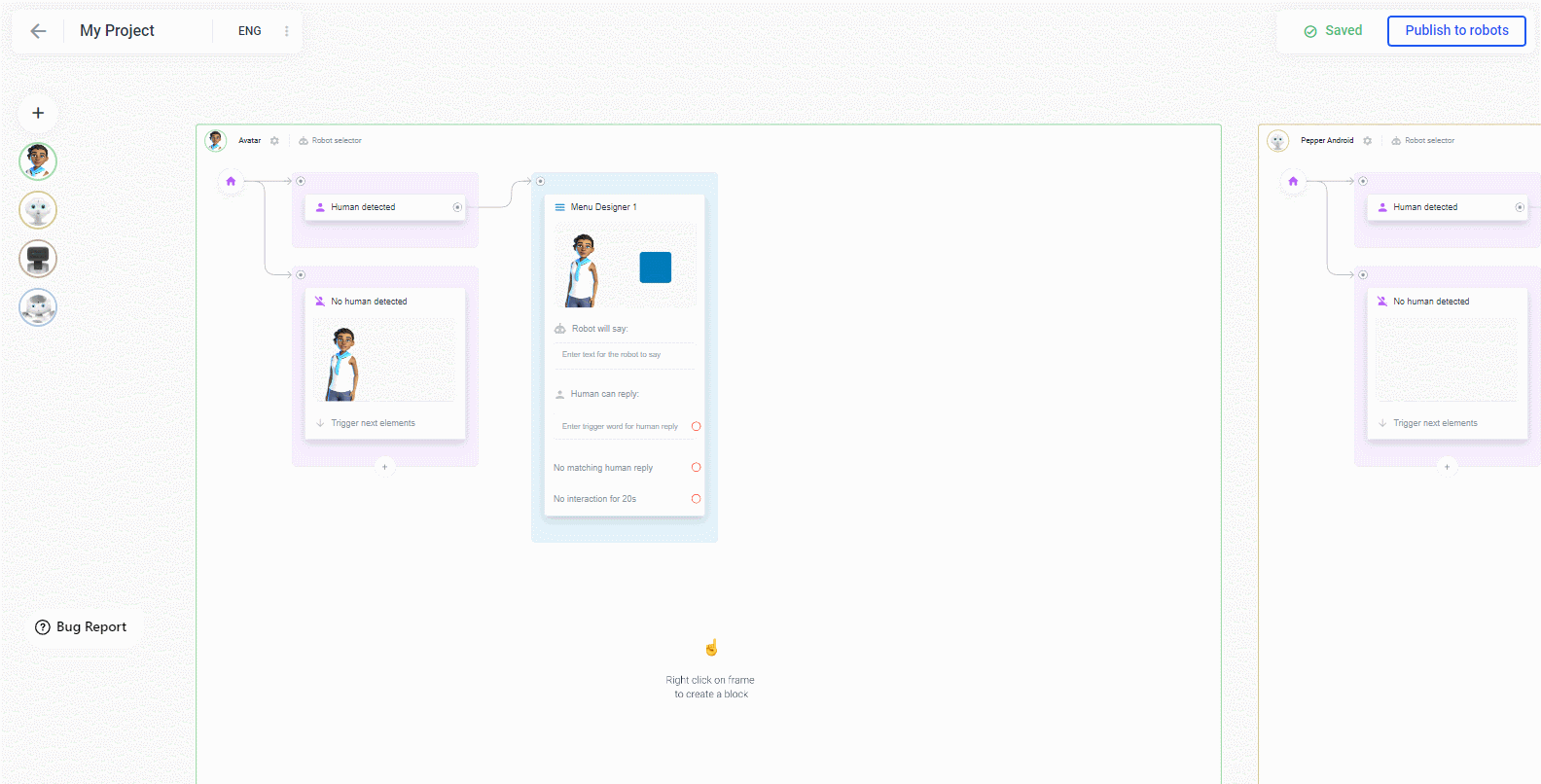My Projects
When you are logged in, you will see the navigation bar on the left side. The navigationbar inclued My Projects and My Robots. In the following we will take a closer look at the My Projects page.
Here you can find the projects you have created, as well as some templates which are ready to use or which can be modified for your own purposes.
You can search for specific projects or order them alphabetically or last updated:
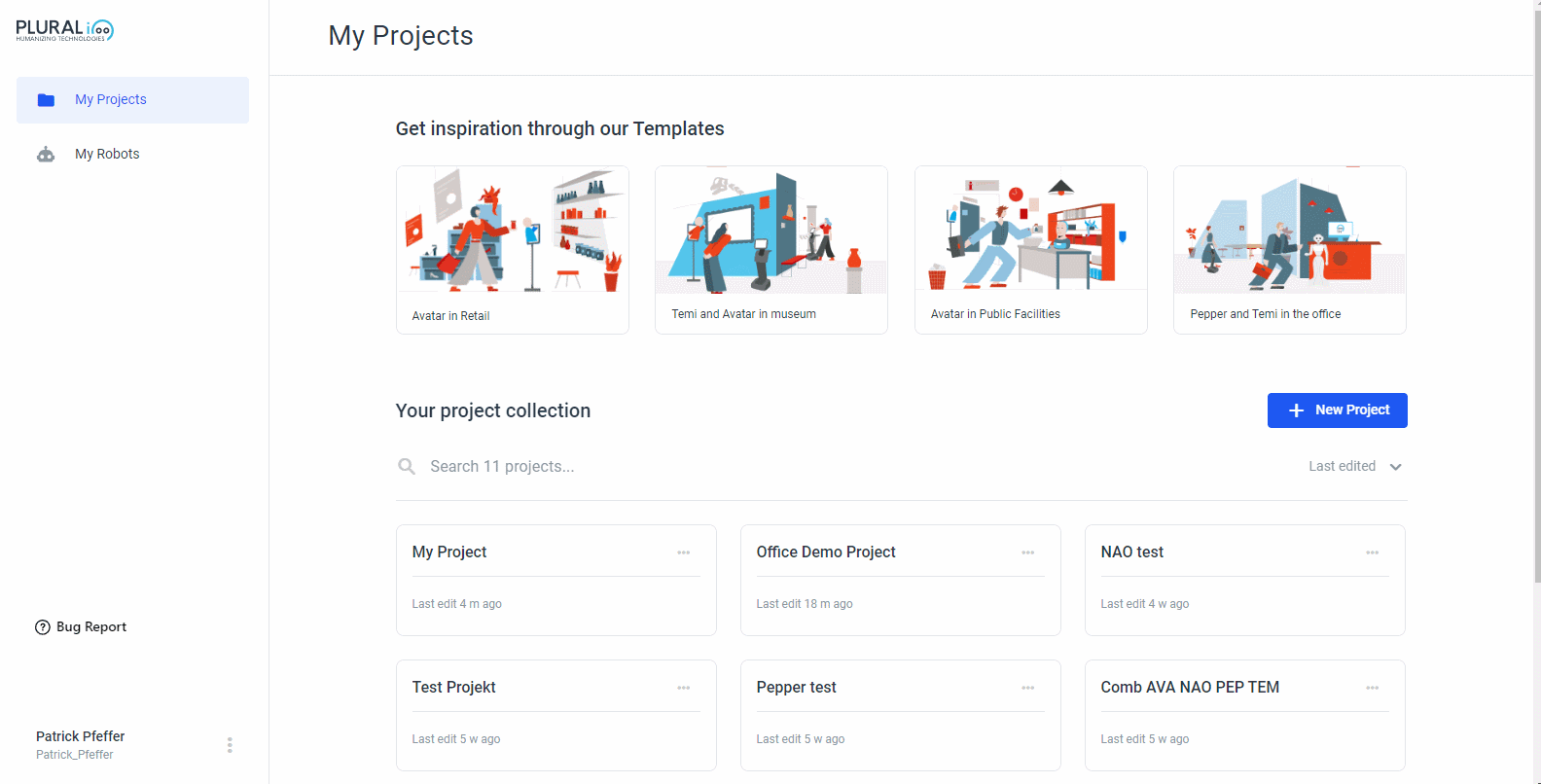
When click on Edit project and you will be linked to the Flow Builder:
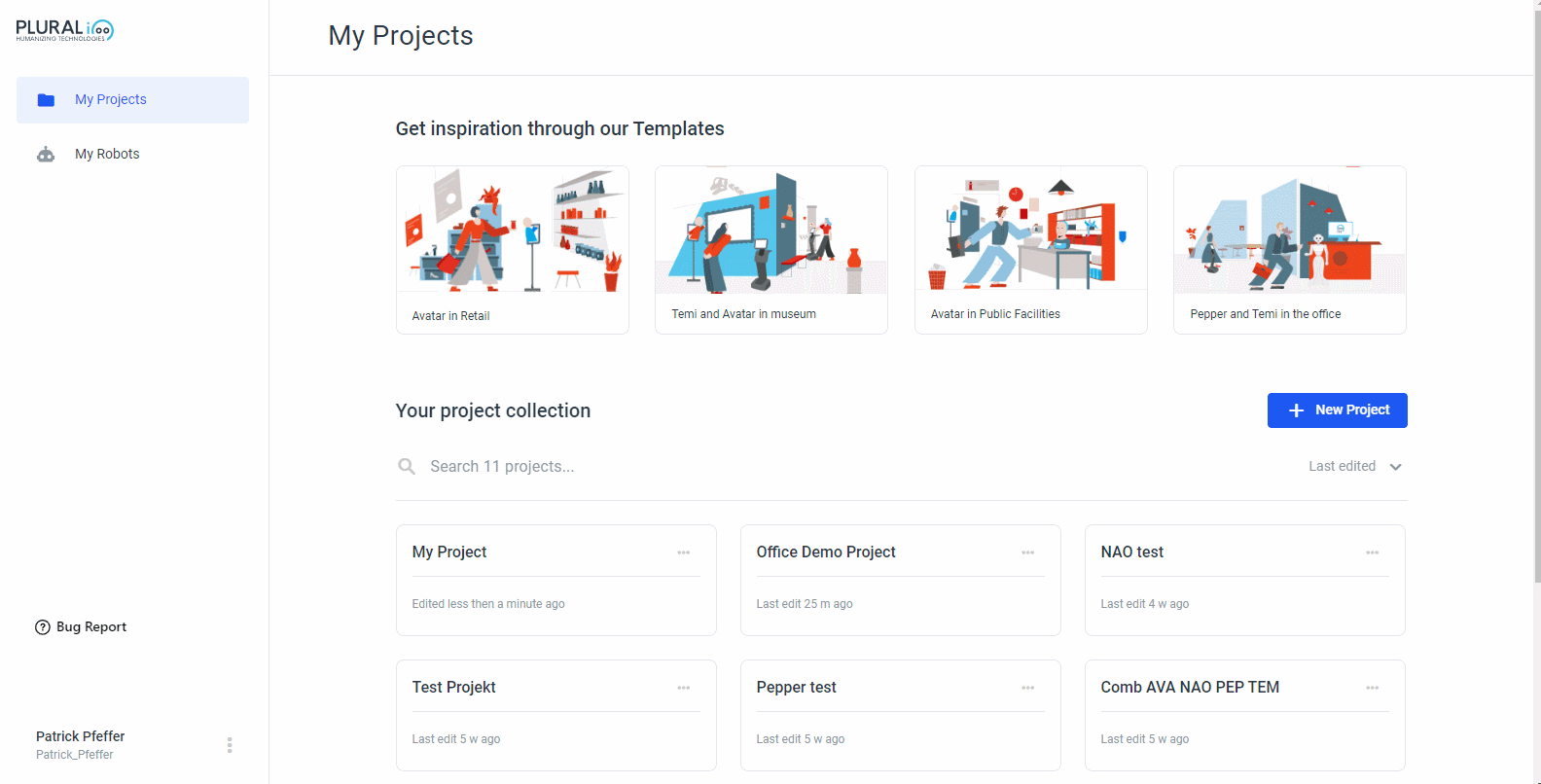
If you click on the three dots instead, you will have the option to publish or delete the project:
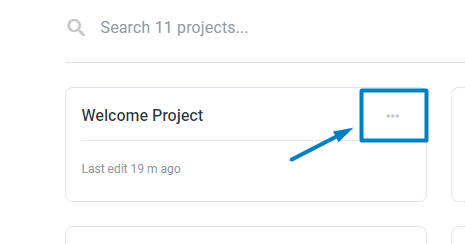
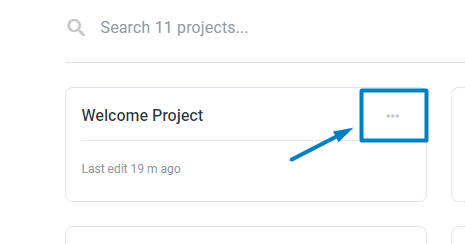
To create a new project, click the + New Project button. Give your project a name and choose a primary language. You can change the project name later, but the primary language cannot be changed in this version of Plural. It is possible to add another language to our project, but the project will be started in the primary language:
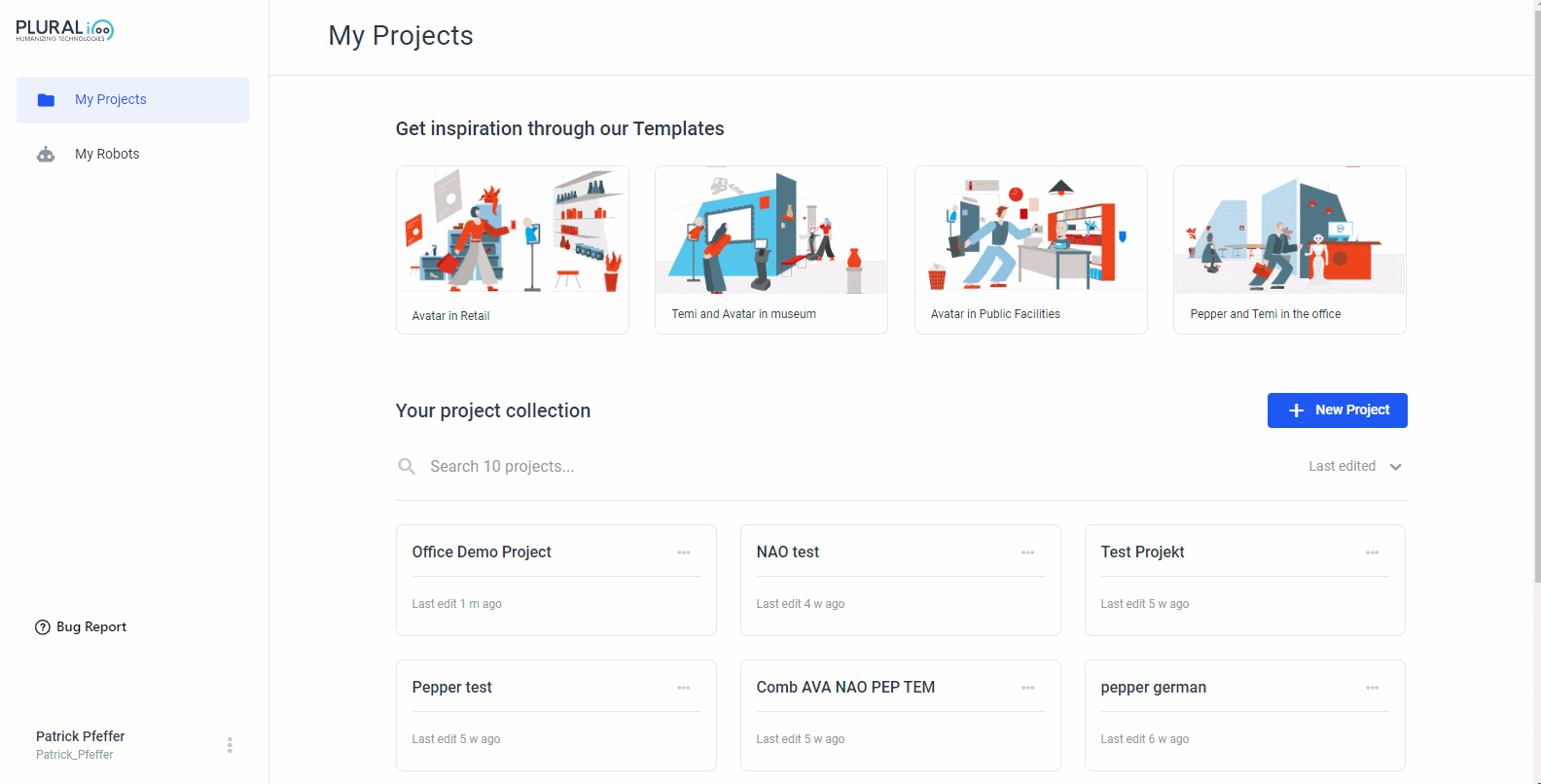
Change the name of your Project
You can also rename you project by clicking on the name in the top left corner and changing it.