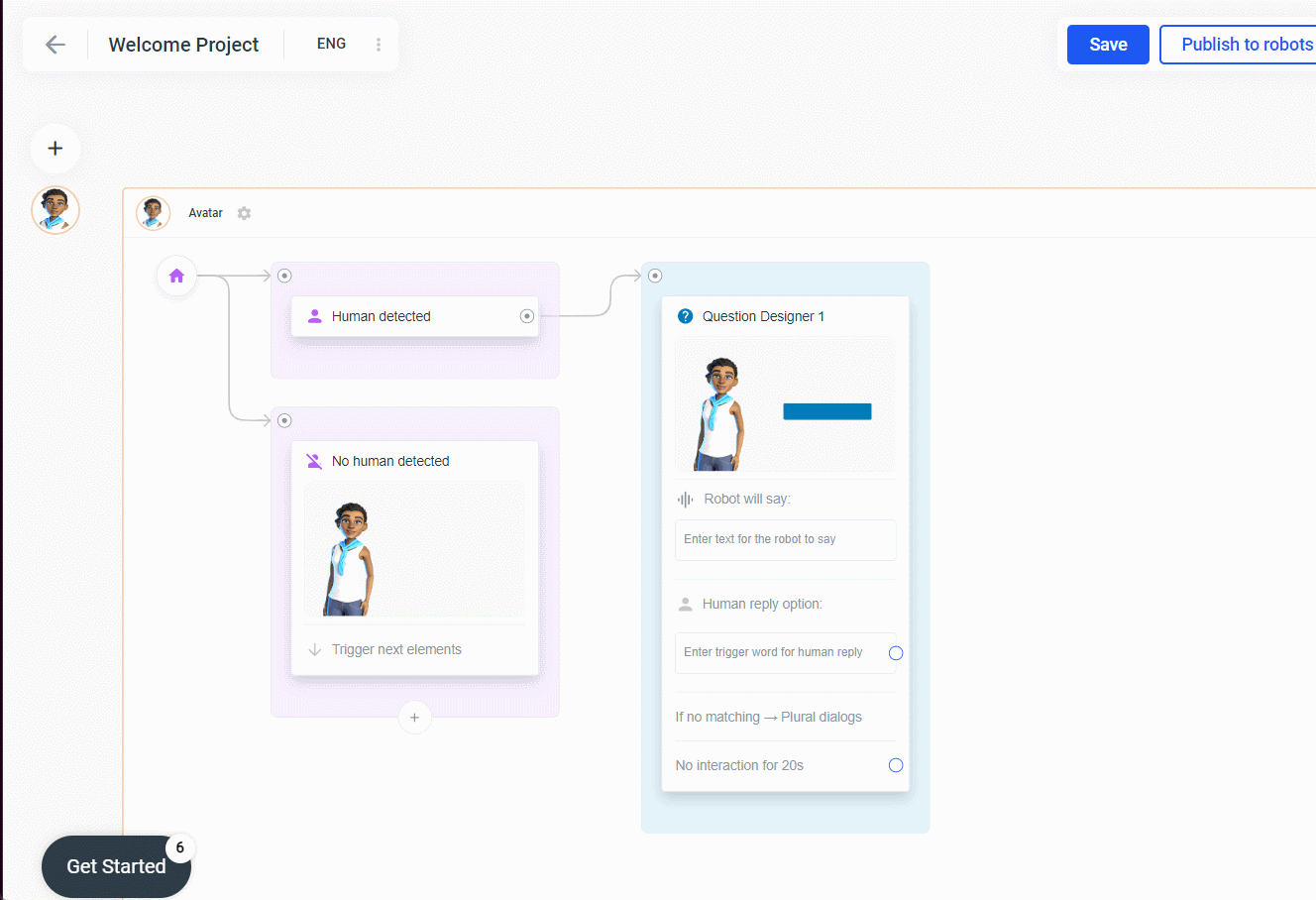Instant Text to Speech preview (Avatar)
The instant Text to Speech (TTS) preview, where you can hear the avatar pronounce what you just typed, will speed up your testing.
You have the instant TTS preview (a play button) everywhere where can enter text that you want the avatar or Temi to speak.
For example, in the Robot Says element, in the Question Designer, in the Menu Designer, etc. To do this, you just need to hover the mouse cursor over the text: