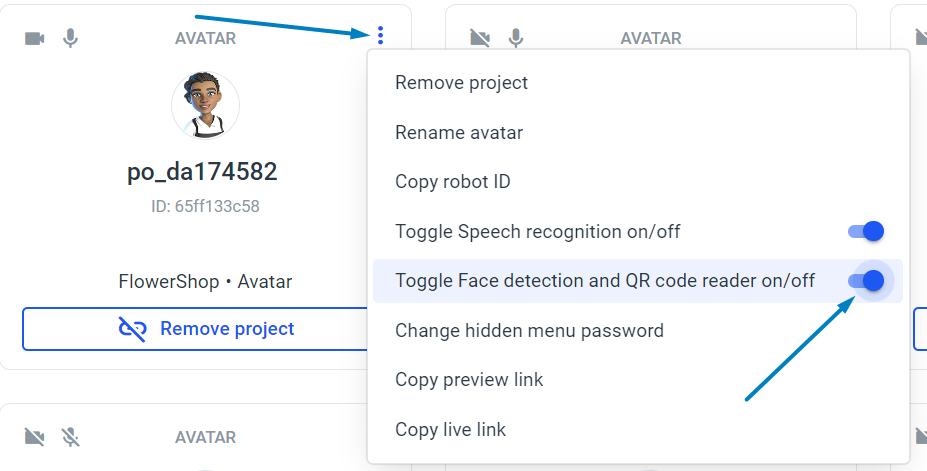Gender Detection
The Gender Detection Element is a feature that allows your robot or avatar to identify the gender of a person. This document will help you understand how this feature works.
For Avatars: The Gender Detection Element will only work if Face Detection is activated, and the user grants camera permission.
The Gender Detection element allows you to check for the gender of the person in front of your robot/avatar.
To add a Gender Detection element right-click on the white space in your robot or avatar project and select "Gender detection".
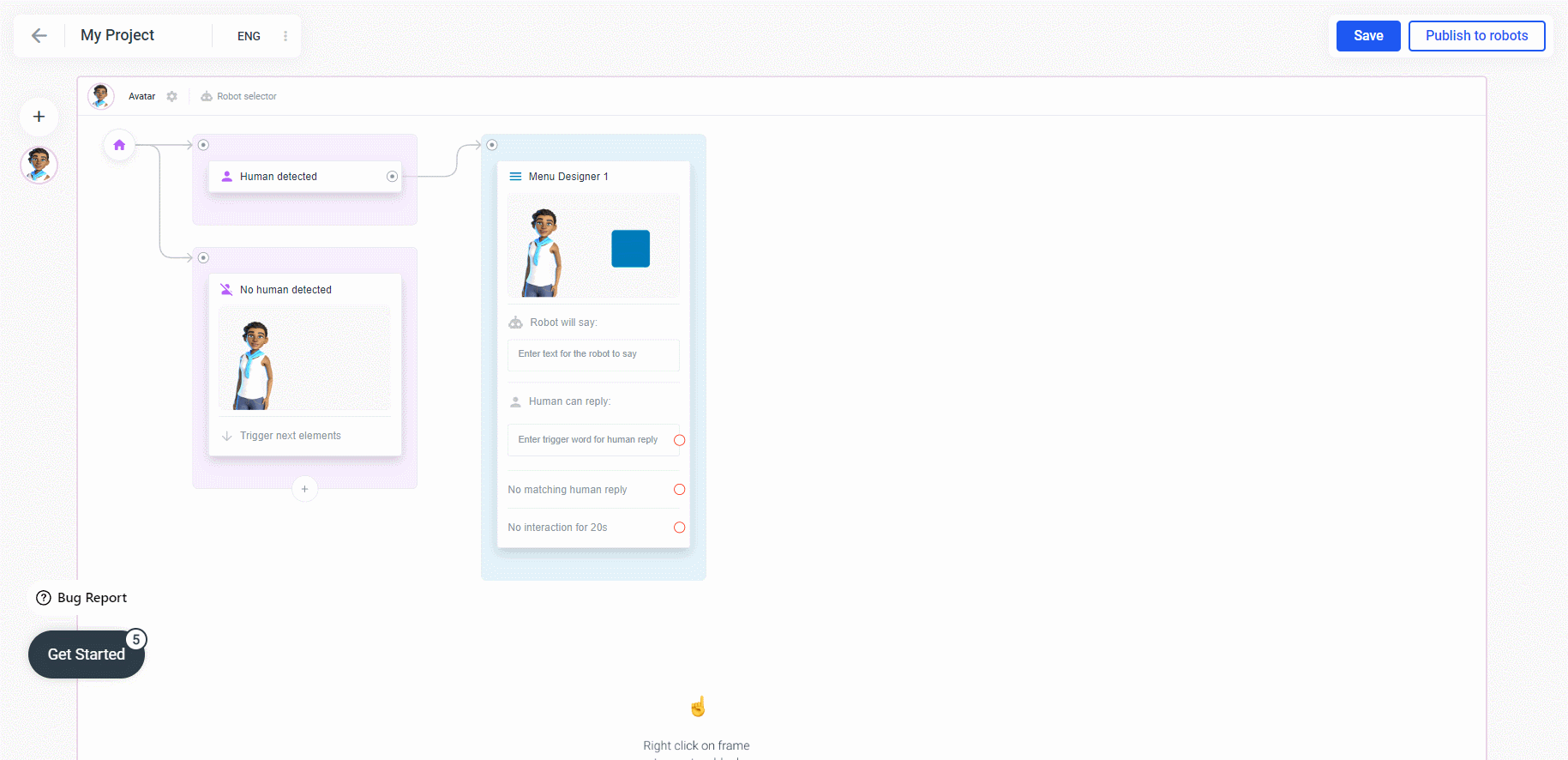
This adds a condition box that has three predefined options: "Male", "Female", and "No Match".
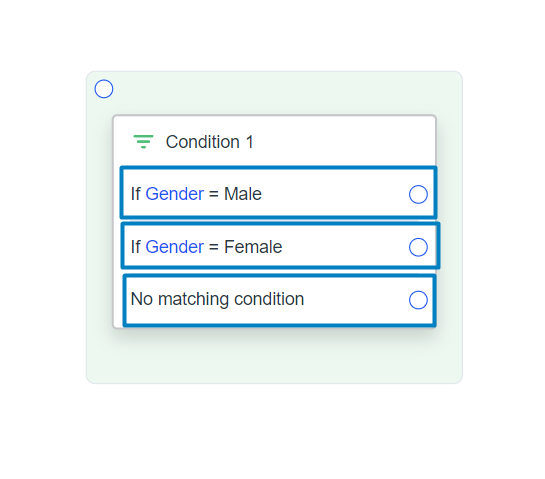
Connect each of the outputs of this box to your desired next element of your flow and you can personalize your content for each of the genders.
It is important to remember that we live in a diverse world and should design use cases with gender neutrality in mind. 🏳️🌈
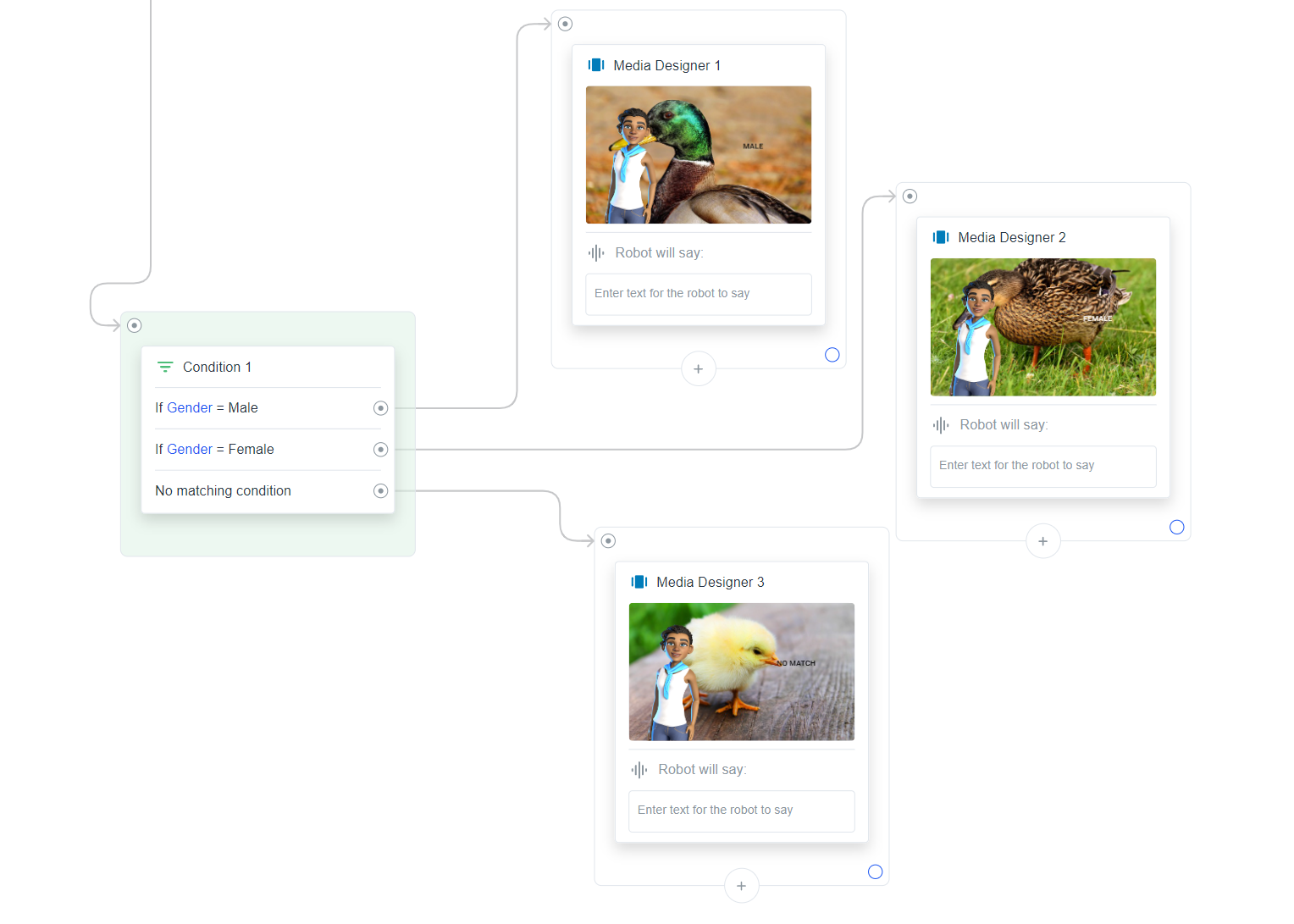
Using the Gender Detection Element, the identified gender is automatically saved in the variable
#ATTRI/Gender. This variable can store 'Female', 'Male', or 'No Match'. You can use this information throughout the flow or send it to an external system using an API call, for example, to save the data elsewhere.Please be aware that when using the Gender Detection Element and other Elements, it is crucial to consider data protection regulations, such as GDPR in the European Union and other privacy laws in different countries. As the creator, you are fully responsible for ensuring that your use of this feature complies with applicable data protection laws and respects users' privacy rights. Always design your interactions with data protection and user privacy in mind.