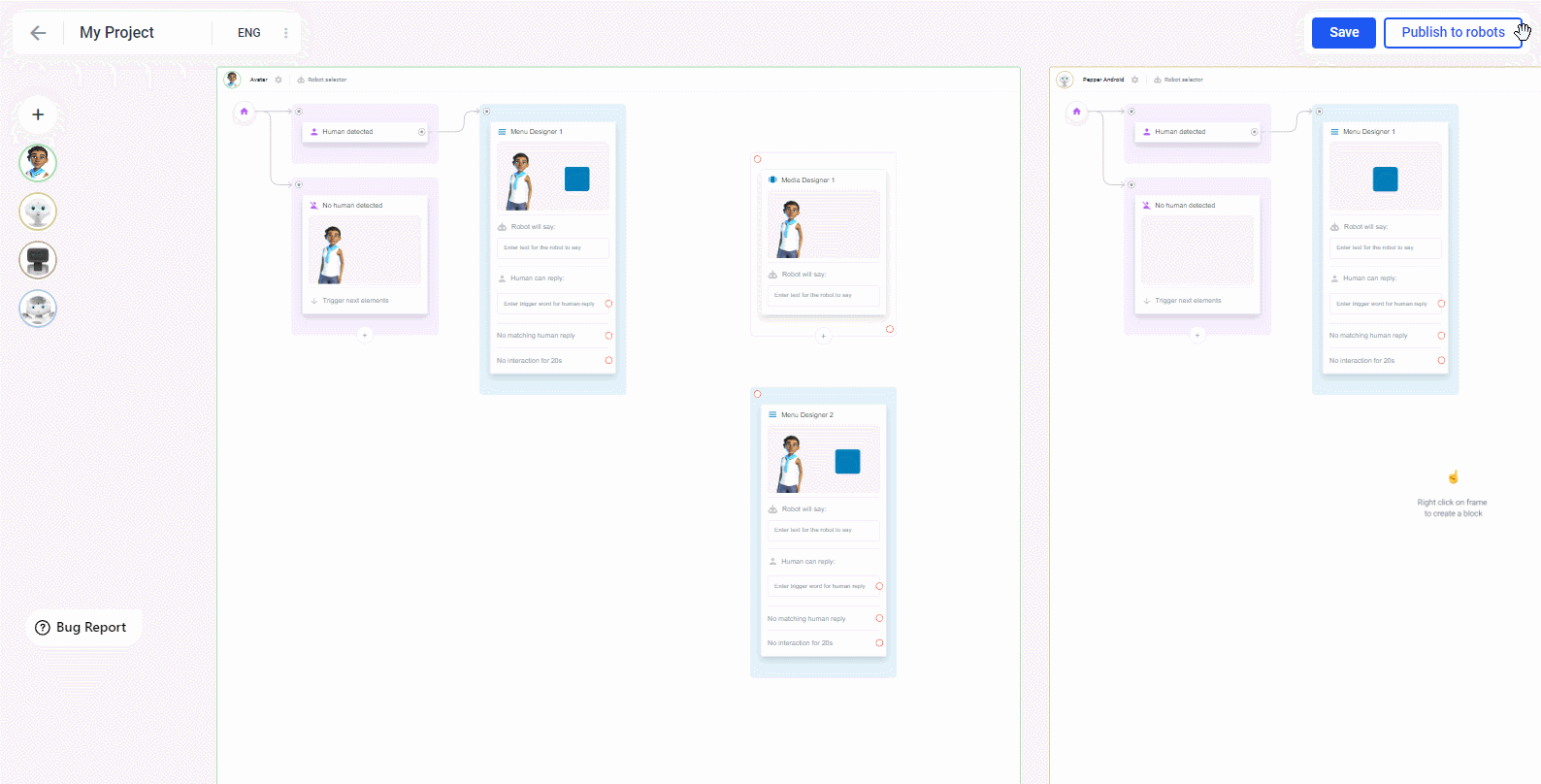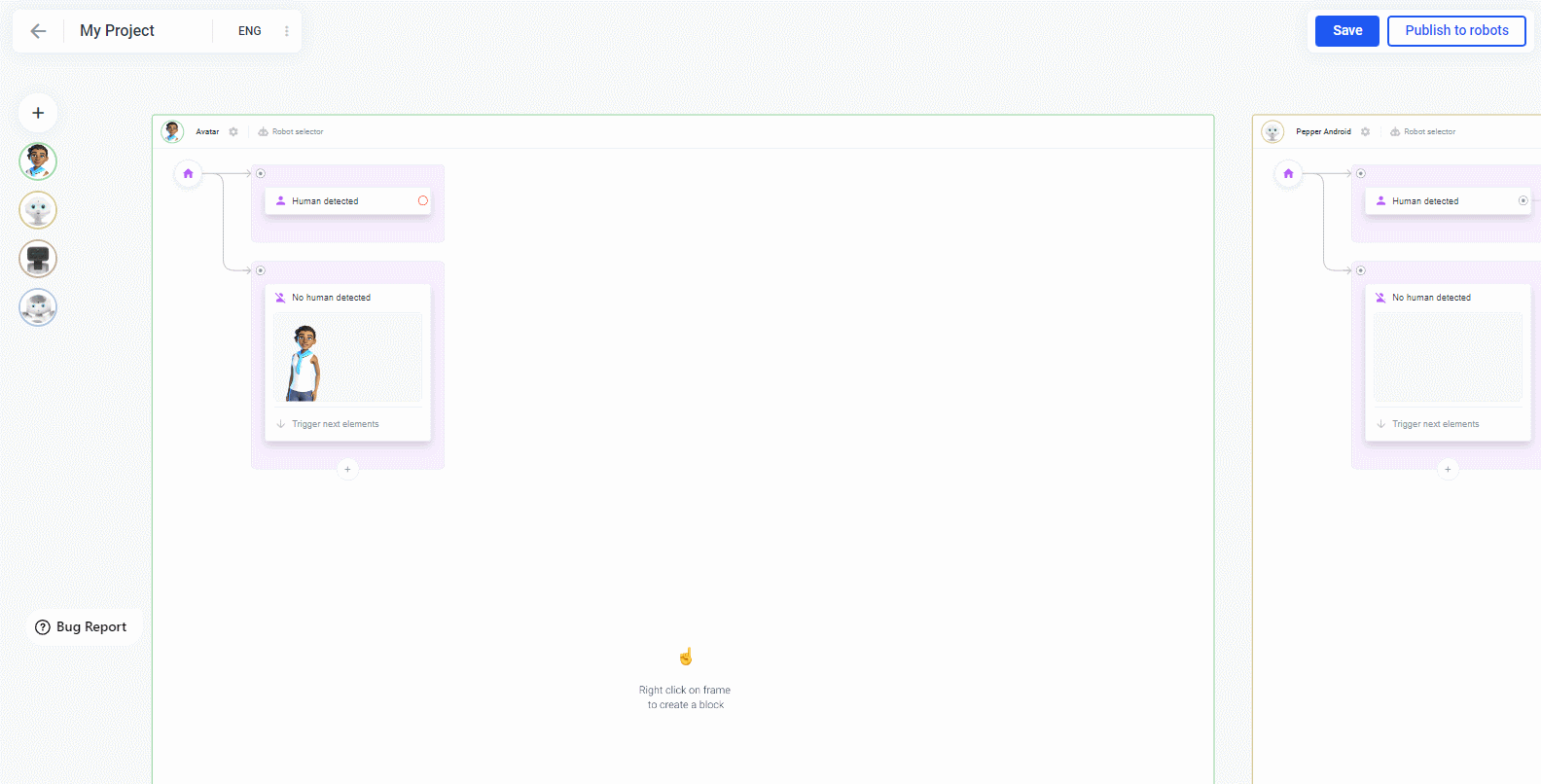Elements
On this page you will learn how to add, copy, delete, select and drag elements.
Right-click on an element and you will get the menu to duplicate or delete the element:
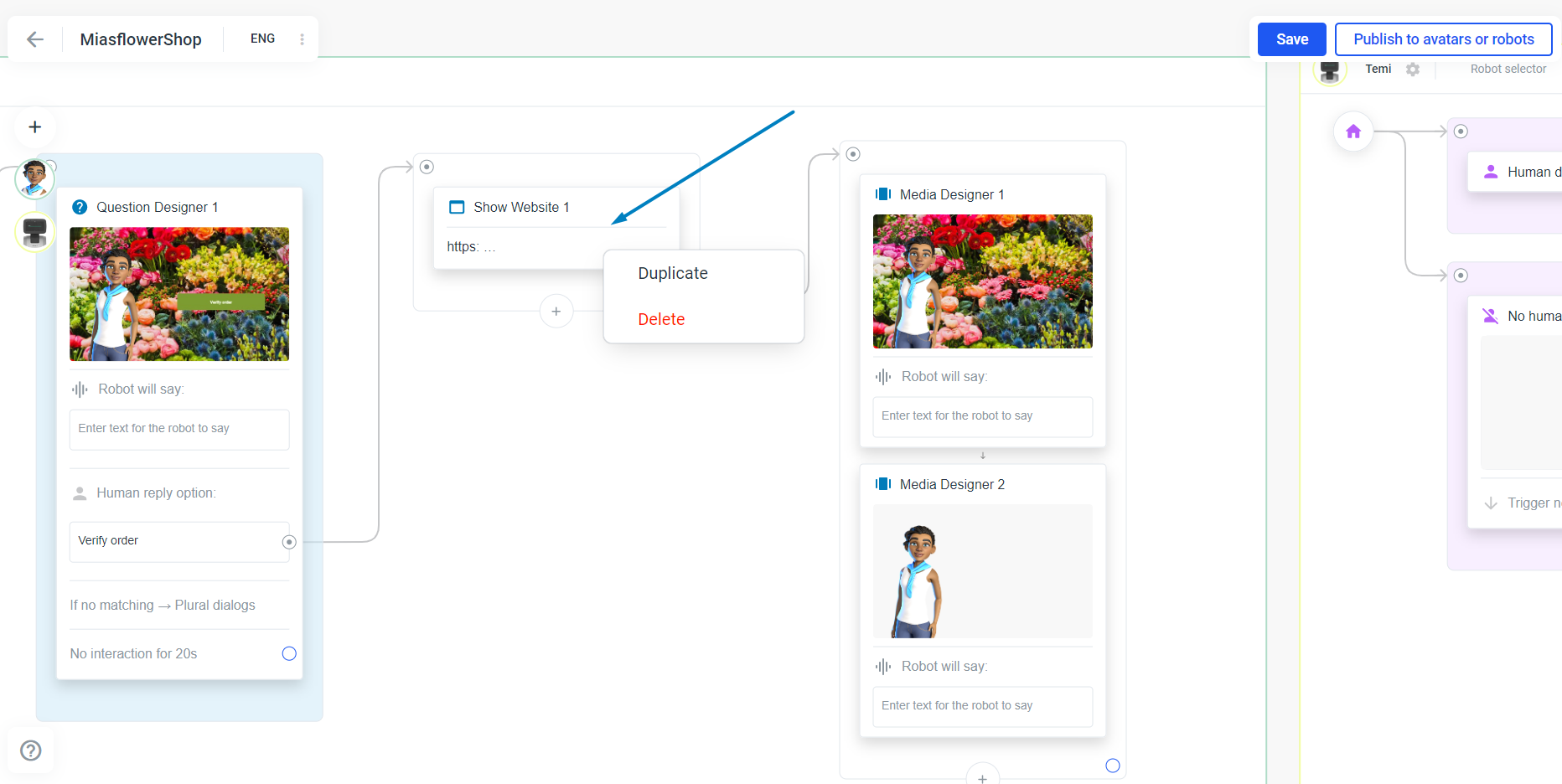
Right-click the frame of an element or select muliple elements and right-click them and you will get the menu to copy, duplicate or delete them:

Move elements and select multiple elements
Select multiple elements
To select multiple elements, hold down the "Shift" key on your keyboard and the left mouse button and move the mouse over the elements:
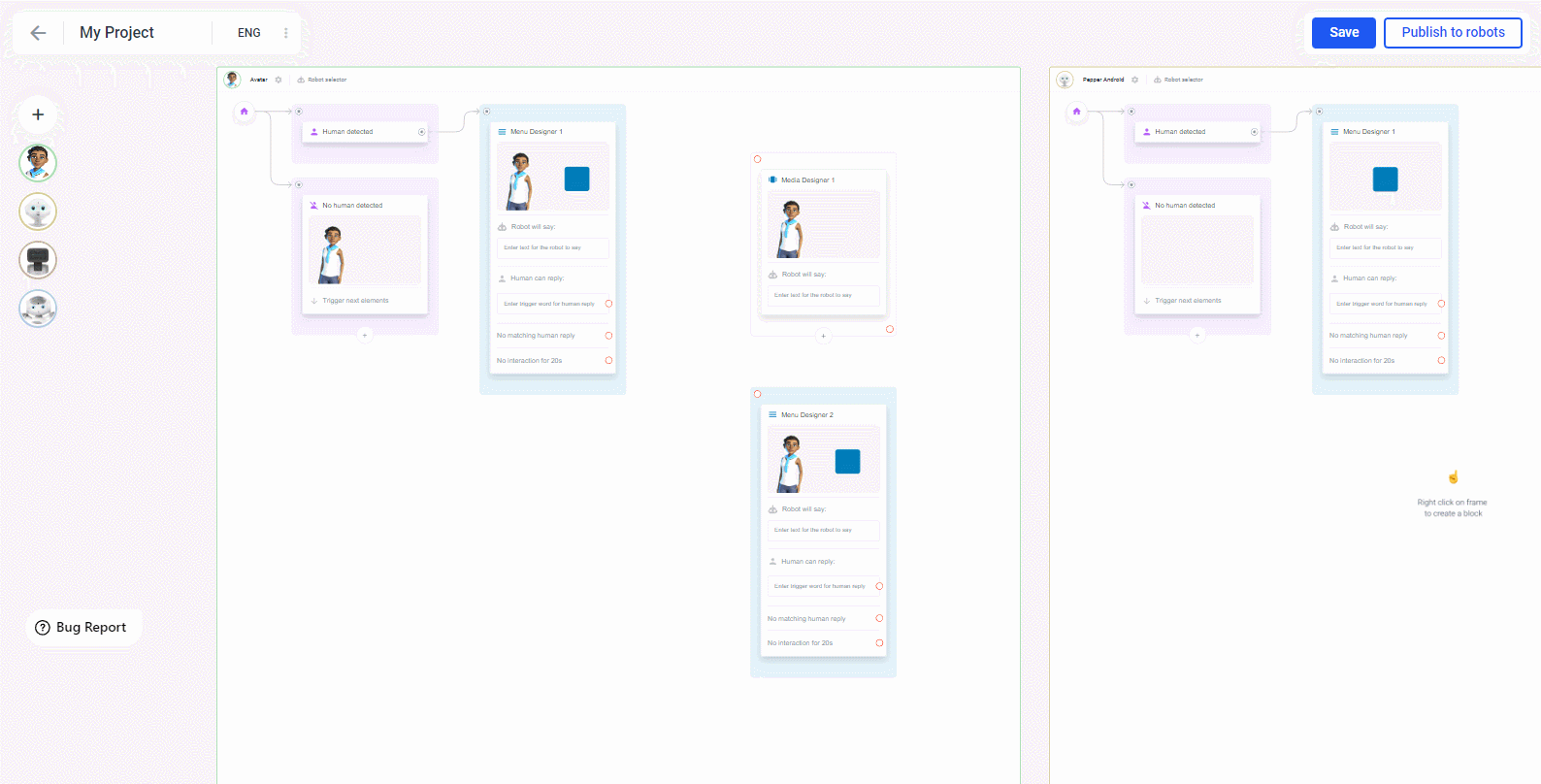
Move elements
You can either select one or more elements and then left-click on the outer edge of the element and move it in the desired direction: