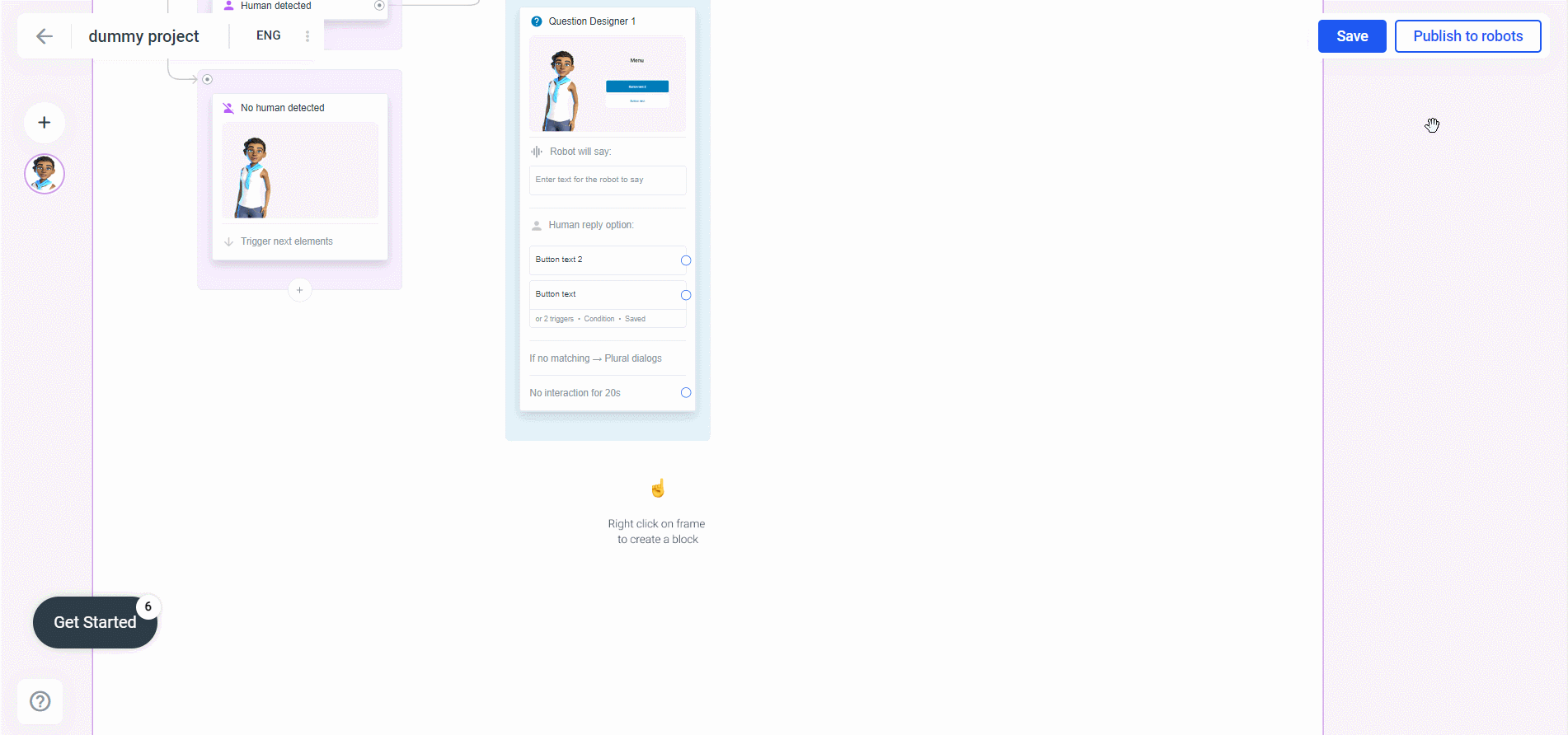Condition
The Condition element allows you to define different paths whether a certain condition is met or not. You can also combine different conditions.
To add a Condition element simply right-click and select Condition.
If you click on the element the side bar opens. In the side bar you can add one or more conditions by setting the variable you want to check, the operation that should be performed, as well as the value you want to check for.
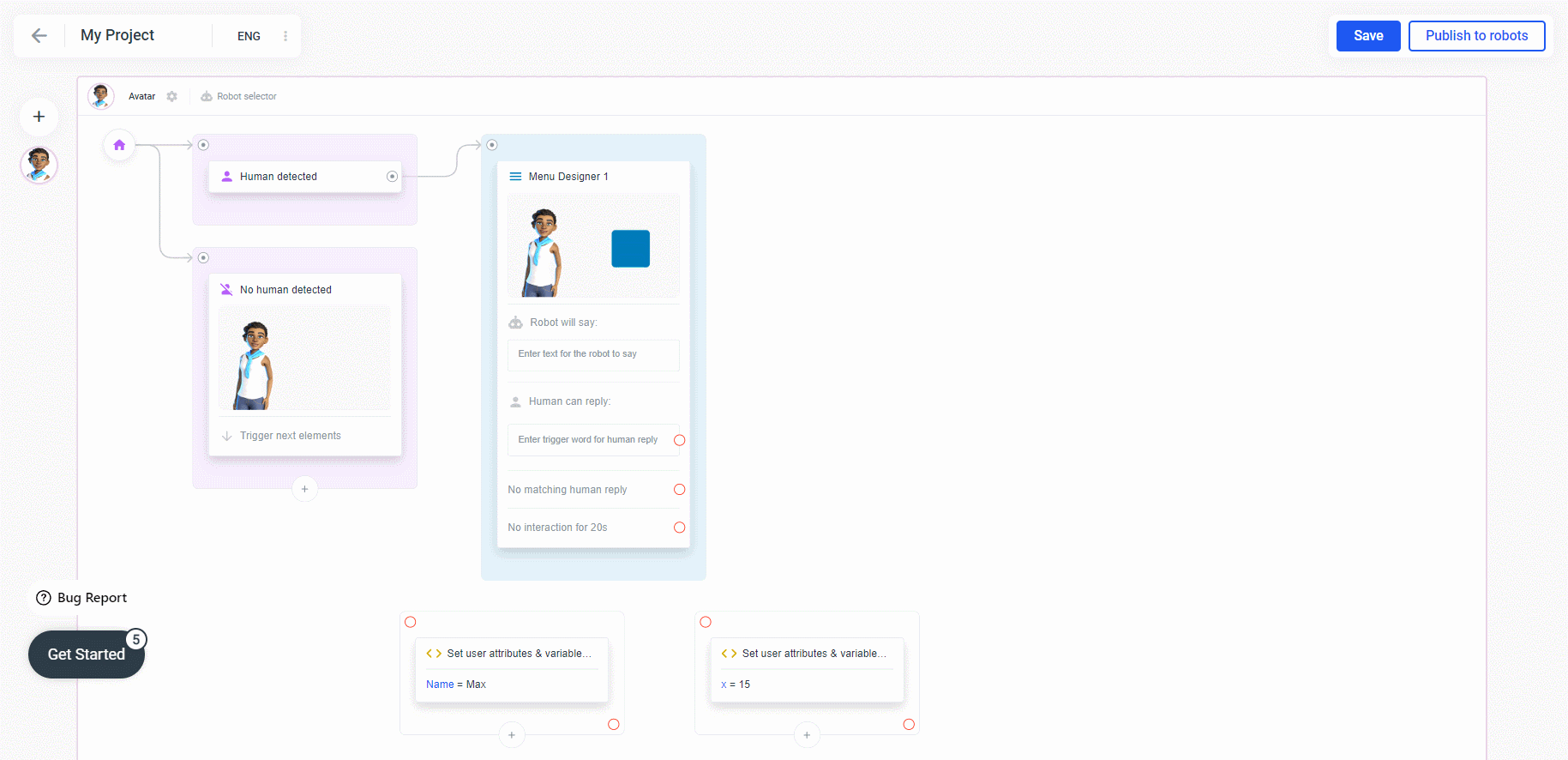
Each condition consists of three parts. The variable, the operator and the value.
In the variable part you select which variable you want to check. This can either be a preexisting system variable or a custom one created by you.
The operator part is where you can decide how you want to compare the variable to the value. (equals, less than, greater than, etc.)
The value part is where you can set the value that you want the variable to be compared to.
It is also possible to compare the value of two different variables: