Company logo
This page will show you how to change the plural logo in the upper right corner to your company logo.

Therefore click the gear icon, in the upper right corner of your avatar frame. Then click the three dots in the sidebar that opens after you click the gear icon and then on Add comapny logo:
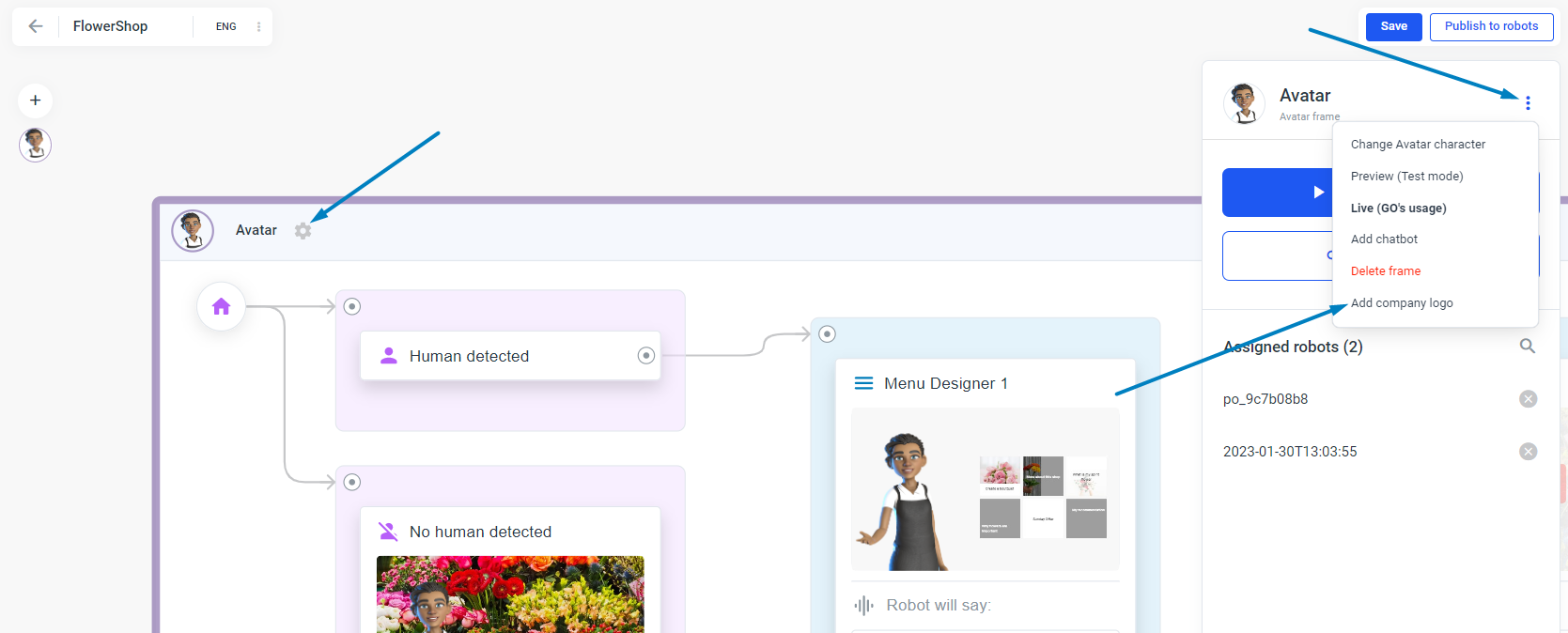
Make sure that your company logo is a square. You can use the editor to change the sizes in the plural:
Currently the logo is not responsive and needs to be uploaded in the correct resolution. This means if your logo is too big, then reduce the size and upload a smaller version of the logo until we have fixed this.
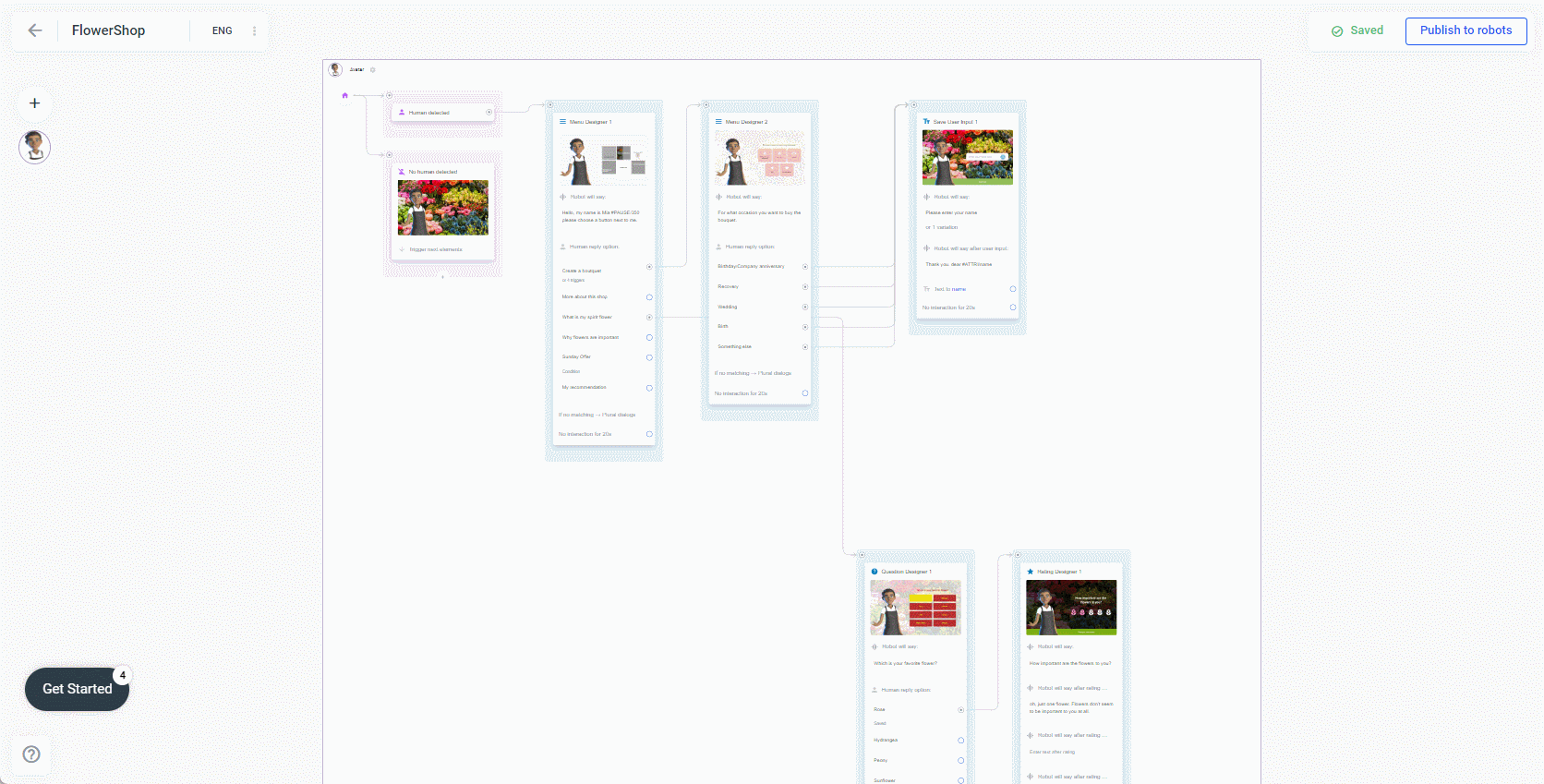
Click Save to save your changes and go to Preview to see how it looks.
