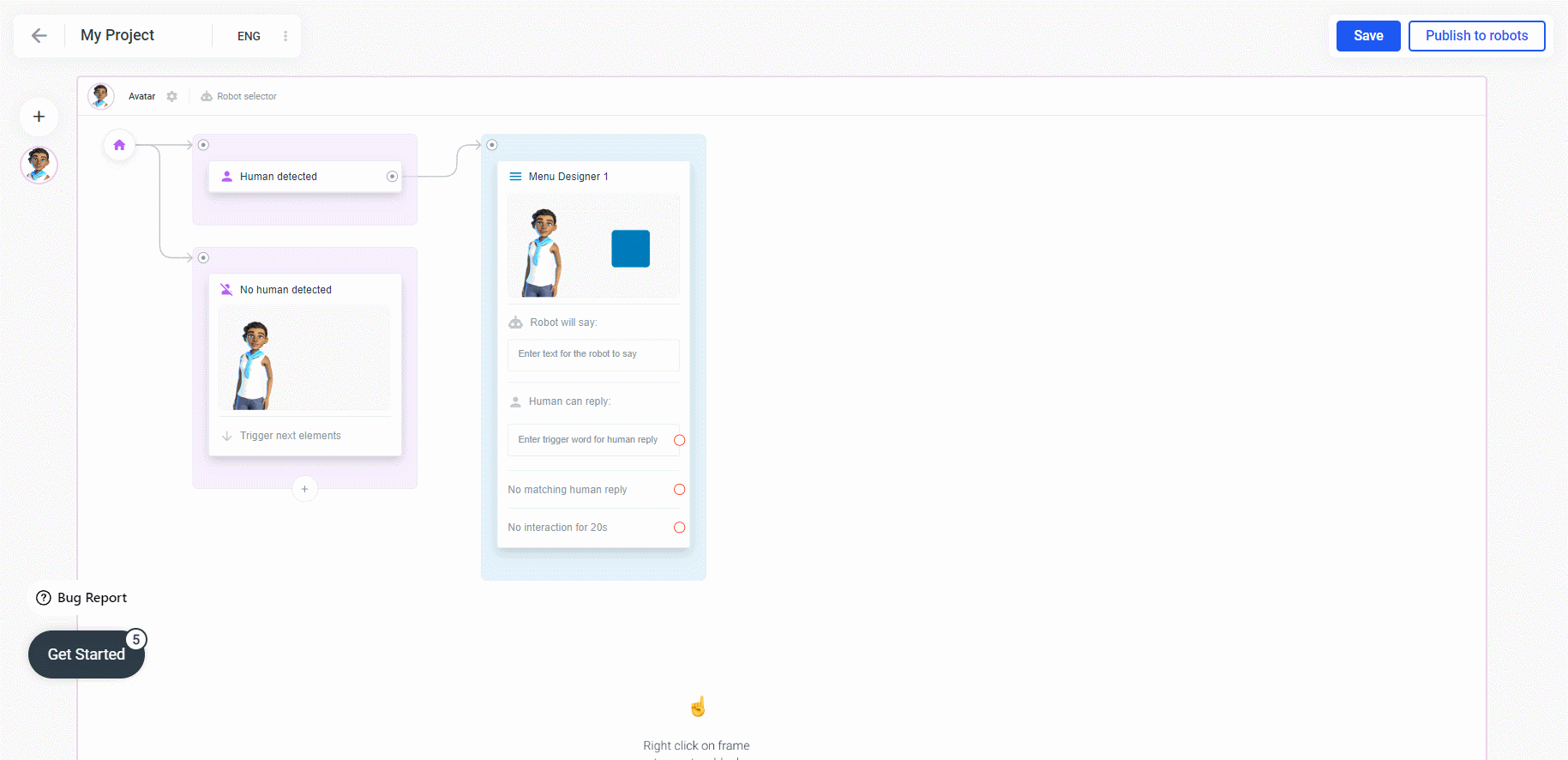Age Detection
The Age Detection element allows you to add conditions based on the age of the person in front of your robot. By default you get a condition box that has one condition inside: if the user is 18 years of older.
To add an Age Detection element just right-click on the canvas and select "Age detection".
Click on the element to open the side bar. In the sidebar you can edit, add, or remove conditions. Connect the outputs of each of the conditions with the corresponding content that you want to trigger based on the condition and you are good to go.