Account/Organisation Management
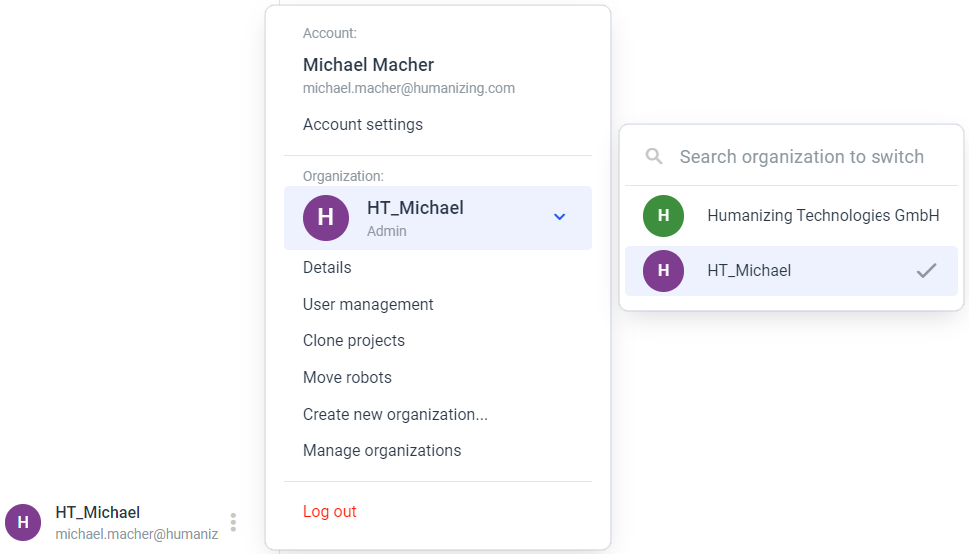
If you are part of multiple organisations you can switch between them here. From there, you also have the possibility to access the user management, to clone projects or move robots between organisations, as well as to create new organisations or manage already existing ones.
