GOs and payment (Avatar)
Avatars are different - as AI service assistants they are versatile and can run on many different devices. To be able to fairly charge the usage, we introduce the GOs.
GOs are the fuel for your Avatars and the internal currency of the Plural platform. Every interaction between your Avatars and your customers, as well as some of the special features of Plural, requires GOs. Therefore, the more your Avatars assist your customers and clients, the more GOs are used. Certain functions, especially Speech-To-Text (STT), which allows customers to speak to the Avatar, incur higher costs and therefore consume more GOs.
The value of one GO has been adjusted to reflect the cost of the triggered functionality. These functionalities are provided by Humanizing Technologies GmbH and incur costs that must be passed on to the end user or customer. Projects need to be stored and cause server costs. -> Each triggered element costs 1 GO. Google STT Service -> Everytime someone talks to your Avatar. Google TTS Service -> Everytime your Avatar says something to someone. Twilio SMS service -> If you use the SMS feature to send SMS from your Avatar. Twilio phone call service -> If you use the phone call feature to make your Avatar call someone. OpenAI API -> If you use the Knowlede Base of the Avatar.
To pick up a draggable item, press the space bar. While dragging, use the arrow keys to move the item. Press space again to drop the item in its new position, or press escape to cancel.
To pick up a draggable item, press the space bar. While dragging, use the arrow keys to move the item. Press space again to drop the item in its new position, or press escape to cancel.
|
|
|
|
|---|---|---|
|
Element
|
1 GO
|
1 workflow element
|
|
Text-To-Speech (TTS)
|
10 GOs
|
1-160 characters spoken
|
|
Speech-To-Text (STT)
|
10 GOs
|
1-10 seconds transcription
|
|
Knowledge Base Standard
|
10 GOs
|
1-1000 characters generated*
|
|
Knowledge Base Premium
|
100 GOs
|
1-1000 characters generated*
|
|
SMS
|
75 GOs
|
1 SMS (1-160 characters) sent**
|
|
Phonecall
|
50 GOs
|
1-30sec phonecall**
|
*models & pricing may be subject to change **may vary depending on country
Average usage, dynamically balanced
(if you do not use f.e. speech recognition, you can consume more from other services)
Starter (50,000 GOs):
• STT: 20 hours/month
• TTS: 330,000 characters/month
• Knowledgebase Standard: 66,000 characters/month
• Knowledgebase Premium: 264,000 characters/month
• SMS: 7 messages/month
• Phone Calls: 7 minutes/month
Essential Plan (150,000 GOs):
• STT: 60 hours/month
• TTS: 990,000 characters/month
• Knowledgebase Standard: 198,000 characters/month
• Knowledgebase Premium: 792,000 characters/month
• SMS: 20 messages/month
• Phone Calls: 20 minutes/month
Professional Plan (250,000 GOs):
• STT: 99 hours/month
• TTS: 1,650,000 characters/month
• Knowledgebase Standard: 330,000 characters/month
• Knowledgebase Premium: 1,320,000 characters/month
• SMS: 33 messages/month
• Phone Calls: 33 minutes/month
The amount of GOs consumed depends on the length of the interaction and the activities that occurred during it. The longer an interaction lasts, the more features or elements of the Avatar are triggered, resulting in higher GO consumption. Please refer to the "Overview - Consumption per Feature" section above, the examples of GO Consumption below, and the "Consumption Calculator" also provided below.
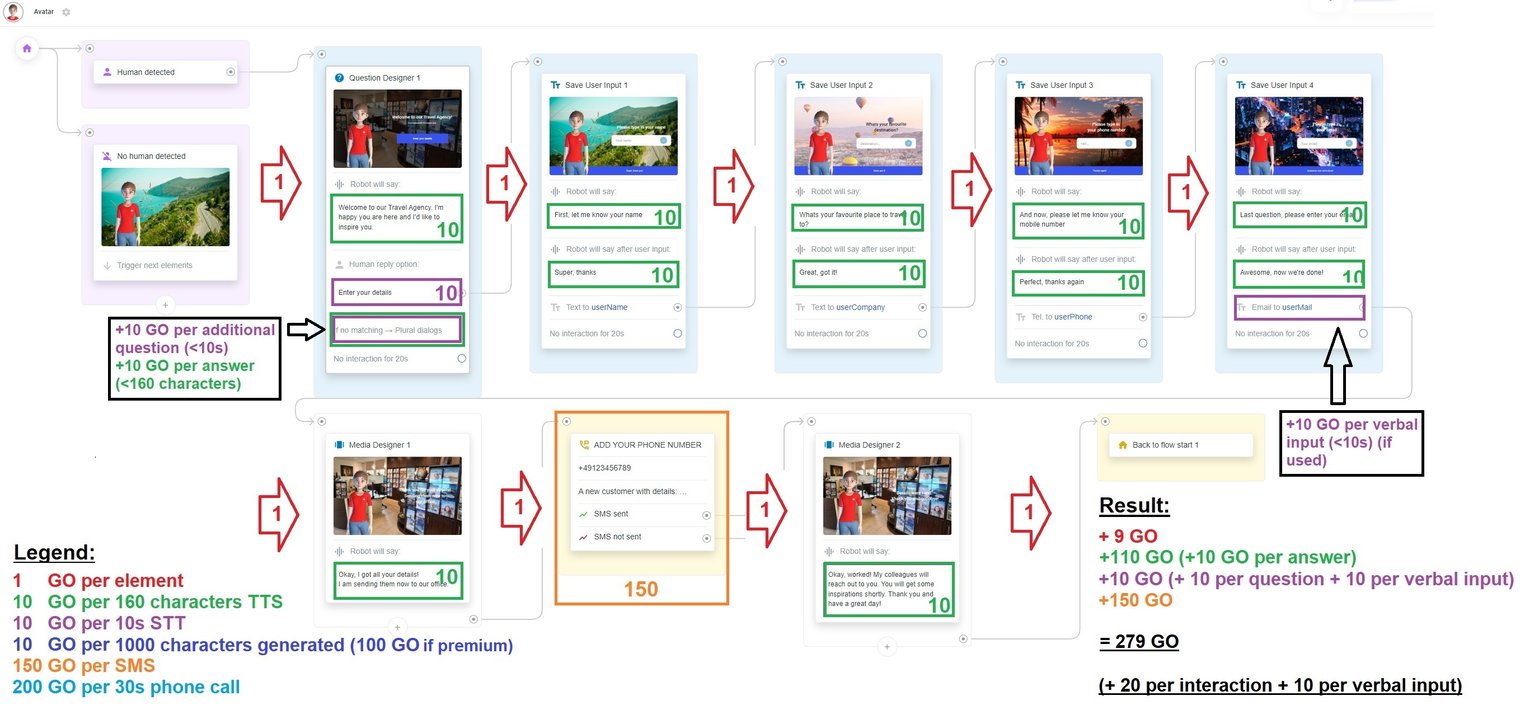
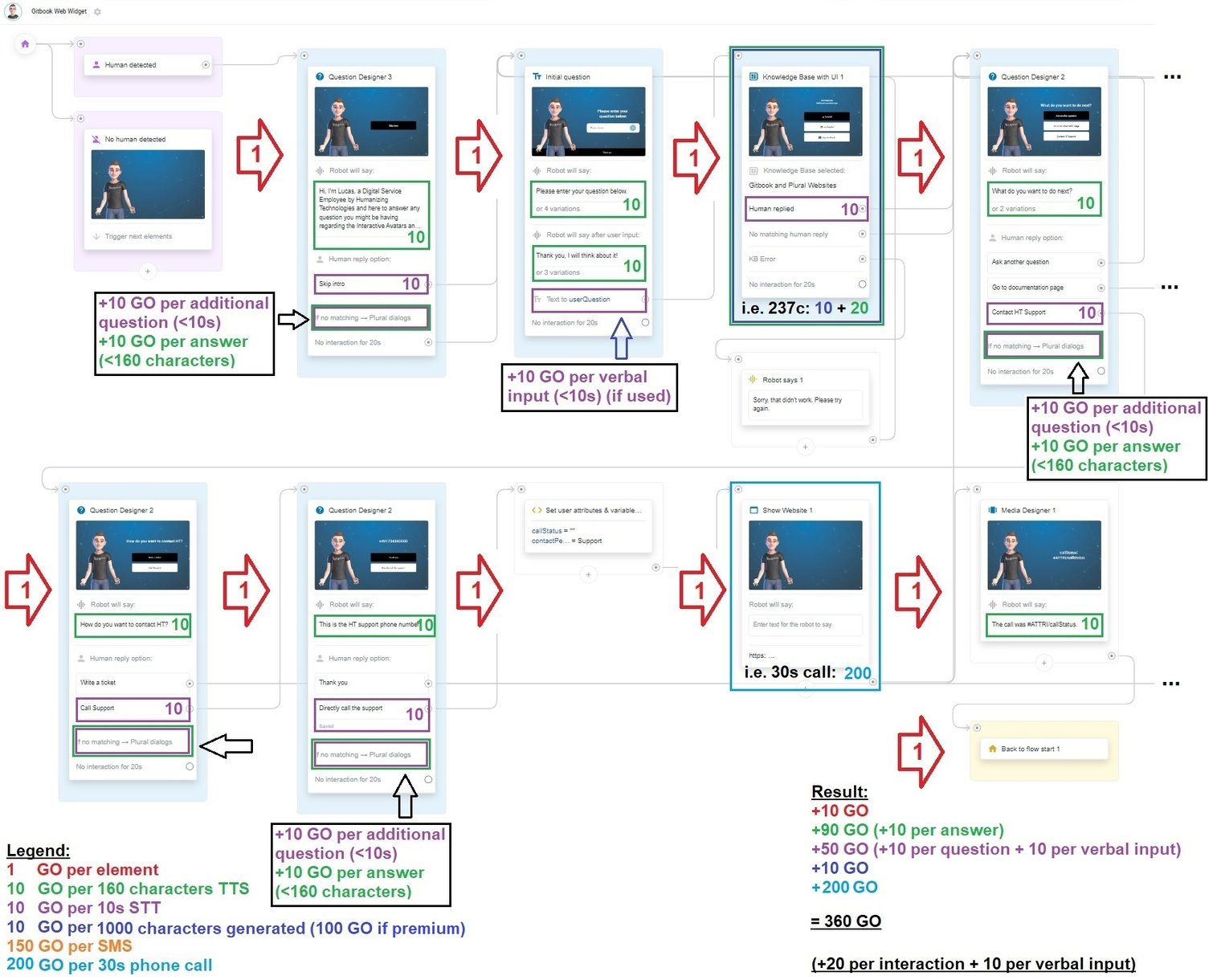
To get a rough estimate of how many GOs will be spent per session, you can use the calculator:
-
Go into your project
-
Decide on one of the most likely path your customer might go through your flow ("Happy Path")
-
Hold down the CTRL key on your keyboard and select the relevant elements
-
Right click on one of the marked elements and choose "Estimate consumption"
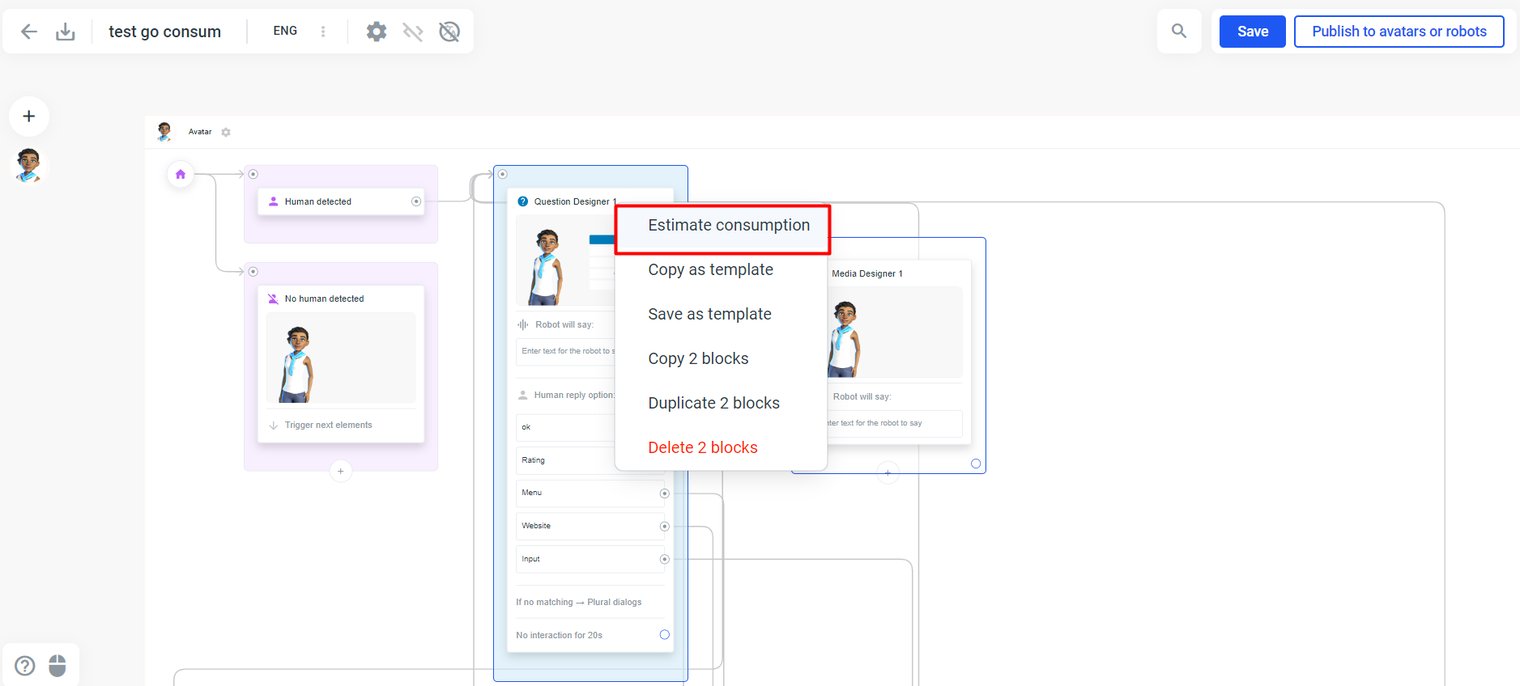
You will receive an overview of possible costs of those marked elements when in use:
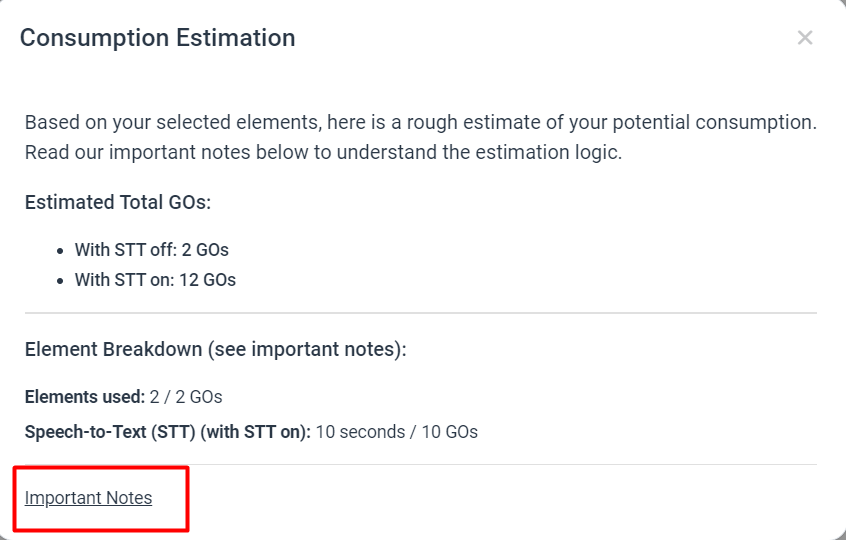
Klick on "Important Notes" for more details about the calculation.
ATTENTION: This is just a rough estimation! It is impossible to predict how users will interact with the Avatar and what kind of features they use.
What happens if there are no GOs left to consume?
-
Avatar will be reloaded automatically (page refresh)
-
Avatar restarts in Preview-mode with STT OFF, SMS OFF, phone call OFF, Knowledge Base ON
-
Avatar will have an overlay
-
After 1 min the Avatar will be forwarded to www.humanizing.com
ATTENTION:
All Avatars in your Account will consume GOs from the same contingent/pool.
Contact us and we will send you an offer!
The number of GOs consumed depends on your use case and the expected number of interactions.
If your Avatar is displayed in a busy public space with a lot of foot traffic, it will likely have many conversations. In this scenario, your Avatar acts as a dynamic and interactive promoter, leading to higher GO consumption. However, this also means the Avatar is handling a lot of tasks on behalf of you and your colleagues or employees.
Since the Avatar can be accessed through any browser on any device, you can also share its link on social media or provide it as a QR code at large events. This could result in many people interacting with your Avatar, possibly even simultaneously.
On the other hand, if you use the Avatar in a more controlled environment, such as the entrance area of a hotel as a concierge or receptionist, it will likely interact with fewer people and therefore incur lower costs.
Every GO consumed is listed in the "My GO Usage" section, providing you with detailed insights into the usage and performance of your Avatar. This allows you to see exactly what the Avatar costs and the reasons for those costs.
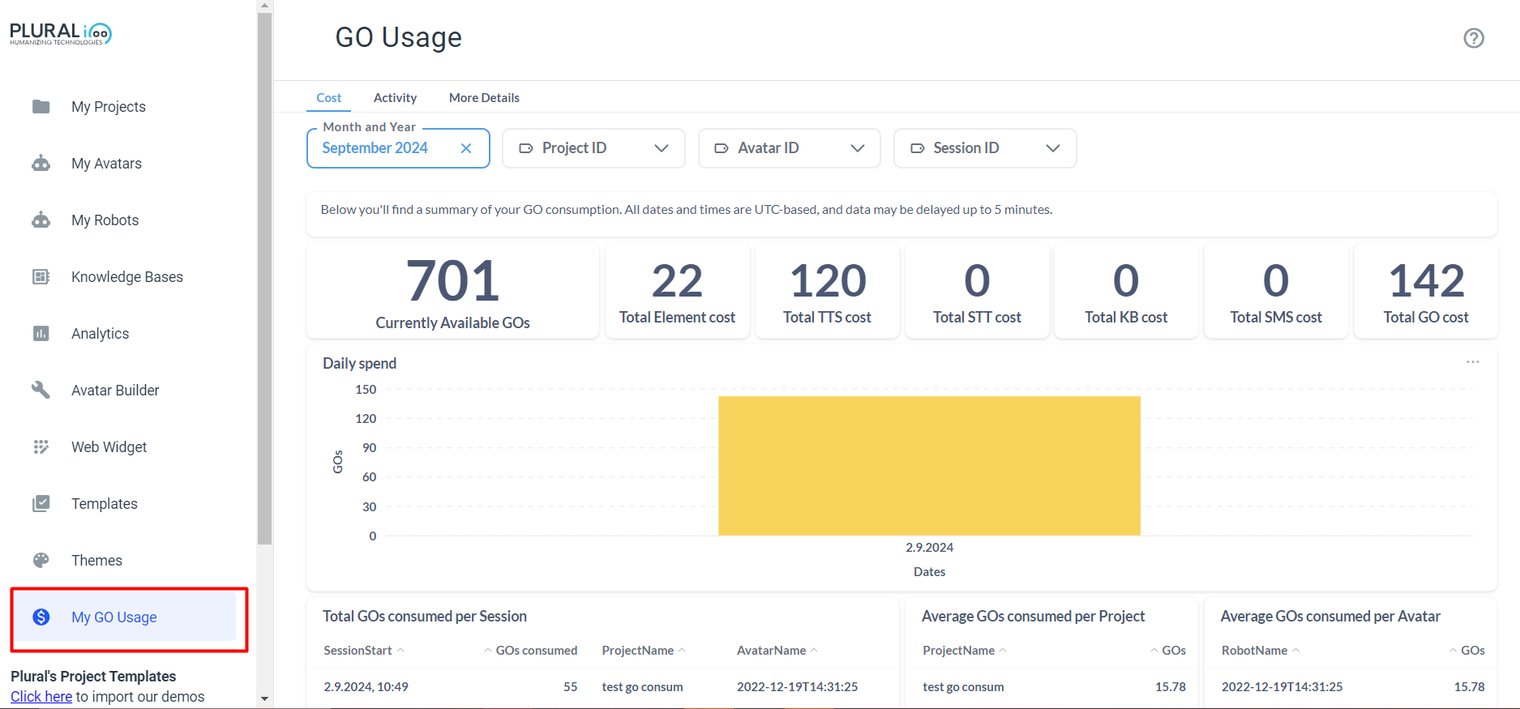
Additionally, in the "Activity" section, you will find detailed information about the number of elements triggered, the number of characters spoken, and more.
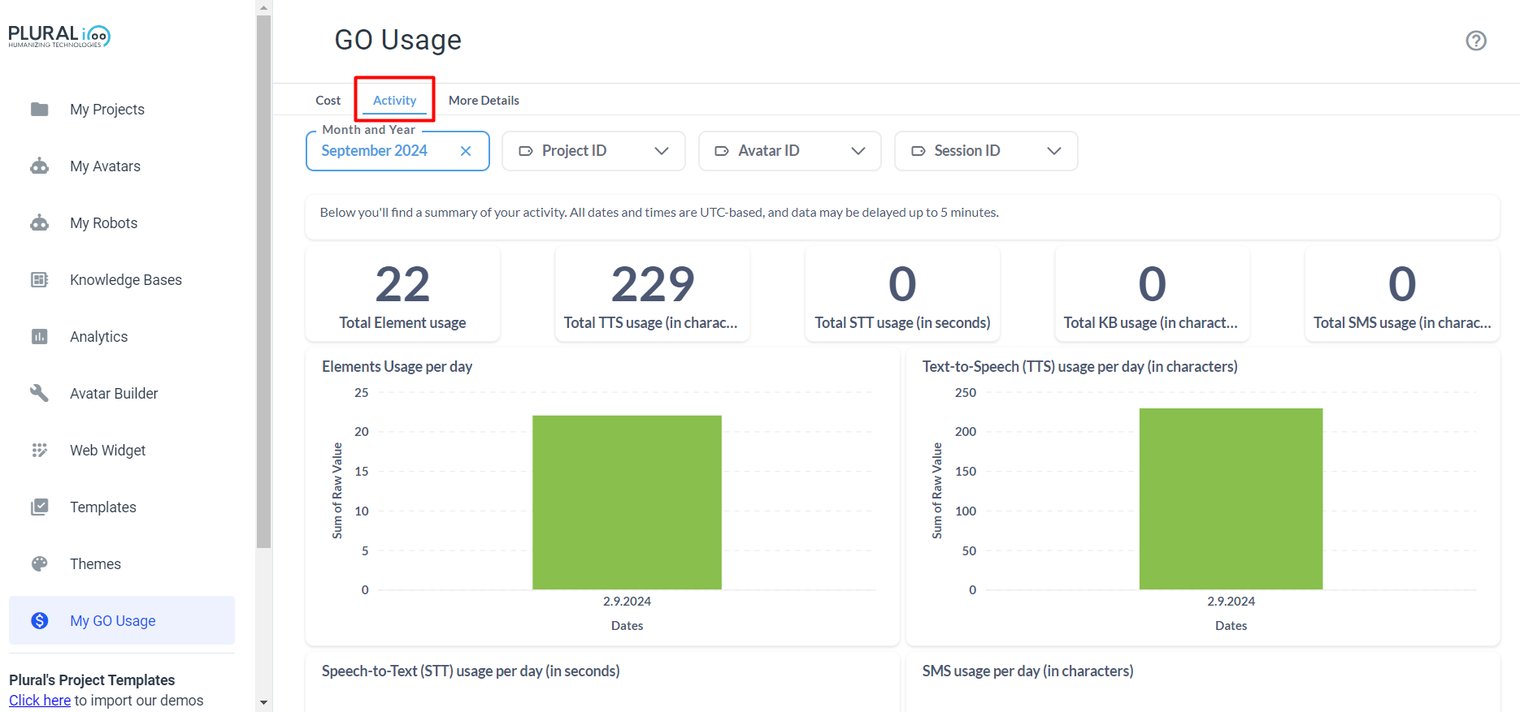
And if you want to see each interaction individually, please have a look into "More Details":
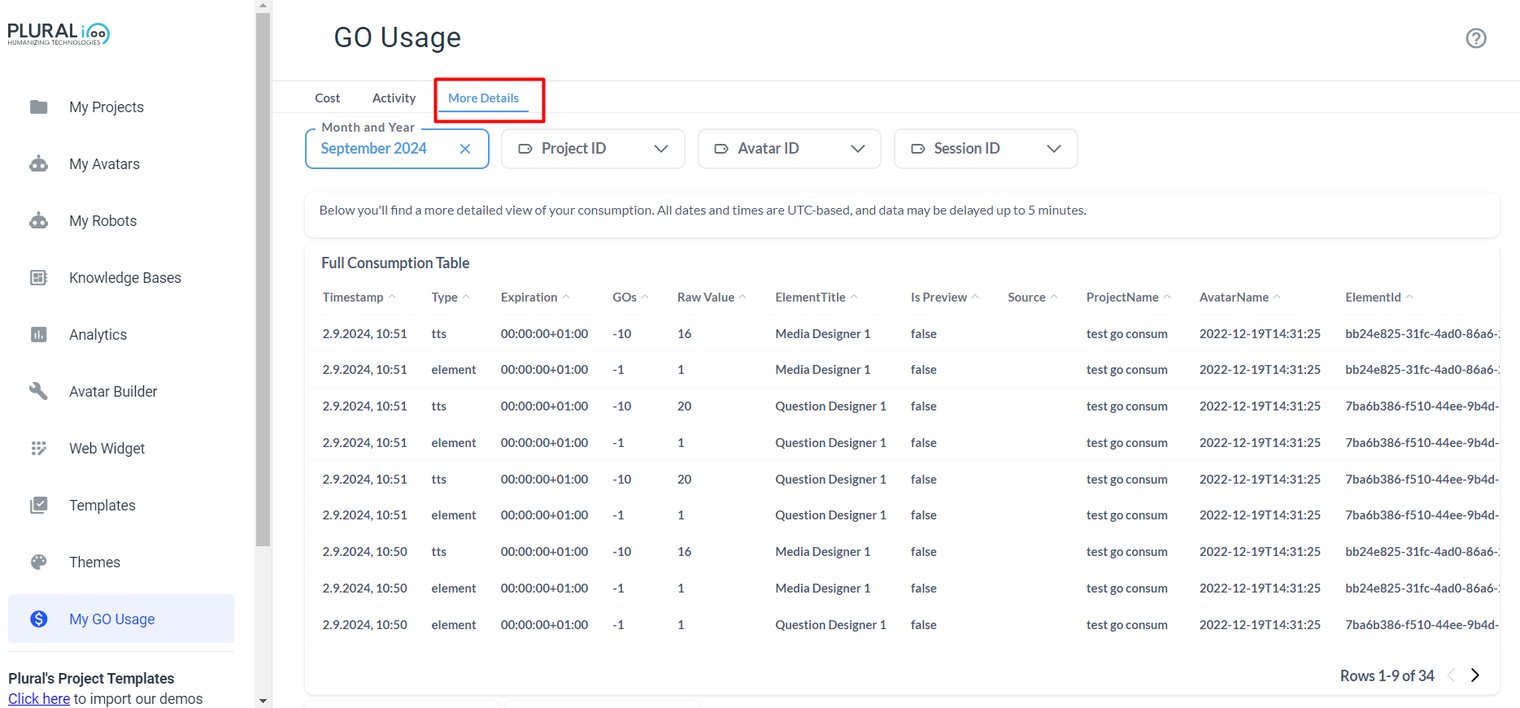
On the left side in your Plural account there is a summary of your GO contingent and the consumed GOs:
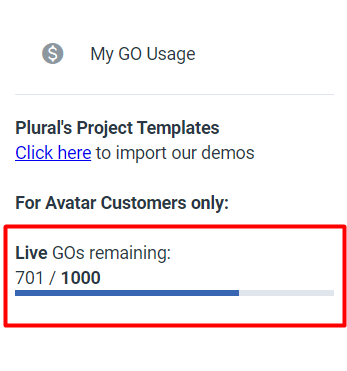
An interaction (also called “session") is a communicative act or a series of communicative acts between an Avatar and a human. For each Avatar you can decide whether you want the Avatar to be able to detect people by their face.
With Face-Detection, as soon as a person is tracked by the camera of the device, (in other words: as soon as the Avatar detects a person, an interaction or session starts. This session ends as soon as no person can be detected anymore for 10 seconds.
If you deactivate the Face-Detection, once the Avatar is loaded in a browser tab user can start the session manually by clicking the “Play”-button. The session runs until you switch away the browser or if there was no interaction for 2 min (i.e. button click).
If you just want to test your project without paying for the interaction/session, you can use the "preview" functionality.
-
No GOs are consumed
-
Your Avatar will have an overlay/watermark on it
-
It will be automatically forwarded to www.humanizing.com after 2 minutes
-
STT will be off
-
SMS will not be sent -> "SMS not sent" output will be triggered
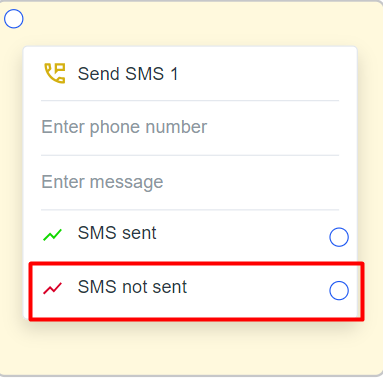
-
Phone calls won't work
Live mode will generate a link that you can use in your live environment with full functionality. It will consume GOs as described in this documentation.
Individually triggered elements will consume 1 GO, no matter what kind of element, if they have been triggered before, or if the same Avatar runs on different devices.
In order for the avatar to be able to pronounce words, the written texts must be converted into audio files, which are then played by the avatar. This conversion is called text-to-speech and is provided by Google. As soon as the Avatar says anything it will consume 10 GOs per 160 characters spoken (same amount of characters as SMS), no matter if the Avatar says something as an answer from the Knowledge Base, or as an answer of any question, just as a plain robot speech or in any other way.
Formula: (Characters spoken/160)rounded up * 10 = Amount of GOs consumed
Example of 41 characters -> 10 GOs: “Hi, my name is Peter. How can I help you?”
Example of 183 characters -> 20 GOs: “Hello, nice to meet you, my name is Peter. I work for Humanizing Technologies as a receptionist and I am here to help you. What can I do for you? Please choose an option on my screen!”
Recommendation: Keep the speeches of the Avatar short and interesting!
In order for the avatar to understand words and sentences, it must compare them with its stored knowledge. This is only possible with written text. Therefore, words spoken to the avatar are recorded as audio files and then converted into written text. This conversion is called Speech-To-Text and is provided by Google. As soon as the Avatar (microphones) starts listening to any kind of sound, the STT service starts checking if there is anything said or if there is just a dog barking or any other sound. This service is measured in time spent on checking. Every 10sec 10GOs will be consumed.
Formula: (Time spent on checking/10s)rounded up * 10 = Amount of GOs consumed
Example of 3s listening -> 10 GOs: “Hi Avatar. I need help!”
Example of 29s listening -> 30 GOs: “Hello Avatar, did I already tell you that my grandson married last week? His wife is so beautiful. They will have very handsome kids. And she is such a good person! I am so happy for him. Maybe they will move to my place next year. That would be wonderful!” – dog barking – “By the way, do you have any recommendations for healthy dog treats?”
Hint: STT can be disabled, then there is no consumption of course.
Depending on the model (3.5/4o) there will be 10/100 GOs consumed per 1000 generated characters. Whenever a request has been sent to the Knowledge Base, it will create an answer based on the information provided and based on the request itself.
Formula 3.5: (length of the answer/1000 characters)rounded up * 10 = Amount of GOs consumed
Or 4o: (length of the answer/1000 characters)rounded up * 100 = Amount of GOs consumed
Example: Request: “Please explain the functionalities of the drone!” Answer 239 characters -> 10/100GOs: “The drone functionalities include the return function, flight safety settings, sensor status display and calibration, unlocking GEO zones, locating the drone, and advanced safety settings for signal loss and emergency situations.“
Hint: You can modify the prompt (header for the request message) yourself to give the KB instructions about how long the answer should be. (only as an approximation possible)
Attention: If you make the Avatar speak the answer out loud, it will also trigger the TTS consumption based on the length of the text!
There will be 10 GOs consumed per 160 characters sent via text message. (SMS element)
Formula: (characters sent/160)rounded up * 150 = Amount of GOs consumed
Example of 37 characters -> 150 GOs: “Customer has arrived at the entrance!”
Example 173 characters -> 300 GOs: “New customer registered: Peter Parker. Contact details: Aachener Straße 23, 50674 Köln, Phone: +49 173 4343000, E-Mail: support@humanizing.com, Website: https://go.plural.io/“
Every 30s of a phone call will consume 200 GOs. (As soon as someone picks up until the end of the call.
Formula: (duration of the call/30s)rounded up * 200 = Amount of GOs consumed
Example of a 5s call -> 200 GOs: “Hey there, give me a second, I will meet you at the entrance!” – “All right, see you in a minute!”
Example of 55s call -> 400 GOs: “Hello! Who is there?” – “Hello madame, I am here to help you. What can I do for you?” – “Oh that is kind of you, where do I find the bathroom?” – “No problem, it is down the floor, third door on the right side. Is there anything else I can do for you?” – “Thank you so much! You are as friendly as my dear grandson. Can you imagine, he married last week? His wife is so beautiful. They will have very handsome kids. And she is such a good person! I am so happy for him. Maybe they will move to my place next year. That would be wonderful!” – dog barking – “By the way, do you have any recommendations for healthy dog treats?” – “Excuse me madame, I don’t know much about dogs.” – “What a shame, you would have been a perfect dog owner.” – “All right, if that is it, I wish you a wonderful day. Bye!” – “Thank you, have a great day too! Bye!”
Attention: Calls can never be longer than 60s. They will automatically be stopped after 60s!
